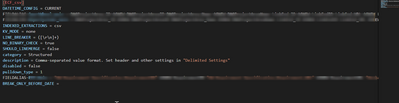Are you a member of the Splunk Community?
- Find Answers
- :
- Splunk Administration
- :
- Monitoring Splunk
- :
- time stamp mismatch in csv files
- Subscribe to RSS Feed
- Mark Topic as New
- Mark Topic as Read
- Float this Topic for Current User
- Bookmark Topic
- Subscribe to Topic
- Mute Topic
- Printer Friendly Page
- Mark as New
- Bookmark Message
- Subscribe to Message
- Mute Message
- Subscribe to RSS Feed
- Permalink
- Report Inappropriate Content
time stamp mismatch in csv files
I have a set if CSV files getting created every day, none of the CSV files have any default data or time printed within it, when i index the files i could see the data is getting index with different time stamps over the past date.
I have also used crcSalt=<SOURCE>
Soucettype is CSV and set to Current,
But all the file has created date and last modified data is the same (example today's date.) but the data gets indexed with different timestamp
- Mark as New
- Bookmark Message
- Subscribe to Message
- Mute Message
- Subscribe to RSS Feed
- Permalink
- Report Inappropriate Content
Splunk is trying to find timestamp information in those files even if it doesn't exist. If you know your data does not have a timestamp in it you can tell Splunk that by putting
DATETIME_CONFIG = currentin the appropriate stanza of the props.conf file. This props file must be installed on the first Splunk instance that parses the data - either a heavy forwarder or an indexer. Be sure to restart the instance(s) after modifying the file.
If this reply helps you, Karma would be appreciated.
- Mark as New
- Bookmark Message
- Subscribe to Message
- Mute Message
- Subscribe to RSS Feed
- Permalink
- Report Inappropriate Content
@richgalloway Thanks for your quick reply, but I have already configure the current time, but still the same issue