- Find Answers
- :
- Splunk Administration
- :
- Monitoring Splunk
- :
- Re: piping in splunk
- Subscribe to RSS Feed
- Mark Topic as New
- Mark Topic as Read
- Float this Topic for Current User
- Bookmark Topic
- Subscribe to Topic
- Mute Topic
- Printer Friendly Page
- Mark as New
- Bookmark Message
- Subscribe to Message
- Mute Message
- Subscribe to RSS Feed
- Permalink
- Report Inappropriate Content
Hello All,
Does anyone know how piping in splunk is performed. I tried to search for information on this subject but unfortunately I am unable to find anything on it. My question is: does it take the search results from the buffer and then searches on it when piping is done.
To clarify if I search for host="some_host" | source="testing_source" does splunk first search for some host and then from that buffer searches for the source testing_source on it. OR does it search for some_host and then when you pipe it searches again from the entire buffer?
The main purpose of this question is performance.
Thank you for all your help!
- Mark as New
- Bookmark Message
- Subscribe to Message
- Mute Message
- Subscribe to RSS Feed
- Permalink
- Report Inappropriate Content
this article in the documentation provides an overview of how the search pipeline works:
http://docs.splunk.com/Documentation/Splunk/latest/User/HowSearchCommandsWork
here is a relevant snippet:
"The "search pipeline" refers to the structure of a Splunk search, in which consecutive commands are chained together using a pipe character that tells Splunk to use the output or result of one command as the input for the next command."
your first interpretation is correct--the goal here is to filter down your results set as much as possible before performing calculations or other actions on the final set of results.
- Mark as New
- Bookmark Message
- Subscribe to Message
- Mute Message
- Subscribe to RSS Feed
- Permalink
- Report Inappropriate Content
What if I don't want to pipe my results, i.e I want each eval to be performed on the entire buffer and not just the subset?
For example:
eval successful_transitions = case(searchmatch("CASE(ActiveSuccesses)"),"active",searchmatch("CASE(InactiveSuccesses)"),"inactive")
| stats count as successes by successful_transitions
| eval failed_transitions = case(searchmatch("[active-failure]"),"active",searchmatch("[inactive-failure]"),"inactive")
| stats count as failures by failed_transitions
Here I want to find, of all the events, How many events are active/inactive successful and how many are active/inactive failed??
Thanks
- Mark as New
- Bookmark Message
- Subscribe to Message
- Mute Message
- Subscribe to RSS Feed
- Permalink
- Report Inappropriate Content
Yes! I apologize for my carelessness. Thank you for pointing that out.
- Mark as New
- Bookmark Message
- Subscribe to Message
- Mute Message
- Subscribe to RSS Feed
- Permalink
- Report Inappropriate Content
Note that your pipe example is syntactically incorrect - you need a command after the pipe. What you've done is added another search filter after the pipe. This filter should be part of the search command before the pipe instead.
- Mark as New
- Bookmark Message
- Subscribe to Message
- Mute Message
- Subscribe to RSS Feed
- Permalink
- Report Inappropriate Content
this article in the documentation provides an overview of how the search pipeline works:
http://docs.splunk.com/Documentation/Splunk/latest/User/HowSearchCommandsWork
here is a relevant snippet:
"The "search pipeline" refers to the structure of a Splunk search, in which consecutive commands are chained together using a pipe character that tells Splunk to use the output or result of one command as the input for the next command."
your first interpretation is correct--the goal here is to filter down your results set as much as possible before performing calculations or other actions on the final set of results.
- Mark as New
- Bookmark Message
- Subscribe to Message
- Mute Message
- Subscribe to RSS Feed
- Permalink
- Report Inappropriate Content
"|" This is a pipe
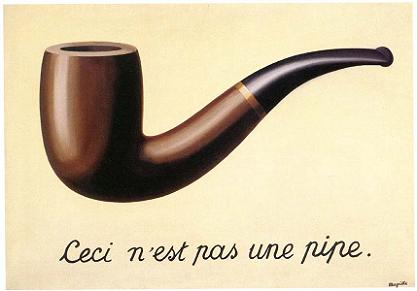
- Mark as New
- Bookmark Message
- Subscribe to Message
- Mute Message
- Subscribe to RSS Feed
- Permalink
- Report Inappropriate Content
