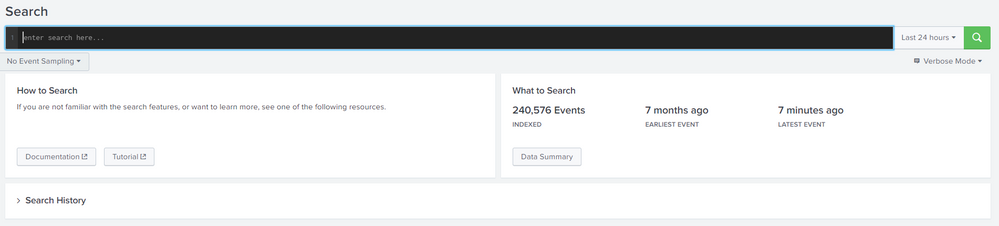Are you a member of the Splunk Community?
- Find Answers
- :
- Splunk Administration
- :
- Monitoring Splunk
- :
- Re: Is "What to Search" in top app page running so...
- Subscribe to RSS Feed
- Mark Topic as New
- Mark Topic as Read
- Float this Topic for Current User
- Bookmark Topic
- Subscribe to Topic
- Mute Topic
- Printer Friendly Page
- Mark as New
- Bookmark Message
- Subscribe to Message
- Mute Message
- Subscribe to RSS Feed
- Permalink
- Report Inappropriate Content
Hello Splunkers,
Does anyone know the login user run some real time searches when user just is opening the following screen page.
When I checked the CPU usage in splunk server by monitoring console, it is the cause for my user who was role of "user" to run some real-time-searches .
And the search was running as real-time-search during 1 hour.
At the duration, my user did not run ad-hoc search and schedule-search.
I am wondering the panel of "What to Search" might be the cause to run some real-time-searches.
Additionally, does anyone know how to let them be disable?
Any advice or opinion are appreciated.
Regards,
- Mark as New
- Bookmark Message
- Subscribe to Message
- Mute Message
- Subscribe to RSS Feed
- Permalink
- Report Inappropriate Content
Hi @Shuhei052492
You can disable these searches by following the instructions here: https://answers.splunk.com/answers/103589/search-summary-page-automatically-runs-real-time-searches....
Good luck
- Mark as New
- Bookmark Message
- Subscribe to Message
- Mute Message
- Subscribe to RSS Feed
- Permalink
- Report Inappropriate Content
Hi @Shuhei052492
You can disable these searches by following the instructions here: https://answers.splunk.com/answers/103589/search-summary-page-automatically-runs-real-time-searches....
Good luck
- Mark as New
- Bookmark Message
- Subscribe to Message
- Mute Message
- Subscribe to RSS Feed
- Permalink
- Report Inappropriate Content
Hi,
Thank you for your message.
you mean to set the following setting in /etc/local/ui-prefs.conf, don't you?
display.prefs.enableMetaData = 0
display.prefs.showDataSummary = 0
Regards,
- Mark as New
- Bookmark Message
- Subscribe to Message
- Mute Message
- Subscribe to RSS Feed
- Permalink
- Report Inappropriate Content
Yes that is correct.