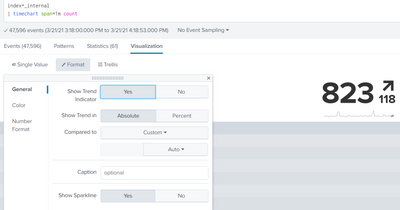- Splunk Answers
- :
- Splunk Administration
- :
- Monitoring Splunk
- :
- Does anyone know how to implemente this dashboard ...
- Subscribe to RSS Feed
- Mark Topic as New
- Mark Topic as Read
- Float this Topic for Current User
- Bookmark Topic
- Subscribe to Topic
- Mute Topic
- Printer Friendly Page
- Mark as New
- Bookmark Message
- Subscribe to Message
- Mute Message
- Subscribe to RSS Feed
- Permalink
- Report Inappropriate Content
Hello Everyone I am trying to figurate out how to impliment a dashboard panel like the one above (which is the one on the splunk official web page) I find it so beautiful and insideful but I have to idea what its name is or where to find documentation about it... Thank you so MUCH to anyone who cna help me out!!! thanks so much
- Mark as New
- Bookmark Message
- Subscribe to Message
- Mute Message
- Subscribe to RSS Feed
- Permalink
- Report Inappropriate Content
Create yourself a timechart and then use a single value visualisation. In the single value visualisation format menu enable the trend indicator and spark line
- Mark as New
- Bookmark Message
- Subscribe to Message
- Mute Message
- Subscribe to RSS Feed
- Permalink
- Report Inappropriate Content
Hi @andres91302,
the hint of @bowesmana is th correct one.
In addition I hint to use the Splunk Dashboard Examples App (https://splunkbase.splunk.com/app/1603/) where you can find an example of you use Case.
Ciao.
Giuseppe
- Mark as New
- Bookmark Message
- Subscribe to Message
- Mute Message
- Subscribe to RSS Feed
- Permalink
- Report Inappropriate Content
@gcusello Thanks a lot for your link it does seem like an interetsing page lo learn about different dashboards but it seams as though I have to install it... Is there a way where I can take a look at written documentation about how to create those dashboards?
Grazie mille amico mio. Mando a te ea tutte le persone adorabili in italia un enorme appeso!
- Mark as New
- Bookmark Message
- Subscribe to Message
- Mute Message
- Subscribe to RSS Feed
- Permalink
- Report Inappropriate Content
This is the XML reference guide to the dashboard sources and describes how a dashboard can be built.
https://docs.splunk.com/Documentation/Splunk/8.1.2/Viz/PanelreferenceforSimplifiedXML
It will not answer any questions on how to create searches, but you can check the standard Splunk documentation for the search commands.
- Mark as New
- Bookmark Message
- Subscribe to Message
- Mute Message
- Subscribe to RSS Feed
- Permalink
- Report Inappropriate Content
Hi @andres91302,
In every installation I have the Splunk Dashboard Examples App because often I don't remember how to do something and in that app is often described.
Anyway, you can install it in a personal instalaltion of Splunk and it's better than read a page.
Thank you for your words, grazie.
Ciao.
Giuseppe
- Mark as New
- Bookmark Message
- Subscribe to Message
- Mute Message
- Subscribe to RSS Feed
- Permalink
- Report Inappropriate Content
Create yourself a timechart and then use a single value visualisation. In the single value visualisation format menu enable the trend indicator and spark line