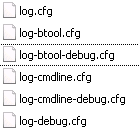Are you a member of the Splunk Community?
- Find Answers
- :
- Splunk Administration
- :
- Monitoring Splunk
- :
- Re: Any reason why Btool might be continuously log...
- Subscribe to RSS Feed
- Mark Topic as New
- Mark Topic as Read
- Float this Topic for Current User
- Bookmark Topic
- Subscribe to Topic
- Mute Topic
- Printer Friendly Page
- Mark as New
- Bookmark Message
- Subscribe to Message
- Mute Message
- Subscribe to RSS Feed
- Permalink
- Report Inappropriate Content
Any reason why Btool might be continuously logging in DEBUG mode?
One of my windows indexers is constantly writing to the btool log in DEBUG mode. I didn't build this environment, but I now manage it. Any reason why this would happen? I'm assuming it's something someone turned on in the past and never turned off. How do I go about disabling this?
Thanks
- Mark as New
- Bookmark Message
- Subscribe to Message
- Mute Message
- Subscribe to RSS Feed
- Permalink
- Report Inappropriate Content
Hi hagjos43,
Either check in the UI Server settings » Server logging the btool-support log channel or on the file system of the server goto $SPLUNK_HOME/etc/ and check the settings in log-btool.cfg or log-local.cfg related to btool.
Don forget to restart Splunk after any logging changes.
Hope this helps ...
cheers, MuS
- Mark as New
- Bookmark Message
- Subscribe to Message
- Mute Message
- Subscribe to RSS Feed
- Permalink
- Report Inappropriate Content
Thanks for the response!
I couldn't post an imagine in the comment section so please see my "Answer" below".
- Mark as New
- Bookmark Message
- Subscribe to Message
- Mute Message
- Subscribe to RSS Feed
- Permalink
- Report Inappropriate Content
- Mark as New
- Bookmark Message
- Subscribe to Message
- Mute Message
- Subscribe to RSS Feed
- Permalink
- Report Inappropriate Content
Those are the default .cfg files, you have to check if either the btool log channel is set to debug or if for what ever reason Splunk is started in debug mode - see the docs http://docs.splunk.com/Documentation/Splunk/6.3.2/Troubleshooting/Enabledebuglogging