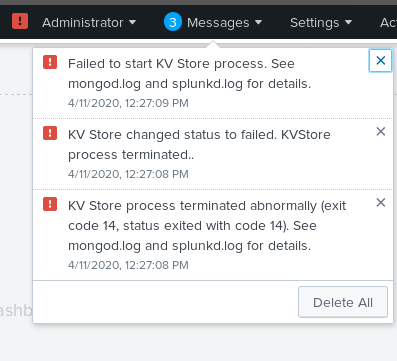- Find Answers
- :
- Splunk Administration
- :
- Admin Other
- :
- Knowledge Management
- :
- Why is KV Store certificate renewal not working?
- Subscribe to RSS Feed
- Mark Topic as New
- Mark Topic as Read
- Float this Topic for Current User
- Bookmark Topic
- Subscribe to Topic
- Mute Topic
- Printer Friendly Page
- Mark as New
- Bookmark Message
- Subscribe to Message
- Mute Message
- Subscribe to RSS Feed
- Permalink
- Report Inappropriate Content
Hi,
Does anyone know where may I find official documentation which will help me to resolve this problem?
I have renewed a certificate using this tutorial, but for some reason, MongoDB is still not starting.
mongodb.log is showing this error...
2020-04-11T10:27:08.899Z W CONTROL [main] net.ssl.sslCipherConfig is deprecated. It will be removed in a future release.
2020-04-11T10:27:08.902Z F NETWORK [main] The provided SSL certificate is expired or not yet valid.
2020-04-11T10:27:08.902Z F - [main] Fatal Assertion 28652 at src/mongo/util/net/ssl_manager.cpp 1145
2020-04-11T10:27:08.902Z F - [main]
***aborting after fassert() failure
Can anyone here help?
Cheers
Konrad
- Mark as New
- Bookmark Message
- Subscribe to Message
- Mute Message
- Subscribe to RSS Feed
- Permalink
- Report Inappropriate Content
Hi dyude @conwaw ,
Try this,
Stop the Splunk service.
Rename the server.pem($SPLUNK_HOME/etc/auth) to server.pemck or move the pem file.
Start the Splunk service.
It will generate a new server.pem
Let me know if this helps. 🙂
- Mark as New
- Bookmark Message
- Subscribe to Message
- Mute Message
- Subscribe to RSS Feed
- Permalink
- Report Inappropriate Content
Thank you, it worked for me
- Mark as New
- Bookmark Message
- Subscribe to Message
- Mute Message
- Subscribe to RSS Feed
- Permalink
- Report Inappropriate Content
Worked on 9.2.1 , the add-on was not running.
- Mark as New
- Bookmark Message
- Subscribe to Message
- Mute Message
- Subscribe to RSS Feed
- Permalink
- Report Inappropriate Content
worked for me - but - surely this is something that should not happen- there are no warnings in Splunk it just bang - Splunk is down in production
- Mark as New
- Bookmark Message
- Subscribe to Message
- Mute Message
- Subscribe to RSS Feed
- Permalink
- Report Inappropriate Content
On Windows, you may get the following error message in mongod.log:
Fatal Assertion 50755 at src\mongo\util\net\ssl_manager_windows.cpp 1609
To fix the error that causes mongod to terminate, you need the following in addition to deleting server.pem:
- Open Windows certificate management MMC for the local computer
- Navigate to Personal > Certificates
- Delete any entries named SplunkServerDefaultCert
- Mark as New
- Bookmark Message
- Subscribe to Message
- Mute Message
- Subscribe to RSS Feed
- Permalink
- Report Inappropriate Content
This worked after lot of research. Thank You..
Just for others.. Dont run certmgr.msc on server. Instead run certlm.msc to see the "SplunkServerDefaultCert" entries.
I was doing this wrong.
- Mark as New
- Bookmark Message
- Subscribe to Message
- Mute Message
- Subscribe to RSS Feed
- Permalink
- Report Inappropriate Content
appreciate you, thank you so much
- Mark as New
- Bookmark Message
- Subscribe to Message
- Mute Message
- Subscribe to RSS Feed
- Permalink
- Report Inappropriate Content
Hi dyude @conwaw ,
Try this,
Stop the Splunk service.
Rename the server.pem($SPLUNK_HOME/etc/auth) to server.pemck or move the pem file.
Start the Splunk service.
It will generate a new server.pem
Let me know if this helps. 🙂
- Mark as New
- Bookmark Message
- Subscribe to Message
- Mute Message
- Subscribe to RSS Feed
- Permalink
- Report Inappropriate Content
Just upgraded to 9.2.2 on our heavy forwarder and had the same KV store errors. Our mongod.log displayed the same ssl errors. These steps worked perfectly!
- Mark as New
- Bookmark Message
- Subscribe to Message
- Mute Message
- Subscribe to RSS Feed
- Permalink
- Report Inappropriate Content
This has not worked for me, any ideas? here is my SSLconfig line in server.conf
[sslConfig]
sslPassword = $7$IVRDJa9zz5Rmt3ZehltRkIK2vnYpOPiMSSAZMNAUqdQ7hQAGf2GNXg
No other lines in the file. I am open to suggestions, and get this as well:
WARNING: Server Certificate Hostname Validation is disabled., see server.conf, etc
Thanks,
EWHolzx
- Mark as New
- Bookmark Message
- Subscribe to Message
- Mute Message
- Subscribe to RSS Feed
- Permalink
- Report Inappropriate Content
Still working in 2024, thanks so much!!
- Mark as New
- Bookmark Message
- Subscribe to Message
- Mute Message
- Subscribe to RSS Feed
- Permalink
- Report Inappropriate Content
Three years later and this worked! Thanks!!
- Mark as New
- Bookmark Message
- Subscribe to Message
- Mute Message
- Subscribe to RSS Feed
- Permalink
- Report Inappropriate Content
Thank you so much . It works for me!!!
- Mark as New
- Bookmark Message
- Subscribe to Message
- Mute Message
- Subscribe to RSS Feed
- Permalink
- Report Inappropriate Content
This solution is the one I have been looking for. Thank you.
- Mark as New
- Bookmark Message
- Subscribe to Message
- Mute Message
- Subscribe to RSS Feed
- Permalink
- Report Inappropriate Content
Hi,
I also have to do the same for server_pkcs1.pem file.
- Mark as New
- Bookmark Message
- Subscribe to Message
- Mute Message
- Subscribe to RSS Feed
- Permalink
- Report Inappropriate Content
it's working! thank you for this 🙏
- Mark as New
- Bookmark Message
- Subscribe to Message
- Mute Message
- Subscribe to RSS Feed
- Permalink
- Report Inappropriate Content
awesome, thank you, that did it
- Mark as New
- Bookmark Message
- Subscribe to Message
- Mute Message
- Subscribe to RSS Feed
- Permalink
- Report Inappropriate Content
That worked beautifully for us. Thank you.
- Mark as New
- Bookmark Message
- Subscribe to Message
- Mute Message
- Subscribe to RSS Feed
- Permalink
- Report Inappropriate Content
This did the trick, thank you!
- Mark as New
- Bookmark Message
- Subscribe to Message
- Mute Message
- Subscribe to RSS Feed
- Permalink
- Report Inappropriate Content
Thank you for this fix big time.
- Mark as New
- Bookmark Message
- Subscribe to Message
- Mute Message
- Subscribe to RSS Feed
- Permalink
- Report Inappropriate Content
Thanks, it worked for me.