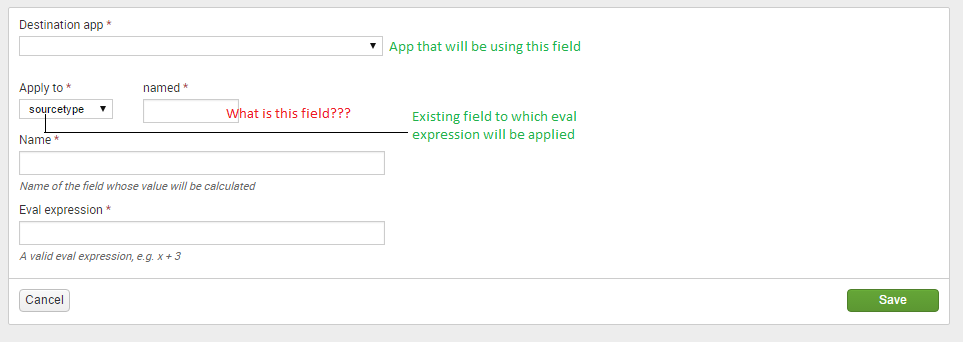Join the Conversation
- Find Answers
- :
- Splunk Administration
- :
- Admin Other
- :
- Knowledge Management
- :
- Splunk Calculated fields
- Subscribe to RSS Feed
- Mark Topic as New
- Mark Topic as Read
- Float this Topic for Current User
- Bookmark Topic
- Subscribe to Topic
- Mute Topic
- Printer Friendly Page
- Mark as New
- Bookmark Message
- Subscribe to Message
- Mute Message
- Subscribe to RSS Feed
- Permalink
- Report Inappropriate Content
Splunk Calculated fields
Hi,
I may be looking in the wrong place, but I am not able to find out information on how to use a few calculated fields.
I have a requirement like this,
If host = "host 1 or host 2 or host 3 . . . . . host10" -> mark clusterName as ClusterA
If host = "host 11 or host 12 or host 13 . . . . . host20" -> mark clusterName as ClusterB
I have attached the screenshot of the page to create calculated fields.
Is the below info correct?
Destination app - My custom app
Apply to - Host
named ---- WHAT SHOULD I GIVE???
Name-clusterName
Eval expression - host 1 or host 2 or host 3 . . . . . host10
Kindly help me out.
- Mark as New
- Bookmark Message
- Subscribe to Message
- Mute Message
- Subscribe to RSS Feed
- Permalink
- Report Inappropriate Content
The Apply to selection gives the context/scope of the new field.
Name can be ClusterName.
The Eval expression can be -
case(
host == "host1", "ClusterA",
host == "host2", "ClusterA",
host == "host3", "ClusterA",
.... to add the rest
host == "host11", "ClusterB",
host == "host12", "ClusterB",
host == "host13", "ClusterB",
.... to add the rest
)
By doing that you end up with a new field called ClusterName which would have either ClusterA or ClusterB as its value.
- Mark as New
- Bookmark Message
- Subscribe to Message
- Mute Message
- Subscribe to RSS Feed
- Permalink
- Report Inappropriate Content
Here is a corrected answer....
In this case where you want to evaluate all hosts, then named would be *
Apply to = Host
Named = *
Name = your name for the resultant group
Eval expression = the expression that isolates the group