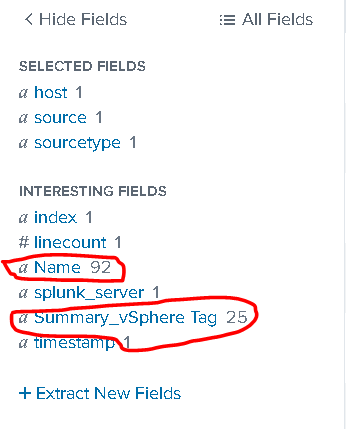- Splunk Answers
- :
- Splunk Administration
- :
- Knowledge Management
- :
- Props and transforms not extracting fields properl...
- Subscribe to RSS Feed
- Mark Topic as New
- Mark Topic as Read
- Float this Topic for Current User
- Bookmark Topic
- Subscribe to Topic
- Mute Topic
- Printer Friendly Page
- Mark as New
- Bookmark Message
- Subscribe to Message
- Mute Message
- Subscribe to RSS Feed
- Permalink
- Report Inappropriate Content
I have a CSV data in following format and I have written props and transforms to extract the fields. Somehow, the ""Summary|vSphere Tag"" field values are not getting extracted wherein I have written transforms for it. Below are my configuration files - inputs, props and transforms :
CSV Data:
"Name","Summary|vSphere Tag"
"DC4VPWSAM","[<Application_category-Software Asset Management>, <Sub_class-Facilities>, <Department-Infrastructure & Operations>, <Primary_System_Owner-Pankaj Gadhari>, <Section-SM Service Support_Sec>, <Organisation-Technology & Infrastructure>, <Division-I&O Service Management>, <Application_Name-Manager Suite>, <Unit-SM Service Support>, <Class-Line of Business>]"
"DC1VPWSAM","[<Application_category-Software Asset Management>, <Sub_class-Facilities>, <Department-Infrastructure & Operations>, <Primary_System_Owner-Pankaj Gadhari>, <Section-SM Service Support_Sec>, <Organisation-Technology & Infrastructure>, <Division-I&O Service Management>, <Application_Name-Manager Suite>, <Unit-SM Service Support>, <Class-Line of Business>]"
"DC3VPWSAM","[<Application_category-Software Asset Management>, <Sub_class-Facilities>, <Department-Infrastructure & Operations>, <Primary_System_Owner-Pankaj Gadhari>, <Section-SM Service Support_Sec>, <Organisation-Technology & Infrastructure>, <Division-I&O Service Management>, <Application_Name-Manager Suite>, <Unit-SM Service Support>, <Class-Line of Business>]"
"DCVPWSCCM","[<Primary_System_Owner-Pankaj Gadhari>]"
"witsql-esx","none"
Inputs.conf
[monitor://C:\VMware-Tags\tagsplit\*.csv]
disabled = false
index = vmware
sourcetype = vmware-tags-csv
crcSalt = <SOURCE>
Props.conf
[vmware-tags-csv]
DATETIME_CONFIG = CURRENT
INDEXED_EXTRACTIONS = csv
KV_MODE = none
NO_BINARY_CHECK = true
SHOULD_LINEMERGE = false
category = Structured
disabled = false
pulldown_type = true
REPORT-vmtags = myplaintransform1
EXTRACT-vmname = (?<vmname>[A-Za-z0-9]+),
transforms
[myplaintransform1]
REGEX=(?<vmname>[A-Za-z0-9]+),\<(.*?)-(.*?)\>
FORMAT=$1::$2
somehow the transforms is not working and the fields are not getting extracted. I want to extract Key Value pairs from "Summary|vSphere Tag" field so that it should show in search as below :
vmname,
Application_category
Primary_System_Owner and so on...
Please help resolve the issue.
- Mark as New
- Bookmark Message
- Subscribe to Message
- Mute Message
- Subscribe to RSS Feed
- Permalink
- Report Inappropriate Content
The transform defines 3 capture groups, but only uses 2. One of the capture groups extracts a field (vmname) that is also extracted by the EXTRACT setting.
Since the "Summary|vSphere Tag" field contains multiple key/value pairs, I believe the transforms needs the MV_ADD=true setting.
If this reply helps you, Karma would be appreciated.
- Mark as New
- Bookmark Message
- Subscribe to Message
- Mute Message
- Subscribe to RSS Feed
- Permalink
- Report Inappropriate Content
The transform defines 3 capture groups, but only uses 2. One of the capture groups extracts a field (vmname) that is also extracted by the EXTRACT setting.
Since the "Summary|vSphere Tag" field contains multiple key/value pairs, I believe the transforms needs the MV_ADD=true setting.
If this reply helps you, Karma would be appreciated.
- Mark as New
- Bookmark Message
- Subscribe to Message
- Mute Message
- Subscribe to RSS Feed
- Permalink
- Report Inappropriate Content
sure. I will check that setting and get back to you.