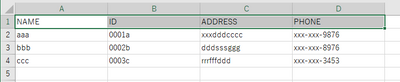Turn on suggestions
Auto-suggest helps you quickly narrow down your search results by suggesting possible matches as you type.
Knowledge Management
×
Are you a member of the Splunk Community?
Sign in or Register with your Splunk account to get your questions answered, access valuable resources and connect with experts!
Turn on suggestions
Auto-suggest helps you quickly narrow down your search results by suggesting possible matches as you type.
- Find Answers
- :
- Splunk Administration
- :
- Admin Other
- :
- Knowledge Management
- :
- Re: How to get lookup header names as field's valu...
Options
- Subscribe to RSS Feed
- Mark Topic as New
- Mark Topic as Read
- Float this Topic for Current User
- Bookmark Topic
- Subscribe to Topic
- Mute Topic
- Printer Friendly Page
- Mark as New
- Bookmark Message
- Subscribe to Message
- Mute Message
- Subscribe to RSS Feed
- Permalink
- Report Inappropriate Content
smart111
Explorer
10-21-2021
09:06 AM
Is there any way to get those header names as field values from lookup files?
Please give me any idea with SPL
1 Solution
- Mark as New
- Bookmark Message
- Subscribe to Message
- Mute Message
- Subscribe to RSS Feed
- Permalink
- Report Inappropriate Content
ITWhisperer

SplunkTrust
10-21-2021
09:43 AM
You could transpose, duplicate the header column and transpose again
| inputlookup lookup.csv
| transpose 0 header_field="NAME" column_name="NAME"
| eval header=NAME
| transpose 0 header_field=header column_name="NAME"
- Mark as New
- Bookmark Message
- Subscribe to Message
- Mute Message
- Subscribe to RSS Feed
- Permalink
- Report Inappropriate Content
ryanoconnor
Builder
10-21-2021
09:45 AM
Can you explain the use case a little bit more? This looks like it might be a screenshot from Microsoft Excel.
Have you looked into the Lookup File Editor App? https://splunkbase.splunk.com/app/1724/
- Mark as New
- Bookmark Message
- Subscribe to Message
- Mute Message
- Subscribe to RSS Feed
- Permalink
- Report Inappropriate Content
smart111
Explorer
10-21-2021
10:06 AM
Thank you for answering @ryanoconnor
I actually wanted to set a dropdown list of lookup header values on dashboard and make it possible to choose a primary key to lookup reference field dynamically.
Thank you for your kindness.
- Mark as New
- Bookmark Message
- Subscribe to Message
- Mute Message
- Subscribe to RSS Feed
- Permalink
- Report Inappropriate Content
ITWhisperer

SplunkTrust
10-21-2021
09:43 AM
You could transpose, duplicate the header column and transpose again
| inputlookup lookup.csv
| transpose 0 header_field="NAME" column_name="NAME"
| eval header=NAME
| transpose 0 header_field=header column_name="NAME"
- Mark as New
- Bookmark Message
- Subscribe to Message
- Mute Message
- Subscribe to RSS Feed
- Permalink
- Report Inappropriate Content
smart111
Explorer
10-21-2021
09:59 AM
Thank you so much, @ITWhisperer
This way is exactly I wanted.
Get Updates on the Splunk Community!
Splunk Enterprise Security(ES) 7.3 is approaching the end of support. Get ready for ...
Hi friends!
At Splunk, your product success is our top priority. With Enterprise Security (ES), we're here ...
Splunk Enterprise Security 8.x: The Essential Upgrade for Threat Detection, ...
Watch On Demand the Tech Talk, and empower your SOC to reach new heights!
Duration: 1 hour
Prepare to ...
Splunk Observability for AI
Don’t miss out on an exciting Tech Talk on Splunk Observability for AI!Discover how Splunk’s agentic AI ...