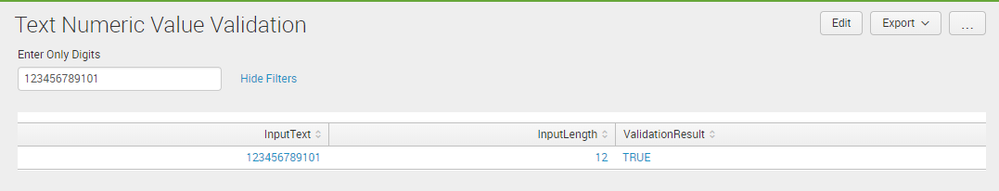Join the Conversation
- Find Answers
- :
- Splunk Administration
- :
- Admin Other
- :
- Knowledge Management
- :
- How can I run a python script from a dashboard?
- Subscribe to RSS Feed
- Mark Topic as New
- Mark Topic as Read
- Float this Topic for Current User
- Bookmark Topic
- Subscribe to Topic
- Mute Topic
- Printer Friendly Page
- Mark as New
- Bookmark Message
- Subscribe to Message
- Mute Message
- Subscribe to RSS Feed
- Permalink
- Report Inappropriate Content
Hello Splunkers.
Can a dashboard run a python script?
My scenario is: the user have a text input field to write a 12 digit number.
The last digit is a check-digit, and it assures that the user will perform a search on a valid 12 digit number.
However, the only way I can check the number is by a python script.
The script receives the number, does so maths to garantee that the number is correct and returns True or False.
So, what I need is: when the user inserts the number in the text input field and click on "Submit", the python script receives the number and return True or False so I can work with the number in the searches.
Is it feasible?
Thanks in advance.
Regards, GMA
- Mark as New
- Bookmark Message
- Subscribe to Message
- Mute Message
- Subscribe to RSS Feed
- Permalink
- Report Inappropriate Content
Absolutely. I'd do this with an external lookup, as documented here:
http://docs.splunk.com/Documentation/Splunk/7.0.1/Knowledge/Configureexternallookups
This will allow you to use your python script in any Splunk search with access to the lookup. Let's say you name the lookup validate_number, and you name the token for the text input field input_number. Then your search would be something like:
| makeresults
| eval input_number=$input_number$
| lookup validate_number number AS input_number OUTPUT validation_result
| fields - _time
That should return a table of input_number values and their validation_result values.
- Mark as New
- Bookmark Message
- Subscribe to Message
- Mute Message
- Subscribe to RSS Feed
- Permalink
- Report Inappropriate Content
@guimilare if your requirement is to validate 12 digit number as valid text input you can use JavaScript Regex for the same in SimpleXML itself using <eval> tag inside text box <change> event handler to match() required regex.
<change>
<eval token="validationResult">if(match(value, "^[0-9]+$") AND len($value$)=12, "TRUE", "FALSE")</eval>
</change>
Following is the run anywhere dashboard code for attached screenshot:
<form>
<label>Text Numeric Value Validation</label>
<fieldset submitButton="false">
<input type="text" token="selText">
<label>Enter Only Digits</label>
<change>
<eval token="validationResult">if(match(value, "^[0-9]+$") AND len($value$)=12, "TRUE", "FALSE")</eval>
</change>
</input>
</fieldset>
<row>
<panel>
<table>
<search>
<query>| makeresults
| eval InputText="$selText$"
| eval InputLength=len("$selText$")
| eval ValidationResult="$validationResult$"
| table InputText InputLength ValidationResult</query>
<sampleRatio>1</sampleRatio>
</search>
<option name="count">20</option>
<option name="dataOverlayMode">none</option>
<option name="drilldown">cell</option>
<option name="percentagesRow">false</option>
<option name="rowNumbers">false</option>
<option name="totalsRow">false</option>
<option name="wrap">true</option>
</table>
</panel>
</row>
</form>
| makeresults | eval message= "Happy Splunking!!!"
- Mark as New
- Bookmark Message
- Subscribe to Message
- Mute Message
- Subscribe to RSS Feed
- Permalink
- Report Inappropriate Content
Thanks niketnilay.
What I needed was to verify the last digit based on the 11 digits before.
However, this is a great solution to validate numbers.
- Mark as New
- Bookmark Message
- Subscribe to Message
- Mute Message
- Subscribe to RSS Feed
- Permalink
- Report Inappropriate Content
Absolutely. I'd do this with an external lookup, as documented here:
http://docs.splunk.com/Documentation/Splunk/7.0.1/Knowledge/Configureexternallookups
This will allow you to use your python script in any Splunk search with access to the lookup. Let's say you name the lookup validate_number, and you name the token for the text input field input_number. Then your search would be something like:
| makeresults
| eval input_number=$input_number$
| lookup validate_number number AS input_number OUTPUT validation_result
| fields - _time
That should return a table of input_number values and their validation_result values.
- Mark as New
- Bookmark Message
- Subscribe to Message
- Mute Message
- Subscribe to RSS Feed
- Permalink
- Report Inappropriate Content
Hi elliotproebstel,
I'm trying to do as sugested (and it really seems the right direction), but was unable to do so.
I wrote a script in python to receive the number and return the validation.
In CLI, it works:
/opt/splunk/bin/python ver_check_digit.py 1644432
cardid,status
1644432,False
However, when I run the search in SH, I get the following error:
Script for lookup table 'ver_check_digit' returned error code 1. Results my be incorrect.
Here is my python script:
#!/usr/bin/env python
import csv
import sys
import socket
def ver_check_digit(value):
int_value = int(value)
str_value = str(int_value)
count = 1
total_sum = 0
while count < len(str_value):
count = count + 1
extracted_digit = str_value[-count]
extracted_digit = int(extracted_digit)
if count % 2 == 0:
extracted_digit = extracted_digit * 2
if extracted_digit > 9:
extracted_digit = extracted_digit - 9
total_sum = total_sum + extracted_digit
check_digit = (total_sum * 9) % 10
if str(check_digit) == str_value[-1]:
return True
else:
return False
def main():
cardidfield = sys.argv[1]
status = ver_check_digit(cardidfield)
myList = [cardidfield,status]
myString = ",".join(map(str, myList))
print "cardid,status"
print myString
main()
Any ideas why this is happening?
- Mark as New
- Bookmark Message
- Subscribe to Message
- Mute Message
- Subscribe to RSS Feed
- Permalink
- Report Inappropriate Content
You can create a new command in splunk, is really easy, http://docs.splunk.com/Documentation/Splunk/7.0.2/Search/Writeasearchcommand
- Mark as New
- Bookmark Message
- Subscribe to Message
- Mute Message
- Subscribe to RSS Feed
- Permalink
- Report Inappropriate Content
Yes, the issue here is how Splunk passes data to/from external lookups. Splunk is going to format the data going into the script as a CSV file, and it expects the data being passed back to it to also be formatted as a CSV file. I'd recommend reading through that link above again and also digging into the dnslookup script for an example of how to use the python csv library to read the input and write the output back to Splunk.
- Mark as New
- Bookmark Message
- Subscribe to Message
- Mute Message
- Subscribe to RSS Feed
- Permalink
- Report Inappropriate Content
Thanks elliotproebstel!
There was an error in my python script.
Everything is working now!
- Mark as New
- Bookmark Message
- Subscribe to Message
- Mute Message
- Subscribe to RSS Feed
- Permalink
- Report Inappropriate Content
it will be great if you share what error you have fixed in script
Thanks.