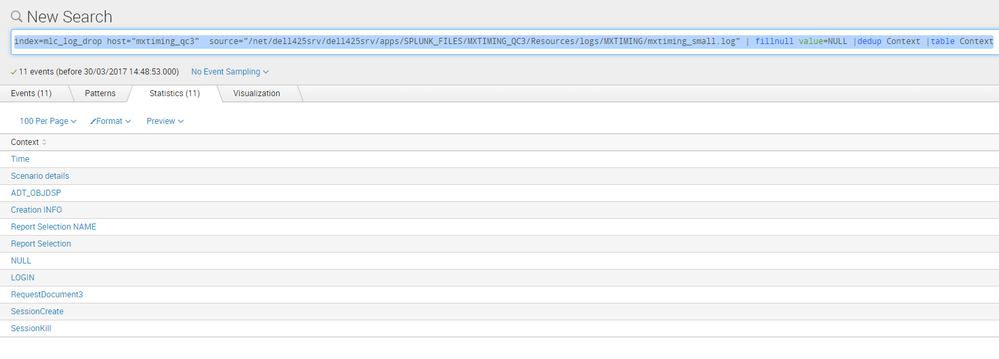Join the Conversation
- Find Answers
- :
- Splunk Administration
- :
- Admin Other
- :
- Knowledge Management
- :
- Displaying Blank Using Data Models
- Subscribe to RSS Feed
- Mark Topic as New
- Mark Topic as Read
- Float this Topic for Current User
- Bookmark Topic
- Subscribe to Topic
- Mute Topic
- Printer Friendly Page
- Mark as New
- Bookmark Message
- Subscribe to Message
- Mute Message
- Subscribe to RSS Feed
- Permalink
- Report Inappropriate Content
Displaying Blank Using Data Models
Hi
I have data that looks like below, as you can see some parts have blanks.
Date | Time | UserName |iD | Context | Command
20161209|17:28:55.238|MUREXFO | 1 |LOGIN |SPBActUserLogin
20161209|17:29:02.456|MUREXFO | 1 | |Login
20161209|17:29:28.555|MUREXFO | 2 |Report Selection |
20161209|17:29:32.344|MUREXFO | 3 |Report Selection NAME |&Open
20161209|17:29:33.404|MUREXFO | 4 |Creation INFO |&Open
20161209|17:29:35.966|MUREXFO | 5 |ADT_OBJDSP |
20161209|17:29:38.907|MUREXFO | 6 |Scenario details |Open
I am able to work whit these with a normal Query, however when i use Data Models i cant.
Below Query works as i can replace blank with NULL and that is fine - I get 10 entries and it displays NULL
index=mlc_log_drop host="mxtiming_qc3" source="/net/dell425srv/dell425srv/apps/SPLUNK_FILES/MXTIMING_QC3/Resources/logs/MXTIMING/mxtiming_small.log" | fillnull value=NULL |dedup Context |table Context
However i cant seem to do this with DataModels, I only get 9 entries as NULL is not displayed. I am not sure how to add this at the DataModel level.
| tstats count(MXTIMING.CPU) AS count FROM datamodel=MXTIMING where source="/net/dell425srv/dell425srv/apps/SPLUNK_FILES/MXTIMING_QC3/Resources/logs/MXTIMING/mxtiming_small.log" groupby MXTIMING.Context
We can see in the image i get 9 results in the tstats and 10 in the normal with NULL
- Mark as New
- Bookmark Message
- Subscribe to Message
- Mute Message
- Subscribe to RSS Feed
- Permalink
- Report Inappropriate Content
I think you're lookin for fillnull_value
https://docs.splunk.com/Documentation/Splunk/latest/SearchReference/tstats#Optional_arguments
- Mark as New
- Bookmark Message
- Subscribe to Message
- Mute Message
- Subscribe to RSS Feed
- Permalink
- Report Inappropriate Content
tstats groupby is similar to "stats split-by". So, if by field is null, you cannot populate result for null field.
So, you need to find a field or combination of fields for groupby.
I'm not sure if the following search works in your case...but, here is a tstats search example.
| tstats values(MXTIMING.Context) as Context
FROM datamodel=MXTIMING
where source="*/mxtiming_small.log"
groupby MXTIMING.Date MXTIMING.Time MXTIMING.UserName
prestats=t
| fillnull value=NULL
| stats count by Context
- Mark as New
- Bookmark Message
- Subscribe to Message
- Mute Message
- Subscribe to RSS Feed
- Permalink
- Report Inappropriate Content
Thanks for this.
I put this in but the performance was a bit slow over Millions of lines as i was doing a lot of calculations after the datamodel.
In fact you gave me a great idea.
Soooooo. I changed the datamodel to have Context=if(isnull(Context),"NULL",Context). This worked great as now it has NULL at the datamodel level and i can now get all the data i need with the original query.
- Mark as New
- Bookmark Message
- Subscribe to Message
- Mute Message
- Subscribe to RSS Feed
- Permalink
- Report Inappropriate Content
glad to hear that you found a good solution.