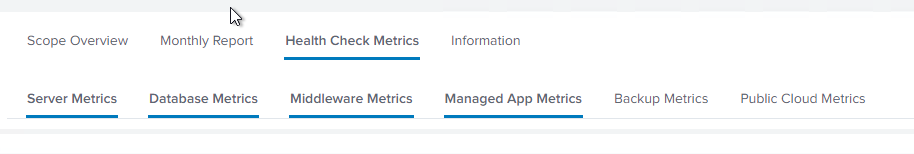- Find Answers
- :
- Splunk Administration
- :
- Admin Other
- :
- Installation
- :
- issues with Tab Focus in post Splunk 7.3.3 upgrade
- Subscribe to RSS Feed
- Mark Topic as New
- Mark Topic as Read
- Float this Topic for Current User
- Bookmark Topic
- Subscribe to Topic
- Mute Topic
- Printer Friendly Page
- Mark as New
- Bookmark Message
- Subscribe to Message
- Mute Message
- Subscribe to RSS Feed
- Permalink
- Report Inappropriate Content
issues with Tab Focus in post Splunk 7.3.3 upgrade
we have created dashboard in splunk using tabs as per below URL and its perfectly working fine.
Dashboard was created in 7.0 version but recently splunk has been upgraded to 7.3. Since upgrade we have been facing issue with the tab focus. That means, when we click on any tab, a blue line is shown under the tab to know, user is on which tab but when user clicks on another tab, blue line remain on previous tab as well as comes on new tab. That means if user clicks on multiple tabs one by one then for each clicked tab there are blue lines which becomes confusing for user. Ideally, when user clicks on new tab, blue line(focus) should get removed from previous tab and should be always be on the latest clicked tab.
Issue seems to be either with tabs.css or tabs.js but we are unable to identify it. Can some one look into these two files from the above link and suggest what can be modified to rectify this error.
Thanks in advance!
- Mark as New
- Bookmark Message
- Subscribe to Message
- Mute Message
- Subscribe to RSS Feed
- Permalink
- Report Inappropriate Content
@sahabhi606 this seems to be the duplicate of your previous question https://answers.splunk.com/answers/791943/tabs-in-dashboard.html . As suggested have you implemented the updated version of tabs js files?
Refer to the following answer as well: https://answers.splunk.com/answers/791943/tabs-in-dashboard.html
| makeresults | eval message= "Happy Splunking!!!"
- Mark as New
- Bookmark Message
- Subscribe to Message
- Mute Message
- Subscribe to RSS Feed
- Permalink
- Report Inappropriate Content
yes, we have updated the latest version of tabs js files, but it didn't help 😞
- Mark as New
- Bookmark Message
- Subscribe to Message
- Mute Message
- Subscribe to RSS Feed
- Permalink
- Report Inappropriate Content
Can you try version 7.3.4 as I am suspecting issue with 7.3.3 (SPL-180371, SPL-175319)
https://answers.splunk.com/answers/789945/how-to-include-css-in-dashboards-with-the-latest-s.html
If not can you please try Browser Inspector to see any JavaScript Console errors?
| makeresults | eval message= "Happy Splunking!!!"