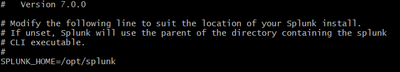Join the Conversation
- Find Answers
- :
- Splunk Administration
- :
- Admin Other
- :
- Installation
- :
- Why the error "Can't create directory" when runnin...
- Subscribe to RSS Feed
- Mark Topic as New
- Mark Topic as Read
- Float this Topic for Current User
- Bookmark Topic
- Subscribe to Topic
- Mute Topic
- Printer Friendly Page
- Mark as New
- Bookmark Message
- Subscribe to Message
- Mute Message
- Subscribe to RSS Feed
- Permalink
- Report Inappropriate Content
Hello. I'm trying to view Splunk configuration, but getting a very odd error:
splunk@test1:/> /opt/splunk/bin/splunk show config authentication
Splunk username: admin
Password:
Can't create directory "/opt/splunk/splunk/.splunk": No such file or directory
Changing dir to /opt/splunk/bin/ and running command from it also doen't help.
Doesn't matter if I run the command under splunk user (this user owns files in /opt/splunk) or with sudo.
This Splunk instance was upgraded from 7.0.0 to 8.1.5 and then to 8.2.5, so maybe it affected somehow.
How can I fix this?
- Mark as New
- Bookmark Message
- Subscribe to Message
- Mute Message
- Subscribe to RSS Feed
- Permalink
- Report Inappropriate Content
This issue is caused by wrong home directory set for "splunk" user. I've compared the output of echo $HOME on healthy and this server I'm having troubles with and on "healthy" server HOME is set to /opt/splunk.
On affected server HOME is set to /opt/splunk/splunk, so that's what was causing problems.
- Mark as New
- Bookmark Message
- Subscribe to Message
- Mute Message
- Subscribe to RSS Feed
- Permalink
- Report Inappropriate Content
Hello ! I am also facing same issue and checked as Env set to SPLUNK_HOME=opt/splunk
any help please thanks
- Mark as New
- Bookmark Message
- Subscribe to Message
- Mute Message
- Subscribe to RSS Feed
- Permalink
- Report Inappropriate Content
This issue is caused by wrong home directory set for "splunk" user. I've compared the output of echo $HOME on healthy and this server I'm having troubles with and on "healthy" server HOME is set to /opt/splunk.
On affected server HOME is set to /opt/splunk/splunk, so that's what was causing problems.
- Mark as New
- Bookmark Message
- Subscribe to Message
- Mute Message
- Subscribe to RSS Feed
- Permalink
- Report Inappropriate Content
It looks like it thinks your splunk environment was installed in /opt/splunk/splunk ...
Can you check to see what your $SPLUNK_HOME variable is set to?
If you open /opt/splunk/etc/splunk-launch.conf do you see SPLUNK_HOME=/opt/splunk?
- Mark as New
- Bookmark Message
- Subscribe to Message
- Mute Message
- Subscribe to RSS Feed
- Permalink
- Report Inappropriate Content
Good idea, thanks! SPLUNK_HOME looks fine, so I guess it's not the case.
- Mark as New
- Bookmark Message
- Subscribe to Message
- Mute Message
- Subscribe to RSS Feed
- Permalink
- Report Inappropriate Content
I'd reinstall 8.2.5 on top of it and see if it would resolve it? Is this the only server that's affected?
Just to make sure.. can you cd to
/opt/splunk/.splunk
Just to see if that directory exists.
What happens when you do the command
cd $SPLUNK_HOME
Does it take you to /opt/splunk or does it throw an error for /opt/splunk/splunk