- Find Answers
- :
- Splunk Administration
- :
- Admin Other
- :
- Installation
- :
- Installing AWS app for Splunk
- Subscribe to RSS Feed
- Mark Topic as New
- Mark Topic as Read
- Float this Topic for Current User
- Bookmark Topic
- Subscribe to Topic
- Mute Topic
- Printer Friendly Page
- Mark as New
- Bookmark Message
- Subscribe to Message
- Mute Message
- Subscribe to RSS Feed
- Permalink
- Report Inappropriate Content
Installing AWS app for Splunk
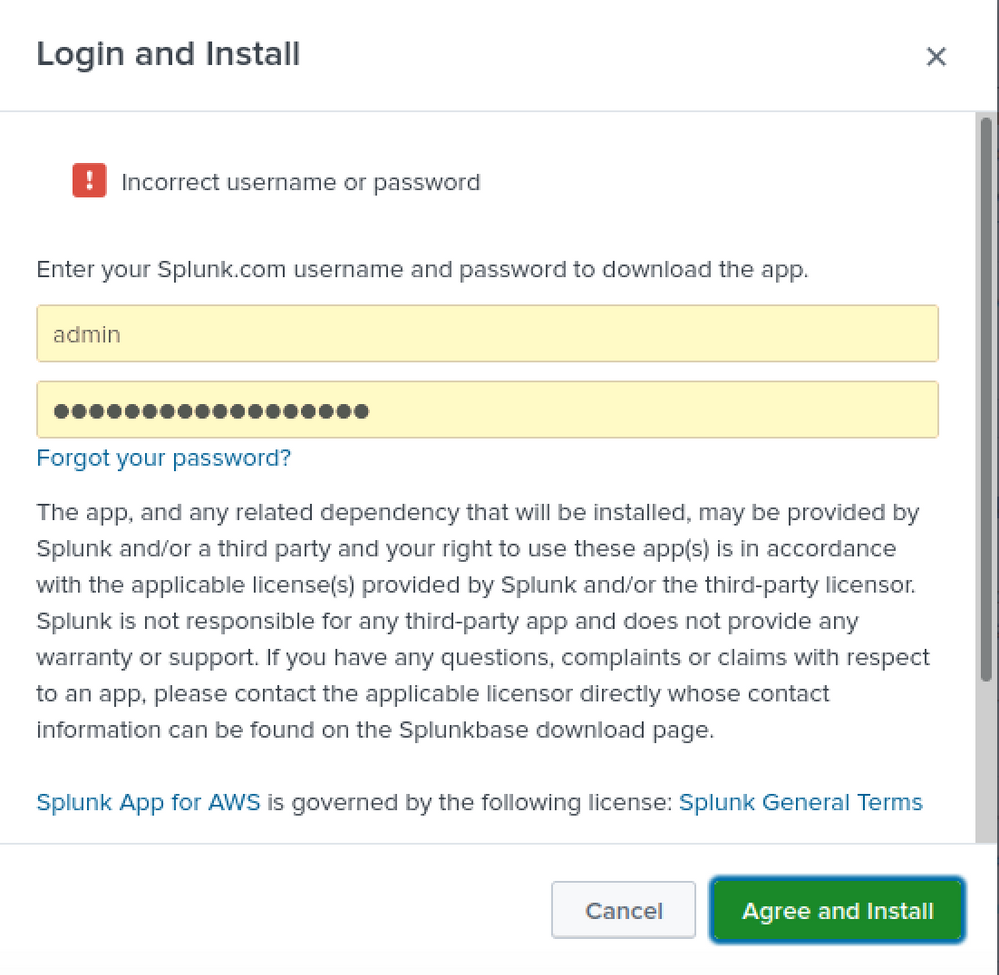
- Mark as New
- Bookmark Message
- Subscribe to Message
- Mute Message
- Subscribe to RSS Feed
- Permalink
- Report Inappropriate Content
I have also used the username listed on this account as well (antoniorp77). What is weird is that on the "Users" tab of my Splunk UI it says that the email address that I use to sign in to this account is associated with a different username (antoniorp77) than the one I use to log in to splunk.com. Additionally, on the Splunk's UI Users tab it shows me that it is associated with the username that I use to log in to splunk.com which is a different one (antoniorp77).
- Mark as New
- Bookmark Message
- Subscribe to Message
- Mute Message
- Subscribe to RSS Feed
- Permalink
- Report Inappropriate Content
Use the same credentials you used to download Splunk software.
Sometimes there are problems connecting to splunkbase that result in errors like what you saw. All we can do then is try later.
Another possibility is a network problem on your company's end.
If this reply helps you, Karma would be appreciated.
- Mark as New
- Bookmark Message
- Subscribe to Message
- Mute Message
- Subscribe to RSS Feed
- Permalink
- Report Inappropriate Content
I have reinstalled the Splunk instance and I keep getting the same problem. I do not know why it is not working with my credentials that I use to log in. When I click on forgot password and I give it my username for the email password reset link I never get the email, so I think that my username does not have an email associated with it and therefore I cannot confirm the account. If I can somehow link my email to my Splunk account maybe that will solve the problem. Also, I input my email on the "Users" tab but that did not work either. Any help would be appreciated.
- Mark as New
- Bookmark Message
- Subscribe to Message
- Mute Message
- Subscribe to RSS Feed
- Permalink
- Report Inappropriate Content
Go to splunk.com and sign in. Go to "My Dashboard" to verify you have an email address linked to your account (I believe it's mandatory). Consider resetting your password there.
Once you've done that, return to your Splunk search head and try installing the app from there.
A workaround is to log in to apps.splunk.com directly and download the desired app(s) to your local computer. Then install them using the "Install from file" option in the Manage Apps page.
P.S. I deleted the screenshot so your personal email address is not available for all to see.
If this reply helps you, Karma would be appreciated.
- Mark as New
- Bookmark Message
- Subscribe to Message
- Mute Message
- Subscribe to RSS Feed
- Permalink
- Report Inappropriate Content
Thank you I was able to solve this.
- Mark as New
- Bookmark Message
- Subscribe to Message
- Mute Message
- Subscribe to RSS Feed
- Permalink
- Report Inappropriate Content
If your problem is resolved, then please click an "Accept as Solution" button to help future readers.
If this reply helps you, Karma would be appreciated.
- Mark as New
- Bookmark Message
- Subscribe to Message
- Mute Message
- Subscribe to RSS Feed
- Permalink
- Report Inappropriate Content
Thank you for reaching out! In this case I am certain that my username was "admin" because that is the way I set it up to be. On another account that I setup my username was antonio74, I know the difference. However, I do not see what other credentials I could use to sign in given that my log in credentials are the only credentials that I have regarding the Splunk service, I also tried with the credentials that I used to download the Splunk file and that did not work either. I appreciate it your answer but it did not solve my issue. So please, help me solve it and I will give an upvote.
- Mark as New
- Bookmark Message
- Subscribe to Message
- Mute Message
- Subscribe to RSS Feed
- Permalink
- Report Inappropriate Content
As the dialog box says, use your splunk.com username and password rather than the credentials you use to sign in to the Splunk UI. I'm certain your splunk.com account name is not "admin".
If this reply helps you, Karma would be appreciated.
