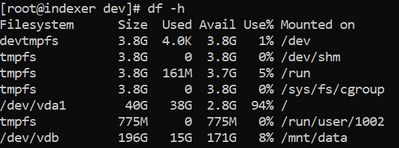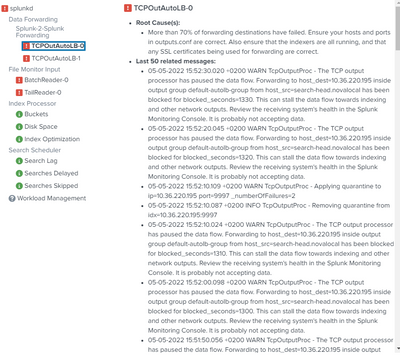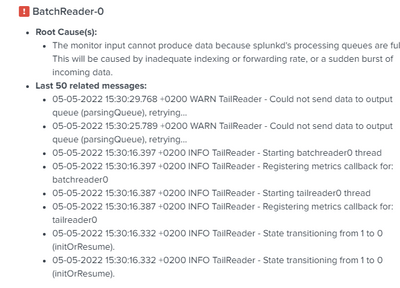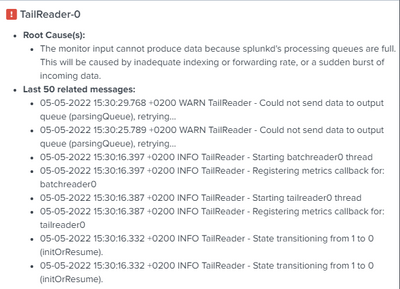Are you a member of the Splunk Community?
- Find Answers
- :
- Splunk Administration
- :
- Admin Other
- :
- Installation
- :
- Indexing problems
- Subscribe to RSS Feed
- Mark Topic as New
- Mark Topic as Read
- Float this Topic for Current User
- Bookmark Topic
- Subscribe to Topic
- Mute Topic
- Printer Friendly Page
- Mark as New
- Bookmark Message
- Subscribe to Message
- Mute Message
- Subscribe to RSS Feed
- Permalink
- Report Inappropriate Content
Hello Splunkers!
I'm pretty new with Splunk and I retrieve an old splunk project that i didn't set up at all. I'm trying to train myself on it, but... I have some problems i couldn't solve alone.
I have one Search Head, one Indexer and between 3 and 5 forwarders depending on my need.
Here is the VM of my indexer :
Almost all logs that I collected went in /dev/vda1, which is not suppose to be the case. I've override the default storage location , but i guess it doesn't matter ...
/opt/splunk/etc/system/local/indexes.conf :
[main]
homePath = /mnt/data/$_index_name/db
I assume it's the reason why i stillm got those messages :
Please let me know if I did something wrong or if i missed something,
Thanks in advance for your help!
Regards ,
Antoine
- Mark as New
- Bookmark Message
- Subscribe to Message
- Mute Message
- Subscribe to RSS Feed
- Permalink
- Report Inappropriate Content
Hi @AntoineDRN,
you have to set the $SPLUNK_DB variable on Indexers in $SPLUNK_HOME/etc/splunk-launch.conf:
you should find it commented, you have to uncomment it and use the correct folder where indexes are located,
by default it's $SPLUNK_HOME/var/lib/splunk, in your case it should be /dev/vda1.
Then, you have to insert in each path that you find in each indexes,conf
[index_name]
coldPath = $SPLUNK_DB\index_name\colddb
homePath = $SPLUNK_DB\index_name\db
thawedPath = $SPLUNK_DB\index_name\thaweddbRemember to restart Splunk after conf files upgrade.
In this way the indexes.conf files address the correct folders.
Ciao.
Giuseppe
- Mark as New
- Bookmark Message
- Subscribe to Message
- Mute Message
- Subscribe to RSS Feed
- Permalink
- Report Inappropriate Content
Hi @AntoineDRN,
you have to set the $SPLUNK_DB variable on Indexers in $SPLUNK_HOME/etc/splunk-launch.conf:
you should find it commented, you have to uncomment it and use the correct folder where indexes are located,
by default it's $SPLUNK_HOME/var/lib/splunk, in your case it should be /dev/vda1.
Then, you have to insert in each path that you find in each indexes,conf
[index_name]
coldPath = $SPLUNK_DB\index_name\colddb
homePath = $SPLUNK_DB\index_name\db
thawedPath = $SPLUNK_DB\index_name\thaweddbRemember to restart Splunk after conf files upgrade.
In this way the indexes.conf files address the correct folders.
Ciao.
Giuseppe