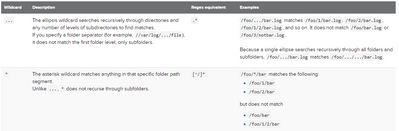Are you a member of the Splunk Community?
- Find Answers
- :
- Splunk Administration
- :
- Admin Other
- :
- Installation
- :
- How would I initialize monitor command to pull the...
- Subscribe to RSS Feed
- Mark Topic as New
- Mark Topic as Read
- Float this Topic for Current User
- Bookmark Topic
- Subscribe to Topic
- Mute Topic
- Printer Friendly Page
- Mark as New
- Bookmark Message
- Subscribe to Message
- Mute Message
- Subscribe to RSS Feed
- Permalink
- Report Inappropriate Content
Hello,
How would I initialize monitor command to pull the data/files from variable paths /locations? Some examples along with monitor command provided below:
Paths/Locations:
/RTAM/PROD_LOGS/PROD_DATA/2021-01-28_03-39-15/AUDITDATA/APPS/AUDITPROD.txt
/RTAM/PROD_LOGS/PROD_DATA/2021-01-29_09-12-12/AUDITDATA/APPS/AUDITPROD.txt
.........
..........
.........
/RTAM/PROD_LOGS/PROD_DATA/2021-02-02_06-19-10/AUDITDATA/APPS/AUDITPROD.txt
/RTAM/PROD_LOGS/PROD_DATA/2021-02-02_08-07-14/AUDITDATA/APPS/AUDITPROD.txt
Monitor Command I wrote:
[monitor://
/RTAM/PROD_LOGS/PROD_DATA/.../AUDITDATA/APPS/AUDITPROD.txt]
is this going to work to pull the data/files from all of the locations mentioned above? Any help/feedback will be highly appreciated. Thank you.
- Mark as New
- Bookmark Message
- Subscribe to Message
- Mute Message
- Subscribe to RSS Feed
- Permalink
- Report Inappropriate Content
Hi @SplunkDash
instaed of ... (ellipsis wildcard) , please use(*)asterisk wildcard for moniting the path
[monitor:///RTAM/PROD_LOGS/PROD_DATA/*/AUDITDATA/APPS/AUDITPROD.txt]
---
If this reply helps you, an upvote/Karma would be appreciated.
- Mark as New
- Bookmark Message
- Subscribe to Message
- Mute Message
- Subscribe to RSS Feed
- Permalink
- Report Inappropriate Content
Hi @SplunkDash
instaed of ... (ellipsis wildcard) , please use(*)asterisk wildcard for moniting the path
[monitor:///RTAM/PROD_LOGS/PROD_DATA/*/AUDITDATA/APPS/AUDITPROD.txt]
---
If this reply helps you, an upvote/Karma would be appreciated.