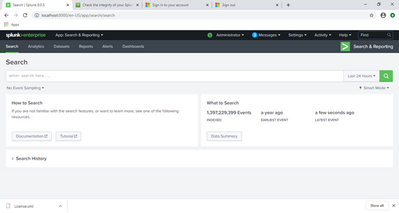- Find Answers
- :
- Splunk Administration
- :
- Admin Other
- :
- Installation
- :
- How to stop Splunk search head from exceeding data...
- Subscribe to RSS Feed
- Mark Topic as New
- Mark Topic as Read
- Float this Topic for Current User
- Bookmark Topic
- Subscribe to Topic
- Mute Topic
- Printer Friendly Page
- Mark as New
- Bookmark Message
- Subscribe to Message
- Mute Message
- Subscribe to RSS Feed
- Permalink
- Report Inappropriate Content
How do I to stop Splunk search head from exceeding data limit allowed by license.
The search head is Splunk App for windows infrastructure and is indexing information from AD Server and Win 10 workstation.
- Mark as New
- Bookmark Message
- Subscribe to Message
- Mute Message
- Subscribe to RSS Feed
- Permalink
- Report Inappropriate Content
Strictly speaking, search heads do not index any data. Indexing (and violating a license) is done by indexers, although a single-instance Splunk server fills both roles.
If you are exceeding your license then you have 2 options:
1) Increase your license;
2) Reduce the amount of data Splunk ingests
Most customers are likely to choose #2.
So, how do you reduce the amount of data ingested? There are several ways and I won't go into specifics here, but feel free to ask specific questions.
- Turn off unneeded inputs
- Define blacklists for unneeded Windows events
- Define whitelists for desired Windows events
- Discard the "boilerplate" that is attached to every Windows event
What is the screen shot telling us?
If this reply helps you, Karma would be appreciated.
- Mark as New
- Bookmark Message
- Subscribe to Message
- Mute Message
- Subscribe to RSS Feed
- Permalink
- Report Inappropriate Content
This one is entirely dependent on your environment.
You mention search head, and you seem to have a lot of events, so I'm going to assume you're in a distributed environment. There is no built-in way of stopping indexing when you hit your license, so you'll have to get creative if you want to achieve this.
First, know what happens when you go over your license. The sequence of events that happen after you go over depend on what type of license you have. Some more info is in the docs.
Secondly, one way you could stop indexing when you get to a certain % of your license used is to create an alert that runs a script that tells an app to stop collecting data. There was a previous Splunk Community post on that.
Thirdly, understand WHY you might go over and how you can fix it. Sometimes your friends in Russia decided to point a scanner on all of your servers and aggressively scan that night and you go over, that's not really something you can predict and fix. It's not always realistic to just get a bigger license, but if you truly need that data then maybe you can fine tune how often you receive it, or possibly turn off a data source that you aren't really using. I'd suggest taking a data inventory to figure out the whats and the whys of a particular data source in Splunk. Ask yourself the following questions:
- What am I doing with this data? (alerts, reports, etc.)
- Why am I collecting it? (use cases)
- Do I need it every 30s? (changing that to 1min cuts your amount indexed in half!)
- If I am collecting it, what can I do to turn that data into a powerful resource?
Hope this helped!
- Mark as New
- Bookmark Message
- Subscribe to Message
- Mute Message
- Subscribe to RSS Feed
- Permalink
- Report Inappropriate Content
Thank you!
- Mark as New
- Bookmark Message
- Subscribe to Message
- Mute Message
- Subscribe to RSS Feed
- Permalink
- Report Inappropriate Content
Strictly speaking, search heads do not index any data. Indexing (and violating a license) is done by indexers, although a single-instance Splunk server fills both roles.
If you are exceeding your license then you have 2 options:
1) Increase your license;
2) Reduce the amount of data Splunk ingests
Most customers are likely to choose #2.
So, how do you reduce the amount of data ingested? There are several ways and I won't go into specifics here, but feel free to ask specific questions.
- Turn off unneeded inputs
- Define blacklists for unneeded Windows events
- Define whitelists for desired Windows events
- Discard the "boilerplate" that is attached to every Windows event
What is the screen shot telling us?
If this reply helps you, Karma would be appreciated.
- Mark as New
- Bookmark Message
- Subscribe to Message
- Mute Message
- Subscribe to RSS Feed
- Permalink
- Report Inappropriate Content
Thank you