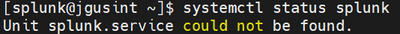Are you a member of the Splunk Community?
- Find Answers
- :
- Splunk Administration
- :
- Admin Other
- :
- Installation
- :
- Re: How to install splunk services in centos
- Subscribe to RSS Feed
- Mark Topic as New
- Mark Topic as Read
- Float this Topic for Current User
- Bookmark Topic
- Subscribe to Topic
- Mute Topic
- Printer Friendly Page
- Mark as New
- Bookmark Message
- Subscribe to Message
- Mute Message
- Subscribe to RSS Feed
- Permalink
- Report Inappropriate Content
- Mark as New
- Bookmark Message
- Subscribe to Message
- Mute Message
- Subscribe to RSS Feed
- Permalink
- Report Inappropriate Content
Hi @PC5,
you can follow instructions at https://docs.splunk.com/Documentation/Splunk/8.2.2/Installation/InstallonLinux
I usually use rpm, but you can also choose tar, if you prefer.
Ciao.
Giuseppe
- Mark as New
- Bookmark Message
- Subscribe to Message
- Mute Message
- Subscribe to RSS Feed
- Permalink
- Report Inappropriate Content
I already install Splunk in centos. but the error is when I check the status it shows' as below
- Mark as New
- Bookmark Message
- Subscribe to Message
- Mute Message
- Subscribe to RSS Feed
- Permalink
- Report Inappropriate Content
- Mark as New
- Bookmark Message
- Subscribe to Message
- Mute Message
- Subscribe to RSS Feed
- Permalink
- Report Inappropriate Content
When I give status command It shows like this as below
Unit splunkd.service could not be found.
- Mark as New
- Bookmark Message
- Subscribe to Message
- Mute Message
- Subscribe to RSS Feed
- Permalink
- Report Inappropriate Content
- Mark as New
- Bookmark Message
- Subscribe to Message
- Mute Message
- Subscribe to RSS Feed
- Permalink
- Report Inappropriate Content
I used that Splunk command also, but no use it also shows same error.
-bash: /opt/splunk/bin/splunk: No such file or directory
- Mark as New
- Bookmark Message
- Subscribe to Message
- Mute Message
- Subscribe to RSS Feed
- Permalink
- Report Inappropriate Content
OK. HOW did you install the software?
- Mark as New
- Bookmark Message
- Subscribe to Message
- Mute Message
- Subscribe to RSS Feed
- Permalink
- Report Inappropriate Content
I copied the link of Splunk which was downloaded and runned it through Wget Command in centos.
- Mark as New
- Bookmark Message
- Subscribe to Message
- Mute Message
- Subscribe to RSS Feed
- Permalink
- Report Inappropriate Content
OK. So you only downloaded the software. Now you have to install it. Depending on what form you downloaded it in, you should either unpack the archive and place in appropriate directory or install the package file.
https://docs.splunk.com/Documentation/Splunk/8.2.2/Installation/InstallonLinux
- Mark as New
- Bookmark Message
- Subscribe to Message
- Mute Message
- Subscribe to RSS Feed
- Permalink
- Report Inappropriate Content
Hi @PC5,
you can follow instructions at https://docs.splunk.com/Documentation/Splunk/8.2.2/Installation/InstallonLinux
I usually use rpm, but you can also choose tar, if you prefer.
Ciao.
Giuseppe
- Mark as New
- Bookmark Message
- Subscribe to Message
- Mute Message
- Subscribe to RSS Feed
- Permalink
- Report Inappropriate Content
Hi @PC5,
good for you, see next time!
Ciao and happy splunking.
Giuseppe
P.S.: Karma Points are appreciated by all the Contributors. 😉
- Mark as New
- Bookmark Message
- Subscribe to Message
- Mute Message
- Subscribe to RSS Feed
- Permalink
- Report Inappropriate Content
Hi @gcusello
Thank You !
I given a EDI file in SQL and i execute this file in Splunk-DB-Connect but it getting error as below.
Non-Displayable Column Type BLOB
- Mark as New
- Bookmark Message
- Subscribe to Message
- Mute Message
- Subscribe to RSS Feed
- Permalink
- Report Inappropriate Content
Hi @PC5,
this really is a new question, please put it in a different question, also because, I'm not an expert of DB-Connect and there's surely someone else that can help you better than me.
Ciao and happy splunking.
Giuseppe
P.S.: Karma Points are appreciated by all the Contributors 😉