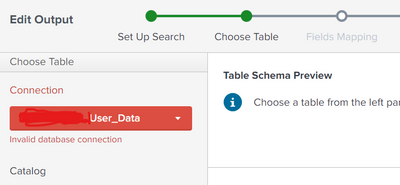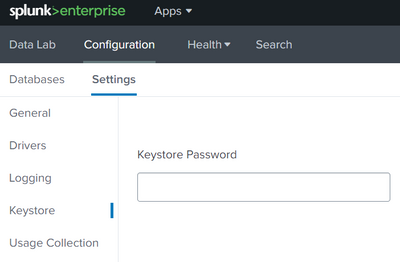Are you a member of the Splunk Community?
- Find Answers
- :
- Splunk Administration
- :
- Admin Other
- :
- Installation
- :
- Re: After DB Connect upgrade from 3.8 to 3.10, it ...
- Subscribe to RSS Feed
- Mark Topic as New
- Mark Topic as Read
- Float this Topic for Current User
- Bookmark Topic
- Subscribe to Topic
- Mute Topic
- Printer Friendly Page
- Mark as New
- Bookmark Message
- Subscribe to Message
- Mute Message
- Subscribe to RSS Feed
- Permalink
- Report Inappropriate Content
After DB Connect upgrade from 3.8 to 3.10, it won't accept any connection previously set?
After upgrade of DB Connect from version 3.8 to 3.10, it won't accept any connection that was previously set.
Everything works fine before the upgrade but now my outputs and inputs can't load. When I try choosing a connection table, it displays the error "invalid database connection"
I also noticed the new DBX version has a keystore tab on the settings menu. (This is new and not on the previous version 3.8)
I have necessary drivers installed;
Splunk_JDBC_mssql version 1.1 and JRE version 11.0
Can someone assist me with what I'm missing for my connections to work?
- Mark as New
- Bookmark Message
- Subscribe to Message
- Mute Message
- Subscribe to RSS Feed
- Permalink
- Report Inappropriate Content
I run into the same Issue when upgrading from 3.9 to 3.10.
With this procedure I got it working again:
Stop splunk
rm -Rf /opt/splunk/etc/apps/splunk_app_db_connect/keystore/
rm -f /opt/splunk/etc/apps/splunk_app_db_connect/certs/identity.dat
rm -f /opt/splunk/etc/apps/splunk_app_db_connect/certs/keystore_password.dat
rm -f /opt/splunk/etc/apps/splunk_app_db_connect/jars/dbxquery.vmopts
rm -f /opt/splunk/etc/apps/splunk_app_db_connect/jars/server.vmopts
mv /opt/splunk/etc/apps/splunk_app_db_connect/local {backupfolder}
Start Splunk
Open the dbconnect app in the browser, on the welcome page, click the Configuration button.
Configure the JDK setting and click save
Restore db_connections.conf, db_inputs.conf and identities.conf to the splunk_app_db_connect/local folder.
Restart Splunk
On the configuration page go to Identities.
Edit each identity, re-enter the password and save it.
Also have a look on your input and output names. If there is a minus in the name it does not work again. The Names must match the regex \w+ otherwise it will crash in 3.10
- Mark as New
- Bookmark Message
- Subscribe to Message
- Mute Message
- Subscribe to RSS Feed
- Permalink
- Report Inappropriate Content
I am also facing issue with version 3.10.0
I have reproduced it in lab:
3.8.0 version with 1 identity & 1 connection : OK
upgrade to 3.9.0: OK
upgrade to 3.10.0: KO -> task server does not start
The only way around seems to be a 3.10.0 fresh install, but then it seems like it is not possible to import a previous indentity.dat like it was possible with previous versions.
I am trying to get some help/clarification from support.