Join the Conversation
- Find Answers
- :
- Splunk Administration
- :
- Getting Data In
- :
- Re: splunk detects _time right, but displays it wr...
- Subscribe to RSS Feed
- Mark Topic as New
- Mark Topic as Read
- Float this Topic for Current User
- Bookmark Topic
- Subscribe to Topic
- Mute Topic
- Printer Friendly Page
- Mark as New
- Bookmark Message
- Subscribe to Message
- Mute Message
- Subscribe to RSS Feed
- Permalink
- Report Inappropriate Content
Hi,
I have an issue with the _time field in Splunk.
An event like this gets into Splunk.

While the date_hour, date_minute and date_second fields are extracted correctly the _time field doesn't display the time correctly.
8:05 AM is not 10:05 in european format.
The sourcetype for these events is specified as following

Somehow the _time field does not show the correct timestamp.
What can I do?
- Mark as New
- Bookmark Message
- Subscribe to Message
- Mute Message
- Subscribe to RSS Feed
- Permalink
- Report Inappropriate Content
Hi,
The problem is the timezone (is not time format), that you have selected. Probably your rol isn't in the same time zone.
Regards,
- Mark as New
- Bookmark Message
- Subscribe to Message
- Mute Message
- Subscribe to RSS Feed
- Permalink
- Report Inappropriate Content
Sorry to resurrect this post but it describes the same problem I'm having and I can't seem to get it working.
(I'm using Splunk Enterprise v6.6.8)
I created an input using DB Connect 2.4.0 and at the point of setting the Metadata for my DB input my source and sourcetype didn't exist, so I typed them into the boxes and all appeared well. Until of course I realise that my input is using a 'UTCDateTime' field from my original source as its timestamp however it is being displayed another hour behind UTC for some reason. ** I'm in the UK so our current local time is UTC+1. ** The user that the DB Connect Inputs runs as is set to "Default System Timezone", I have checked the date/time for the HF on which DB Connect resides and it is correct (UTC+1).
I then set about creating the sourcetype on my SH, Indexer and HF, setting the Timestamp to Auto. My data is still being indexed with a timestamp an hour behind the time specified in the original UTCDateTime field.
I haven't tinkered with any props.conf files or anything like that yet.
Any ideads where I've gone wrong, do I need to restart any/all of the servers for the sourcetype to work?
- Mark as New
- Bookmark Message
- Subscribe to Message
- Mute Message
- Subscribe to RSS Feed
- Permalink
- Report Inappropriate Content
Just closing this off now as I've fixed my problem. I'm now pointing to the LocalDateTime column as the timestamp which my SH automatically changes to UTC as per all other logs so it's consistent throughout.
Happy days.
- Mark as New
- Bookmark Message
- Subscribe to Message
- Mute Message
- Subscribe to RSS Feed
- Permalink
- Report Inappropriate Content
What you could have done instead, is set the timezone in the db connect connection to UTC. If you use a UTC column to get the time, you need to tell Splunk it is UTC, otherwise it will interpret it based on the forwarder's local timezone (in your case UTC+1).
- Mark as New
- Bookmark Message
- Subscribe to Message
- Mute Message
- Subscribe to RSS Feed
- Permalink
- Report Inappropriate Content
When you say "set the timezone in the db connect connection to UTC", where exactly would I do this? I can't see an option for setting the timezone of a DB connection.
Thanks
- Mark as New
- Bookmark Message
- Subscribe to Message
- Mute Message
- Subscribe to RSS Feed
- Permalink
- Report Inappropriate Content
Here:
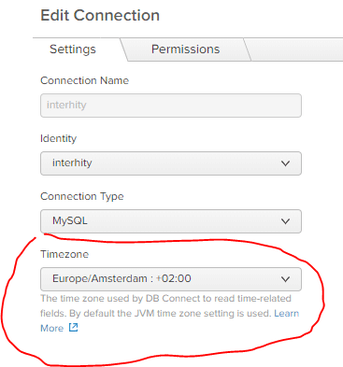
- Mark as New
- Bookmark Message
- Subscribe to Message
- Mute Message
- Subscribe to RSS Feed
- Permalink
- Report Inappropriate Content
Ah thanks FrankVI. From the looks of your screenshot you must be using a more-up-to-date version of DB Connect than me (2.4.0).
Maybe time I did an upgrade!
- Mark as New
- Bookmark Message
- Subscribe to Message
- Mute Message
- Subscribe to RSS Feed
- Permalink
- Report Inappropriate Content
Yeah, I'm running 3.1.3 here.
Maybe you could still set it through a props.conf as you would normally do with timezone settings, but not sure if that works for db connect inputs.
- Mark as New
- Bookmark Message
- Subscribe to Message
- Mute Message
- Subscribe to RSS Feed
- Permalink
- Report Inappropriate Content
No, from reading the Splunk Docs it doesn't appear possible in this version.
Happy to be proven wrong though...
- Mark as New
- Bookmark Message
- Subscribe to Message
- Mute Message
- Subscribe to RSS Feed
- Permalink
- Report Inappropriate Content
props.conf is independent from DB Connect version right? There must be some way to tell Splunk how to interpret timezones...
- Mark as New
- Bookmark Message
- Subscribe to Message
- Mute Message
- Subscribe to RSS Feed
- Permalink
- Report Inappropriate Content
Hi,
The problem is the timezone (is not time format), that you have selected. Probably your rol isn't in the same time zone.
Regards,
- Mark as New
- Bookmark Message
- Subscribe to Message
- Mute Message
- Subscribe to RSS Feed
- Permalink
- Report Inappropriate Content
Oh, ok do you think its wrong because the free cloud is hosted in usa an I live in germany?
- Mark as New
- Bookmark Message
- Subscribe to Message
- Mute Message
- Subscribe to RSS Feed
- Permalink
- Report Inappropriate Content
No, the problem is that you set a timezone in the logs and your user (admin) have the default timezone
If you go to settings >> Access control >> users and in your user set the same timezone that you configure in the logs, you will get the correct time.
Hope help you
- Mark as New
- Bookmark Message
- Subscribe to Message
- Mute Message
- Subscribe to RSS Feed
- Permalink
- Report Inappropriate Content
Thank you, I found it! ♥
