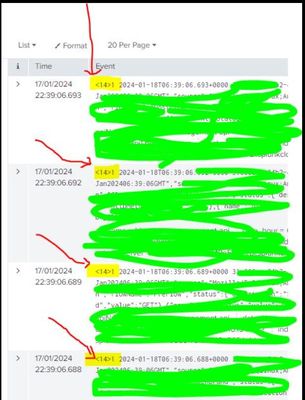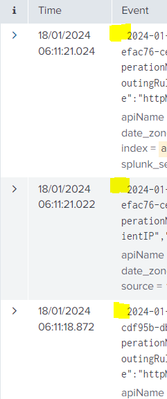Join the Conversation
- Find Answers
- :
- Splunk Administration
- :
- Getting Data In
- :
- remove prefix on every events using SEDCMD
- Subscribe to RSS Feed
- Mark Topic as New
- Mark Topic as Read
- Float this Topic for Current User
- Bookmark Topic
- Subscribe to Topic
- Mute Topic
- Printer Friendly Page
- Mark as New
- Bookmark Message
- Subscribe to Message
- Mute Message
- Subscribe to RSS Feed
- Permalink
- Report Inappropriate Content
Hi Guys
We are getting logs through syslog with its priority / facility data “ <14>1” prepended with every events as below;
<14>1 2024-01-18T13:45:06.621+0000 756565656565701b-cd27-475e-bab4-3e0e0893d273
<14>1 2024-01-18T13:39:47.014+0000 565gt5t54t-cd27-475e-bab4-565656565gh
We are trying to remove this prefix texts “<14>1” using SEDCMD on props.conf as below;
[source::tcp:7514]
SEDCMD-strip-tcp-priority=s/^<\d+>//
This is doing almost very close help by removing “<14>” but still “1” is coming up in events. Can some one please help us how to remove this prefix “ <14>1” on every events using SEDCMD ?
Regards.
- Mark as New
- Bookmark Message
- Subscribe to Message
- Mute Message
- Subscribe to RSS Feed
- Permalink
- Report Inappropriate Content
- Mark as New
- Bookmark Message
- Subscribe to Message
- Mute Message
- Subscribe to RSS Feed
- Permalink
- Report Inappropriate Content
SEDCMD-strip-tcp-priority=s/^<\d+>\d//- Mark as New
- Bookmark Message
- Subscribe to Message
- Mute Message
- Subscribe to RSS Feed
- Permalink
- Report Inappropriate Content
Hi ITWhisperer,
Thanks, its almost done, but i see a space (gap) before the timestamp, how can we delete this space?
- Mark as New
- Bookmark Message
- Subscribe to Message
- Mute Message
- Subscribe to RSS Feed
- Permalink
- Report Inappropriate Content
SEDCMD-strip-tcp-priority=s/^<\d+>\d\s//- Mark as New
- Bookmark Message
- Subscribe to Message
- Mute Message
- Subscribe to RSS Feed
- Permalink
- Report Inappropriate Content
If you need to tweak your regexes, that's a great interactive tool to test them.