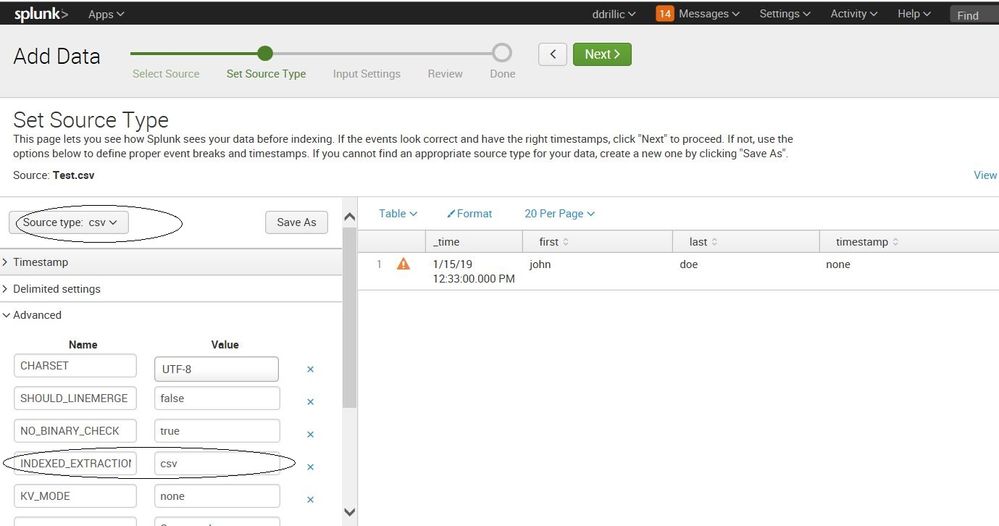Are you a member of the Splunk Community?
- Find Answers
- :
- Splunk Administration
- :
- Getting Data In
- :
- Re: no line breaks in CSV log file
- Subscribe to RSS Feed
- Mark Topic as New
- Mark Topic as Read
- Float this Topic for Current User
- Bookmark Topic
- Subscribe to Topic
- Mute Topic
- Printer Friendly Page
- Mark as New
- Bookmark Message
- Subscribe to Message
- Mute Message
- Subscribe to RSS Feed
- Permalink
- Report Inappropriate Content
no line breaks in CSV log file
using splunk 7.2.1
hello, Im ingesting an iotop I/O log thats in a csv format (using forwarder to send log to indexer)
heres what the log looks like,
09:24:53, 1709, root, 59.43 K/s, 0.00 B/s, 0.06, 0.00, sshd:
09:24:54, 20152, root, 0.00 B/s, 11.88 K/s, 0.00, 0.00, splunkd-p8089
09:24:57, 168, root, 0.00 B/s, 27.75 K/s, 0.00, 0.08,
09:25:01, 223, root, 932.67 K/s, 0.00 B/s, 0.16, 1.12,
09:25:01, 389, root, 1095.39 K/s, 0.00 B/s, 0.27, 0.78, NetworkManager
09:25:01, 388, polkitd, 1543.86 K/s, 0.00 B/s, 0.11, 0.35, polkitd--no-debug
09:25:01, 1, root, 1928.83 K/s, 0.00 B/s, 0.24, 0.27, systemd--switched-root--system--deserialize
09:25:01, 365, root, 694.54 K/s, 0.00 B/s, 0.17, 0.21,
09:25:01, 730, root, 388.94 K/s, 0.00 B/s, 0.04, 0.15, rsyslogd-n
09:25:01, 305, root, 130.97 K/s, 3.97 K/s, 0.00, 0.07,
09:25:01, 366, dbus, 746.13 K/s, 0.00 B/s, 0.12, 0.06, dbus-daemon--system--address=systemd:--nofork--nopidfile
09:25:01, 731, root, 174.63 K/s, 7.94 K/s, 0.02, 0.06, rsyslogd-n[rs:main
09:25:01, 402, root, 464.35 K/s, 0.00 B/s, 0.64, 0.02, NetworkManager--no-daemon
09:25:01, 361, polkitd, 202.41 K/s, 0.00 B/s, 0.16, 0.01, polkitd
09:25:01, 396, root, 182.56 K/s, 0.00 B/s, 0.03, 0.01, crond
09:25:02, 1, root, 39.67 K/s, 0.00 B/s, 0.06, 0.00, systemd--switched-root--system--deserialize
09:25:02, 31444, root, 31.74 K/s, 0.00 B/s, 0.01, 0.00, sshd:
In splunk, each event is counted as few consecutive lines, it never line breaks each event into a new event row,

I tried playing around with /opt/splunkforwarder/etc/apps/myapp/local/props.conf
added both regex and LINE_BREAKER but it doesnt line break this simple CSV log,
[iotop]
INDEXED_EXTRACTIONS = CSV
CHARSET = AUTO
KV_MODE = none
SHOULD_LINEMERGE = false
NO_BINARY_CHECK = true
LINE_BREAKER = ([\r\n]+)
pulldown_type = true
Still cant get it to parse the log correctly. Am I missing something? THanks.
- Mark as New
- Bookmark Message
- Subscribe to Message
- Mute Message
- Subscribe to RSS Feed
- Permalink
- Report Inappropriate Content
I ran an error check
index="_internal" log_level=WARN OR log_level=ERROR
and turns out it was spitting out errors about failed parsing of timestamp,
I fixed it by adding a props.conf to my indexers /opt/splunk/etc/system/local/props.conf, restart splunk master, and events are coming in ok now.
DATETIME_CONFIG=CURRENT
[iotop]
LINE_BREAKER=([\r\n]+)
SHOULD_LINEMERGE=false
NO_BINARY_CHECK=true
DATETIME_CONFIG=CURRENT
#pulldown_type = 1

- Mark as New
- Bookmark Message
- Subscribe to Message
- Mute Message
- Subscribe to RSS Feed
- Permalink
- Report Inappropriate Content
What is the version of your Splunk?
I am using 7.1.1 and when I manually upload the file, there is an option to break the events at every line. This happens at the "Set Source Type" page.
Give a try.
- Mark as New
- Bookmark Message
- Subscribe to Message
- Mute Message
- Subscribe to RSS Feed
- Permalink
- Report Inappropriate Content
- Mark as New
- Bookmark Message
- Subscribe to Message
- Mute Message
- Subscribe to RSS Feed
- Permalink
- Report Inappropriate Content
When i try to ingest your sample data i only see 1 problem:
When you set indexed_extractions = CSVsplunk takes the first line in your file as a header for auto-field extraction.!
- Mark as New
- Bookmark Message
- Subscribe to Message
- Mute Message
- Subscribe to RSS Feed
- Permalink
- Report Inappropriate Content
I removed that line, restarted the forwarder, but data still comes in bulked together,
[iotop]
LINE_BREAKER=([\r\n]+)
SHOULD_LINEMERGE=false
NO_BINARY_CHECK=true
pulldown_type = 1
- Mark as New
- Bookmark Message
- Subscribe to Message
- Mute Message
- Subscribe to RSS Feed
- Permalink
- Report Inappropriate Content
You need the INDEXED_EXTRACTIONS = CSV and you need in the csv file a new line with the csv field names.
- Mark as New
- Bookmark Message
- Subscribe to Message
- Mute Message
- Subscribe to RSS Feed
- Permalink
- Report Inappropriate Content
The indexer is doing the parsing of your events. So thats the right place for your props.conf 🙂
Maybe reread this section: https://docs.splunk.com/Documentation/Splunk/7.2.3/Indexer/Howindexingworks