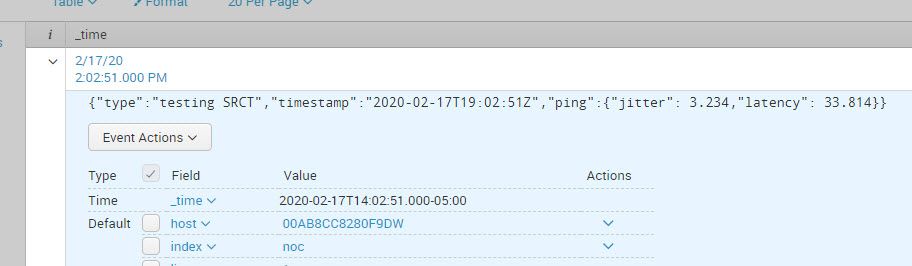Join the Conversation
- Find Answers
- :
- Splunk Administration
- :
- Getting Data In
- :
- different results searching json data depending on...
- Subscribe to RSS Feed
- Mark Topic as New
- Mark Topic as Read
- Float this Topic for Current User
- Bookmark Topic
- Subscribe to Topic
- Mute Topic
- Printer Friendly Page
- Mark as New
- Bookmark Message
- Subscribe to Message
- Mute Message
- Subscribe to RSS Feed
- Permalink
- Report Inappropriate Content

For example, in the search and reporting app, the json data creates an event with fields "ping.jitter" and "ping.latency". However, when I query using a custom app, the event is not created and the fields "ping.jitter" and "ping.latency" are not created nor are they populated with data.
Any ideas why?
- Mark as New
- Bookmark Message
- Subscribe to Message
- Mute Message
- Subscribe to RSS Feed
- Permalink
- Report Inappropriate Content
Hi fdarrigo,
Two possible reasons:
- You run the search in your custom app in fast mode, see https://docs.splunk.com/Documentation/Splunk/latest/Search/Changethesearchmode#Using_the_Fast_mode for more details
- You need to add
KV_MODE = jsonto your sourcetype underSetting - Source typesin your custom app
Hope this helps ...
cheers, MuS
- Mark as New
- Bookmark Message
- Subscribe to Message
- Mute Message
- Subscribe to RSS Feed
- Permalink
- Report Inappropriate Content
MuS- Changing from fast mode to verbose solved the problem
anthonymelita - thanks for the tip. I will keep it in mind.
- Mark as New
- Bookmark Message
- Subscribe to Message
- Mute Message
- Subscribe to RSS Feed
- Permalink
- Report Inappropriate Content
Hi fdarrigo,
Two possible reasons:
- You run the search in your custom app in fast mode, see https://docs.splunk.com/Documentation/Splunk/latest/Search/Changethesearchmode#Using_the_Fast_mode for more details
- You need to add
KV_MODE = jsonto your sourcetype underSetting - Source typesin your custom app
Hope this helps ...
cheers, MuS
- Mark as New
- Bookmark Message
- Subscribe to Message
- Mute Message
- Subscribe to RSS Feed
- Permalink
- Report Inappropriate Content
In my experience Splunk attempts to auto-extract json objects to fields and frequently fails. Try adding an |spath command as your first pipe after basic search criteria like index, source, etc...
- Mark as New
- Bookmark Message
- Subscribe to Message
- Mute Message
- Subscribe to RSS Feed
- Permalink
- Report Inappropriate Content
Thanks. I will keep it in mind.