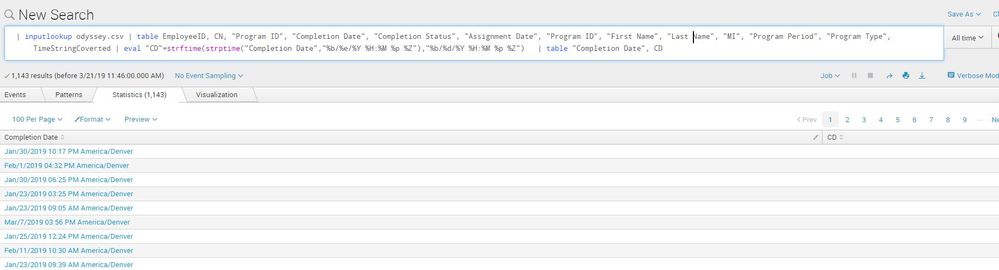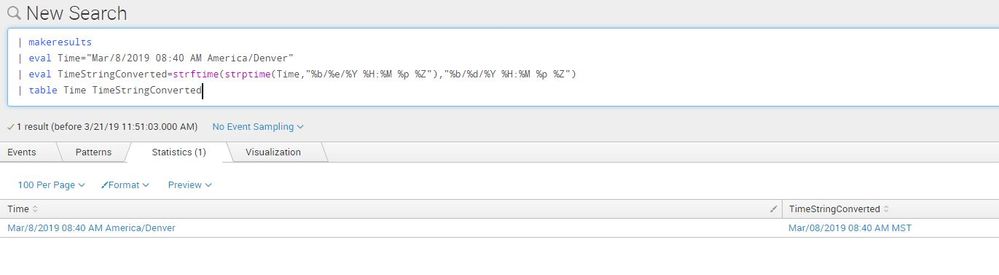Are you a member of the Splunk Community?
- Find Answers
- :
- Splunk Administration
- :
- Getting Data In
- :
- Re: change date/time format for field in csv looku...
- Subscribe to RSS Feed
- Mark Topic as New
- Mark Topic as Read
- Float this Topic for Current User
- Bookmark Topic
- Subscribe to Topic
- Mute Topic
- Printer Friendly Page
- Mark as New
- Bookmark Message
- Subscribe to Message
- Mute Message
- Subscribe to RSS Feed
- Permalink
- Report Inappropriate Content
Having a bit of an issue understanding how to apply this to change the date/time format of a field from a lookup table. The issue I am having is that when sorting by "Completion Date" the dates do not sort correct because of the format. For example Jan/7/2019 will show higher than Jan/17/2019. So the idea was to convert the timestamp to include a 0 (Jan/07/2019) so it sorts properly. Any help is appreciated.
It works in testing as per below, I can't get it to apply to my query:
- Mark as New
- Bookmark Message
- Subscribe to Message
- Mute Message
- Subscribe to RSS Feed
- Permalink
- Report Inappropriate Content
You can gat the table to sort correctly by using a (hidden) sort field...
<your query here> | eval sortTime=strptime(YourTimeField,"YourConversion") | sort + sortTime | table your,fields,without,sortTime
This way Splunk first sorts the events by the sortTime field, which is Unix TImestamp, so in correct order, and then just not displays it.
- Mark as New
- Bookmark Message
- Subscribe to Message
- Mute Message
- Subscribe to RSS Feed
- Permalink
- Report Inappropriate Content
You can gat the table to sort correctly by using a (hidden) sort field...
<your query here> | eval sortTime=strptime(YourTimeField,"YourConversion") | sort + sortTime | table your,fields,without,sortTime
This way Splunk first sorts the events by the sortTime field, which is Unix TImestamp, so in correct order, and then just not displays it.
- Mark as New
- Bookmark Message
- Subscribe to Message
- Mute Message
- Subscribe to RSS Feed
- Permalink
- Report Inappropriate Content
Hi DMohn,
It turns out, "YourTimeField" doesn't like to work with things with spaces between.. such as "Completion Date". I renamed it to "Completion_Date" and finally got it to work. This helped a lot. Thanks!
- Mark as New
- Bookmark Message
- Subscribe to Message
- Mute Message
- Subscribe to RSS Feed
- Permalink
- Report Inappropriate Content
If you have field names with spaces in them, you need to quote the fields! Or replace the name with underscores, just as you did. And yes, in this special case, Splunk will have difficulties recognizing the former as a variable and the latter as a string.
Thats why it is always a good practice to go with non-space field names, and do the conversion (remaming) at the very end!