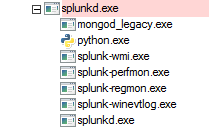Turn on suggestions
Auto-suggest helps you quickly narrow down your search results by suggesting possible matches as you type.
Getting Data In
×
Are you a member of the Splunk Community?
Sign in or Register with your Splunk account to get your questions answered, access valuable resources and connect with experts!
Turn on suggestions
Auto-suggest helps you quickly narrow down your search results by suggesting possible matches as you type.
- Find Answers
- :
- Splunk Administration
- :
- Getting Data In
- :
- cannot collect WMI events on splunk 6.2.1
Options
- Subscribe to RSS Feed
- Mark Topic as New
- Mark Topic as Read
- Float this Topic for Current User
- Bookmark Topic
- Subscribe to Topic
- Mute Topic
- Printer Friendly Page
- Mark as New
- Bookmark Message
- Subscribe to Message
- Mute Message
- Subscribe to RSS Feed
- Permalink
- Report Inappropriate Content
mataharry
Communicator
02-04-2015
05:31 PM
I installed a splunk forwarder on windows, and setup monitoring of remote wmi.
Configured splunk to run on a domain user, with permissions.
wmi.conf
[WMI:getmylogs]
disabled = 0
event_log_file = Security
index = default
interval = 5
server = secure.hiddencastle.kp
But cannot retrieve anything.
I do not see any wplunk-wmi.exe process
and I double check that I can access the remote logs with the user using wbemtest.exe wbemtest
1 Solution
- Mark as New
- Bookmark Message
- Subscribe to Message
- Mute Message
- Subscribe to RSS Feed
- Permalink
- Report Inappropriate Content
yannK

Splunk Employee
02-04-2015
05:33 PM
Check if the wmi default monitor is enabled with a btool
splunk cmd btool inputs list script
[script://$SPLUNK_HOME\bin\scripts\splunk-wmi.path]
disabled = 1
and it this is the case, enable it in $SPLUNK_HOME\etc\system\local\inputs.conf
[script://$SPLUNK_HOME\bin\scripts\splunk-wmi.path]
disabled = 0
- Mark as New
- Bookmark Message
- Subscribe to Message
- Mute Message
- Subscribe to RSS Feed
- Permalink
- Report Inappropriate Content
yannK

Splunk Employee
02-04-2015
05:33 PM
Check if the wmi default monitor is enabled with a btool
splunk cmd btool inputs list script
[script://$SPLUNK_HOME\bin\scripts\splunk-wmi.path]
disabled = 1
and it this is the case, enable it in $SPLUNK_HOME\etc\system\local\inputs.conf
[script://$SPLUNK_HOME\bin\scripts\splunk-wmi.path]
disabled = 0
- Mark as New
- Bookmark Message
- Subscribe to Message
- Mute Message
- Subscribe to RSS Feed
- Permalink
- Report Inappropriate Content
mataharry
Communicator
02-04-2015
05:36 PM
It worked, after the restart we see events.
and the splunk-wmi.exe process shows up in my process explorer.
Get Updates on the Splunk Community!
What the End of Support for Splunk Add-on Builder Means for You
Hello Splunk Community!
We want to share an important update regarding the future of the Splunk Add-on Builder ...
Solve, Learn, Repeat: New Puzzle Channel Now Live
Welcome to the Splunk Puzzle PlaygroundIf you are anything like me, you love to solve problems, and what ...
Building Reliable Asset and Identity Frameworks in Splunk ES
Accurate asset and identity resolution is the backbone of security operations. Without it, alerts are ...