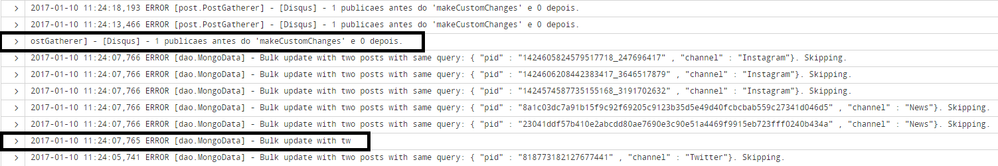Are you a member of the Splunk Community?
- Find Answers
- :
- Splunk Administration
- :
- Getting Data In
- :
- Re: Why is the universal forwarder not forwarding ...
- Subscribe to RSS Feed
- Mark Topic as New
- Mark Topic as Read
- Float this Topic for Current User
- Bookmark Topic
- Subscribe to Topic
- Mute Topic
- Printer Friendly Page
- Mark as New
- Bookmark Message
- Subscribe to Message
- Mute Message
- Subscribe to RSS Feed
- Permalink
- Report Inappropriate Content
Why is the universal forwarder not forwarding some lines in my logs?
I'd set up the universal forwarder to send my logs to another server and it's working, but it's losing part of some lines in the process, as shown in the image attached. Does anyone knows how to solve that?
- Mark as New
- Bookmark Message
- Subscribe to Message
- Mute Message
- Subscribe to RSS Feed
- Permalink
- Report Inappropriate Content
Hello ,
It looks like the parsing rules for the events to break were not defined properly please use the below stanza in your props.conf file and save and restart you splunk service
Replace sourcetypename with the sourcetype name of your log
[sourcetypename]
TIME_FORMAT = %Y.%m.%d.%H:%M:%S:%3N
MAX_TIMESTAMP_LOOKAHEAD = 23
NO_BINARY_CHECK = 1
pulldown_type = 1
SHOULD_LINEMERGE=true
BREAK_ONLY_BEFORE =^\d{4}-\d{2}-\d{2} \d{2}:\d{2}:\d{2}\,\d{3}
- Mark as New
- Bookmark Message
- Subscribe to Message
- Mute Message
- Subscribe to RSS Feed
- Permalink
- Report Inappropriate Content
Thanks for your answer. I did it a try and still not working.
Actually i'm using 2 sourcetypes: CSV and Catalina
- Mark as New
- Bookmark Message
- Subscribe to Message
- Mute Message
- Subscribe to RSS Feed
- Permalink
- Report Inappropriate Content
Looks like a bad line_breaker regex. Can you post your props.conf from the forwarder & indexers? Or if you're in a single instance environment, just the props.conf?
- Mark as New
- Bookmark Message
- Subscribe to Message
- Mute Message
- Subscribe to RSS Feed
- Permalink
- Report Inappropriate Content
Sure. Here is the link: