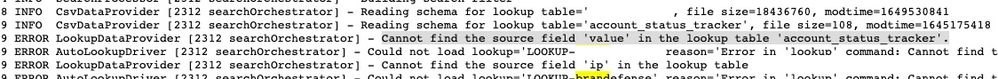Are you a member of the Splunk Community?
- Find Answers
- :
- Splunk Administration
- :
- Getting Data In
- :
- Re: My automatic lookup not working with Searchhea...
- Subscribe to RSS Feed
- Mark Topic as New
- Mark Topic as Read
- Float this Topic for Current User
- Bookmark Topic
- Subscribe to Topic
- Mute Topic
- Printer Friendly Page
- Mark as New
- Bookmark Message
- Subscribe to Message
- Mute Message
- Subscribe to RSS Feed
- Permalink
- Report Inappropriate Content
I have an indexing cluster and searchhead cluster.
I want to use a csv threat feeds to add IP reputation field using automatic lookup
I tried using all the online resources but It doesnt work
anyone knows a limitation for doing the automatic lookup with SearchHead clustering
I used the web based and the config files based option but didnt work
I did the manual checks and all worked
- Mark as New
- Bookmark Message
- Subscribe to Message
- Mute Message
- Subscribe to RSS Feed
- Permalink
- Report Inappropriate Content
thanks @Anonymous I found the problem
I had the Security essential App installed on all search heads which include a LOOKUP table named account_status_tracker which was being used as the default source for any lookup operation (could be a bug in this app for Splunk to check)
Once I removed the security essentials app, it worked (not sure why. the lookup was going to this table )
- Mark as New
- Bookmark Message
- Subscribe to Message
- Mute Message
- Subscribe to RSS Feed
- Permalink
- Report Inappropriate Content
thanks @Anonymous I found the problem
I had the Security essential App installed on all search heads which include a LOOKUP table named account_status_tracker which was being used as the default source for any lookup operation (could be a bug in this app for Splunk to check)
Once I removed the security essentials app, it worked (not sure why. the lookup was going to this table )
- Mark as New
- Bookmark Message
- Subscribe to Message
- Mute Message
- Subscribe to RSS Feed
- Permalink
- Report Inappropriate Content
Please verify:
* You need to make all these configurations from SHC UI or Deployer.
* Make sure you have automatic lookup definition in the same app as your lookup csv file.
* Your automatic lookup configuration is replicated to all the search heads correctly.
* By default all CSV lookups are replicated to indexers automatically, but if not you can set "replicate=true" parameter in transforms.conf entry with your lookup definition.
* Please make sure there is no warning/error in the search.log when you try to search that data from the Job Inspect.
- Mark as New
- Bookmark Message
- Subscribe to Message
- Mute Message
- Subscribe to RSS Feed
- Permalink
- Report Inappropriate Content
the automatic lookup (transforms.conf) file is not replicating from the deployer to the search heads
- Mark as New
- Bookmark Message
- Subscribe to Message
- Mute Message
- Subscribe to RSS Feed
- Permalink
- Report Inappropriate Content
Have you executed the below command after making the changes?
splunk apply shcluster-bundle -target <URI>:<management_port>
If you are not much sure of the deployer and bundle push the command, please refer - https://docs.splunk.com/Documentation/Splunk/8.2.5/DistSearch/PropagateSHCconfigurationchanges
- Mark as New
- Bookmark Message
- Subscribe to Message
- Mute Message
- Subscribe to RSS Feed
- Permalink
- Report Inappropriate Content
yes I did this
- Mark as New
- Bookmark Message
- Subscribe to Message
- Mute Message
- Subscribe to RSS Feed
- Permalink
- Report Inappropriate Content
Please check Splunk's _internal log regarding this, if you see any WARN or ERROR.
- Mark as New
- Bookmark Message
- Subscribe to Message
- Mute Message
- Subscribe to RSS Feed
- Permalink
- Report Inappropriate Content
I tried it and it still not working