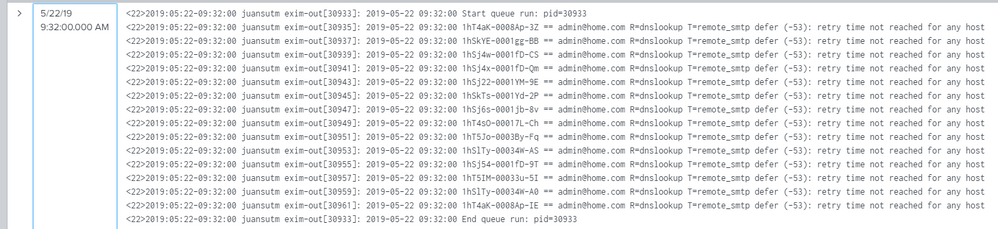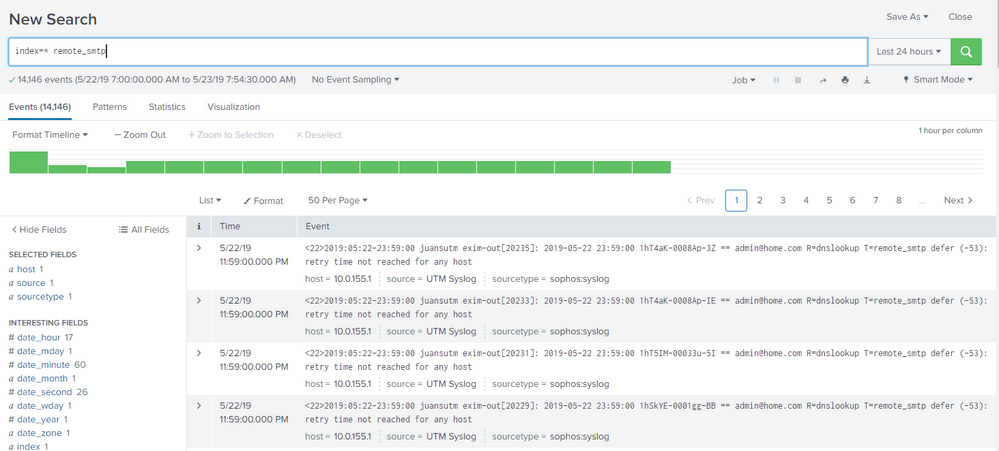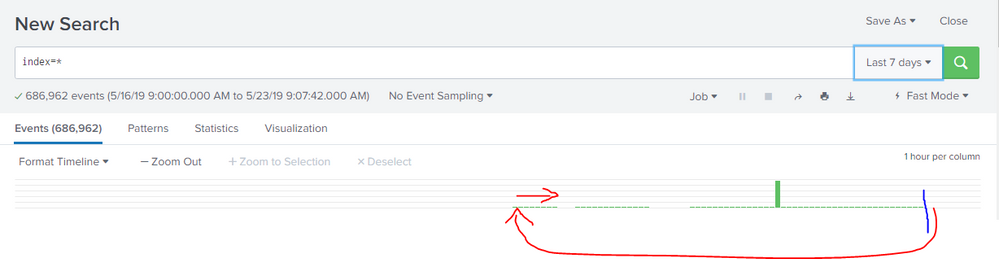- Find Answers
- :
- Splunk Administration
- :
- Getting Data In
- :
- Why does SHOULD_LINEMERGE setting appear to make t...
- Subscribe to RSS Feed
- Mark Topic as New
- Mark Topic as Read
- Float this Topic for Current User
- Bookmark Topic
- Subscribe to Topic
- Mute Topic
- Printer Friendly Page
- Mark as New
- Bookmark Message
- Subscribe to Message
- Mute Message
- Subscribe to RSS Feed
- Permalink
- Report Inappropriate Content
Splunk noobie here: When I configure my props.conf file like the first snippet I get multiple events showing as a single event.
[splunk@localhost ~]$ cat /opt/splunk/etc/apps/search/local/props.conf
[sophos:syslog]
TIME_PREFIX = <..>
TIME_FORMAT = %Y:%m:%D-%H:%M:%S
MAX_TIMESTAMP_LOOKAHEAD = 19
So in an attempt to resolve I modify props.conf to look like this:
[sophos:syslog]
TIME_PREFIX = <..>
TIME_FORMAT = %Y:%m:%D-%H:%M:%S
MAX_TIMESTAMP_LOOKAHEAD = 19
SHOULD_LINEMERGE = false
I get the event issue resolved BUT then my dates appear to go backward at the beginning of the new day...
Any ideas/thoughts on how to resolve?
- Mark as New
- Bookmark Message
- Subscribe to Message
- Mute Message
- Subscribe to RSS Feed
- Permalink
- Report Inappropriate Content
You might have a typo in your TIME_FORMAT variables, specifically "D" instead of "d", you should not need line merge for these events.
[sophos:syslog]
TIME_PREFIX = <\d\d>
TIME_FORMAT = %Y:%m:%d-%H:%M:%S
MAX_TIMESTAMP_LOOKAHEAD = 19
Also, the "backwards" log events might be related to timezones. What timezone are your logs in and what timezone is your Splunk UI configured to display?
You might want to add a TZ = <timezone identifier> to props.conf also: https://answers.splunk.com/answers/127193/where-are-splunk-valid-tz-options-in-propsconf.html
- Mark as New
- Bookmark Message
- Subscribe to Message
- Mute Message
- Subscribe to RSS Feed
- Permalink
- Report Inappropriate Content
You might have a typo in your TIME_FORMAT variables, specifically "D" instead of "d", you should not need line merge for these events.
[sophos:syslog]
TIME_PREFIX = <\d\d>
TIME_FORMAT = %Y:%m:%d-%H:%M:%S
MAX_TIMESTAMP_LOOKAHEAD = 19
Also, the "backwards" log events might be related to timezones. What timezone are your logs in and what timezone is your Splunk UI configured to display?
You might want to add a TZ = <timezone identifier> to props.conf also: https://answers.splunk.com/answers/127193/where-are-splunk-valid-tz-options-in-propsconf.html
- Mark as New
- Bookmark Message
- Subscribe to Message
- Mute Message
- Subscribe to RSS Feed
- Permalink
- Report Inappropriate Content
Thanks for the advice Mary!
So far things are looking good, I'll confirm everything works tomorrow morning once we hit a new day.
Current props.conf
[sophos:syslog]
TIME_PREFIX = <\d\d>
TIME_FORMAT = %Y:%m:%d-%H:%M:%S
MAX_TIMESTAMP_LOOKAHEAD = 19
TZ = US/Eastern
- Mark as New
- Bookmark Message
- Subscribe to Message
- Mute Message
- Subscribe to RSS Feed
- Permalink
- Report Inappropriate Content
Seems to have resolved my issue, many thanks!
- Mark as New
- Bookmark Message
- Subscribe to Message
- Mute Message
- Subscribe to RSS Feed
- Permalink
- Report Inappropriate Content
- Mark as New
- Bookmark Message
- Subscribe to Message
- Mute Message
- Subscribe to RSS Feed
- Permalink
- Report Inappropriate Content
You asked a similar question (https://answers.splunk.com/answers/743872/splunk-date-going-backwards.html) and accepted an answer for it. How is this different?
I see 4 events in your screen shot. All of them have the same timestamp. How is that "backwards"?
Remember, by default, Splunk displays the newest events first.
If this reply helps you, Karma would be appreciated.
- Mark as New
- Bookmark Message
- Subscribe to Message
- Mute Message
- Subscribe to RSS Feed
- Permalink
- Report Inappropriate Content
Hey Rich - that is correct, I didn't want to conflate the issue as "technically" the props.conf as answered in that question addresses that one issue...it just also introduces a new one. I will try to clarify:
I am attaching a screenshot of what I mean by going backwards in the answers section below (as I can't attach screenshots in replies).
The blue line represents 11:59:59 then the red line takes us back to a previous date and inserts events from 12:00:00 and on to a previous day. The newest events are not being shown first; the newest event is at the end of the second red arrow.