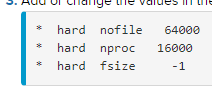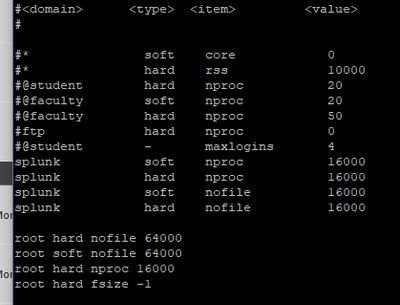Join the Conversation
- Find Answers
- :
- Splunk Administration
- :
- Getting Data In
- :
- Re: ulimits set correctly, not showing in splunk w...
- Subscribe to RSS Feed
- Mark Topic as New
- Mark Topic as Read
- Float this Topic for Current User
- Bookmark Topic
- Subscribe to Topic
- Mute Topic
- Printer Friendly Page
- Mark as New
- Bookmark Message
- Subscribe to Message
- Mute Message
- Subscribe to RSS Feed
- Permalink
- Report Inappropriate Content
Why are the ulimits set correctly, not showing in splunk web?
I'm working on the initial set up of splunk single instance on prem and I haven't been able to get data in yet. I have installed the universal forwarder on 2 windows servers and installed the add on for windows on those servers. I get this message in the monitoring console.
| ulimits.data_segment_size (current / recommended) | ulimits.open_files (current / recommended) | ulimits.user_processes (current / recommended) |
| -1 | 4096 / 64000 | 47318 / 16000 |
Then when I log onto the Cent OS server and look at ulimits and they are set as the recommended minimum values.
How can I get the Splunk web to recognize how these settings are set on the server?
- Mark as New
- Bookmark Message
- Subscribe to Message
- Mute Message
- Subscribe to RSS Feed
- Permalink
- Report Inappropriate Content
Hi @TaraPennington,
Can you try restarting the server?
- Mark as New
- Bookmark Message
- Subscribe to Message
- Mute Message
- Subscribe to RSS Feed
- Permalink
- Report Inappropriate Content
I rebooted the server and still seeing the same messages in splunk web. Do I need to also change these settings from the link you sent?
Set limits using the /etc/systemd configuration files
- Mark as New
- Bookmark Message
- Subscribe to Message
- Mute Message
- Subscribe to RSS Feed
- Permalink
- Report Inappropriate Content
If Splunk is running under systemd , it will help.
- Mark as New
- Bookmark Message
- Subscribe to Message
- Mute Message
- Subscribe to RSS Feed
- Permalink
- Report Inappropriate Content
I added these lines at the end of the /etc/security/limits.conf on the root profile, I'm still getting the same message.
I didn't configure splunk to run on the systemd, so I didn't add those other settings.
This is how the bottom of the file looks, I'm not sure if these are entered correctly.
- Mark as New
- Bookmark Message
- Subscribe to Message
- Mute Message
- Subscribe to RSS Feed
- Permalink
- Report Inappropriate Content
Hi @TaraPennington,
for which user did you setted your ulimits?
You have to se it for te user who runs splunk process (usually root or splunk).
Ciao.
Giuseppe
- Mark as New
- Bookmark Message
- Subscribe to Message
- Mute Message
- Subscribe to RSS Feed
- Permalink
- Report Inappropriate Content
It was using the root user account.
- Mark as New
- Bookmark Message
- Subscribe to Message
- Mute Message
- Subscribe to RSS Feed
- Permalink
- Report Inappropriate Content
Hi @TaraPennington,
did you configured ulimit in /etc/security/limits.conf ?
if not, you have to insert at the end of this file:
root hard nofile 64000
root soft nofile 64000then exit from the user or restart Splunk.
Ciao.
Giuseppe
- Mark as New
- Bookmark Message
- Subscribe to Message
- Mute Message
- Subscribe to RSS Feed
- Permalink
- Report Inappropriate Content
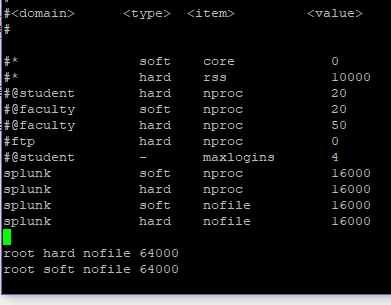
I believe I added those two lines to the end of the /etc/security/limits.conf correctly
I saved this and restarted splunk and am still getting the same message about ulimits.
- Mark as New
- Bookmark Message
- Subscribe to Message
- Mute Message
- Subscribe to RSS Feed
- Permalink
- Report Inappropriate Content
hi @TaraPennington,
to apply the updates, you have to:
- exit the user,
- access again,
- restart Splunk.
Ciao.
Giuseppe