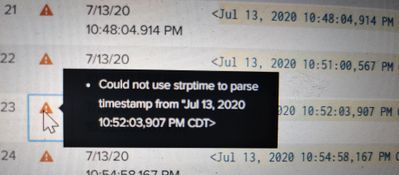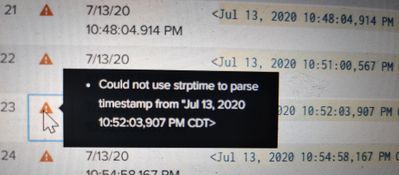Are you a member of the Splunk Community?
- Find Answers
- :
- Splunk Administration
- :
- Getting Data In
- :
- Re: Timezone
- Subscribe to RSS Feed
- Mark Topic as New
- Mark Topic as Read
- Float this Topic for Current User
- Bookmark Topic
- Subscribe to Topic
- Mute Topic
- Printer Friendly Page
- Mark as New
- Bookmark Message
- Subscribe to Message
- Mute Message
- Subscribe to RSS Feed
- Permalink
- Report Inappropriate Content
Timezone
My logs are that kind :
<July 13, 2020 10:55:02,572 PM CDT>
So i used TIME_FORMAT=%b %d, %Y %H:%M:%S, %3N%p%z
But it is not parsing and showing me error that " could not use strptime to parse timestamp from "july 13, 2020 10:52:03,907 PM CDT>
Please let me know how to solve this issue.
- Mark as New
- Bookmark Message
- Subscribe to Message
- Mute Message
- Subscribe to RSS Feed
- Permalink
- Report Inappropriate Content
Spacing is critical. Make sure the sample data matches the format string.
TIME_FORMAT=%b %d, %Y %H:%M:%S,%3N %p %Z
If this reply helps you, Karma would be appreciated.
- Mark as New
- Bookmark Message
- Subscribe to Message
- Mute Message
- Subscribe to RSS Feed
- Permalink
- Report Inappropriate Content
@richgalloway Above is the error. Please help me how to fix this one.
- Mark as New
- Bookmark Message
- Subscribe to Message
- Mute Message
- Subscribe to RSS Feed
- Permalink
- Report Inappropriate Content
If this reply helps you, Karma would be appreciated.
- Mark as New
- Bookmark Message
- Subscribe to Message
- Mute Message
- Subscribe to RSS Feed
- Permalink
- Report Inappropriate Content
@richgalloway I will try and let you know.
- Mark as New
- Bookmark Message
- Subscribe to Message
- Mute Message
- Subscribe to RSS Feed
- Permalink
- Report Inappropriate Content
@richgalloway Still showing the same error. Please let me know to fix this.
- Mark as New
- Bookmark Message
- Subscribe to Message
- Mute Message
- Subscribe to RSS Feed
- Permalink
- Report Inappropriate Content
- Mark as New
- Bookmark Message
- Subscribe to Message
- Mute Message
- Subscribe to RSS Feed
- Permalink
- Report Inappropriate Content
@faizancool85 yes added but still not working. But when i remove TIME_FORMAT completely and use only LINE_BREAKER=\w{3}\s\d{2},\s\d{4}\s\d{2}:\d{2}:\d{2},\d{3}\s\w{2}\s\w{3}
It is perfectly parsed. But i want to use time format also. Please let me know what is the reason that not get parsed or showing the above error as mentioned earlier.
- Mark as New
- Bookmark Message
- Subscribe to Message
- Mute Message
- Subscribe to RSS Feed
- Permalink
- Report Inappropriate Content
@uagraw01 Can you paste here a sample data?
- Mark as New
- Bookmark Message
- Subscribe to Message
- Mute Message
- Subscribe to RSS Feed
- Permalink
- Report Inappropriate Content
@faizancool85 The same error which i pasted earlier.
- Mark as New
- Bookmark Message
- Subscribe to Message
- Mute Message
- Subscribe to RSS Feed
- Permalink
- Report Inappropriate Content
If this reply helps you, Karma would be appreciated.
- Mark as New
- Bookmark Message
- Subscribe to Message
- Mute Message
- Subscribe to RSS Feed
- Permalink
- Report Inappropriate Content
<July 13, 2020 10:55:02,572 PM CDT> <Error> <oracle.oam.binding> <OAM-00002> <Error occurred while handling the request.
This is the sample log.
- Mark as New
- Bookmark Message
- Subscribe to Message
- Mute Message
- Subscribe to RSS Feed
- Permalink
- Report Inappropriate Content
I find it interesting that an error is displayed even though the timestamps are interpreted correctly.
If this reply helps you, Karma would be appreciated.
- Mark as New
- Bookmark Message
- Subscribe to Message
- Mute Message
- Subscribe to RSS Feed
- Permalink
- Report Inappropriate Content
@richgalloway Yes same thing happened from my side. It is parsed but same error is displayed.
- Mark as New
- Bookmark Message
- Subscribe to Message
- Mute Message
- Subscribe to RSS Feed
- Permalink
- Report Inappropriate Content
You don't need extra Time setting on props.conf
Splunk can extract timestamps
[ your sourcetype]
SHOULD_LINEMERGE=false
LINE_BREAKER=([\r\n]+)
NO_BINARY_CHECK=true
CHARSET=AUTO
TRANSFORMS-your_setting = your_setting
- Mark as New
- Bookmark Message
- Subscribe to Message
- Mute Message
- Subscribe to RSS Feed
- Permalink
- Report Inappropriate Content
Looks like you're missing an Index-time setting, It's highly recommended to define below 6 index-time settings whenever your onboarding new data sources. I believe you're missing these. Try to define with this to solve the issue.
- TIME_PREFIX
- TIME_FORMAT
- MAX_TIMESTAMP_LOOKAHEAD
- LINE_BREAKER
- SHOULD_LINEMERGE
- TRUNCATE
- Mark as New
- Bookmark Message
- Subscribe to Message
- Mute Message
- Subscribe to RSS Feed
- Permalink
- Report Inappropriate Content
@faizancool85 i used all these six settings but when i used TIME_FORMAT the above error is showing to me.