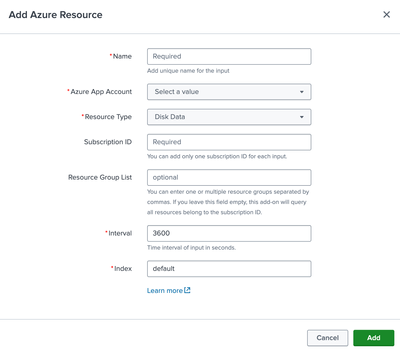Turn on suggestions
Auto-suggest helps you quickly narrow down your search results by suggesting possible matches as you type.
Getting Data In
×
Are you a member of the Splunk Community?
Sign in or Register with your Splunk account to get your questions answered, access valuable resources and connect with experts!
Turn on suggestions
Auto-suggest helps you quickly narrow down your search results by suggesting possible matches as you type.
- Find Answers
- :
- Splunk Administration
- :
- Getting Data In
- :
- Re: Splunk report to fetch Azure orphaned disk det...
Options
- Subscribe to RSS Feed
- Mark Topic as New
- Mark Topic as Read
- Float this Topic for Current User
- Bookmark Topic
- Subscribe to Topic
- Mute Topic
- Printer Friendly Page
- Mark as New
- Bookmark Message
- Subscribe to Message
- Mute Message
- Subscribe to RSS Feed
- Permalink
- Report Inappropriate Content
Splunk report to fetch Azure orphaned disk details.
jatin
Explorer
02-23-2024
01:32 AM
Hello experts... I need help... I want to fetch Azure orphaned disk details... Can someone share splunk query for the same.
- Mark as New
- Bookmark Message
- Subscribe to Message
- Mute Message
- Subscribe to RSS Feed
- Permalink
- Report Inappropriate Content
jconger

Splunk Employee
02-26-2024
08:37 AM
Install the Splunk Add-on for Microsoft Cloud Services and configure the Azure Resource input. Choose "Disk Data" as the resource type (see screenshot).
Then, you can use this search to find unattached (orphaned) disks:
index=main sourcetype="mscs:resource:disk" properties.diskState="unattached"
- Mark as New
- Bookmark Message
- Subscribe to Message
- Mute Message
- Subscribe to RSS Feed
- Permalink
- Report Inappropriate Content
jatin
Explorer
02-23-2024
01:40 AM
I am new to Splunk so I don't know from where to start.
- Mark as New
- Bookmark Message
- Subscribe to Message
- Mute Message
- Subscribe to RSS Feed
- Permalink
- Report Inappropriate Content
ITWhisperer

SplunkTrust
02-23-2024
01:42 AM
Where is the data you want to analysis? Have you already ingested it into Splunk?
- Mark as New
- Bookmark Message
- Subscribe to Message
- Mute Message
- Subscribe to RSS Feed
- Permalink
- Report Inappropriate Content
ITWhisperer

SplunkTrust
02-23-2024
01:36 AM
Please share some sample (anonymised) events
- Mark as New
- Bookmark Message
- Subscribe to Message
- Mute Message
- Subscribe to RSS Feed
- Permalink
- Report Inappropriate Content
jatin
Explorer
02-23-2024
01:41 AM
I am new to Splunk so I don't know from where to start.
Get Updates on the Splunk Community!
Splunk + ThousandEyes: Correlate frontend, app, and network data to troubleshoot ...
Are you tired of troubleshooting delays caused by siloed frontend, application, and network data? We've got a ...
Splunk Observability for AI
Don’t miss out on an exciting Tech Talk on Splunk Observability for AI!Discover how Splunk’s agentic AI ...
🔐 Trust at Every Hop: How mTLS in Splunk Enterprise 10.0 Makes Security Simpler
From Idea to Implementation: Why Splunk Built mTLS into Splunk Enterprise 10.0
mTLS wasn’t just a checkbox ...