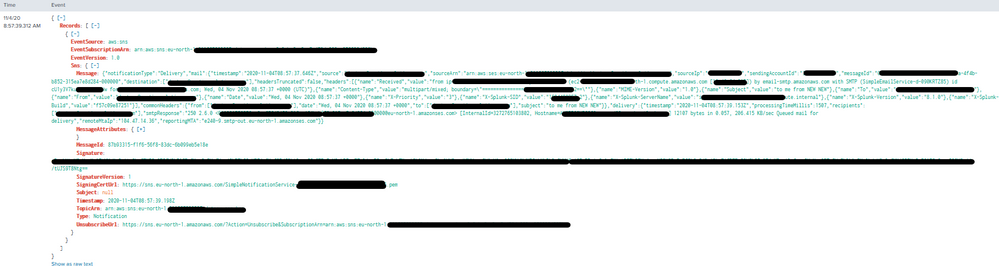Join the Conversation
- Find Answers
- :
- Splunk Administration
- :
- Getting Data In
- :
- Splunk not recognizing nested json
- Subscribe to RSS Feed
- Mark Topic as New
- Mark Topic as Read
- Float this Topic for Current User
- Bookmark Topic
- Subscribe to Topic
- Mute Topic
- Printer Friendly Page
- Mark as New
- Bookmark Message
- Subscribe to Message
- Mute Message
- Subscribe to RSS Feed
- Permalink
- Report Inappropriate Content
Splunk not recognizing nested json
I've searched quite some time, but I'm not able to find why Splunk is not recognizing a nested JSON.
Here's how my data/events looks in raw text ( path of the data is SES->SNS->Lambda->HEC)
{"Records":[{"EventSource":"aws:sns","EventVersion":"1.0","EventSubscriptionArn":"arn:aws:sns:eu-north-1:doesntmatter","Sns":{"Type":"Notification","MessageId":"87b93315-f1f6-56f8-83dc-6b099eb5e18e","TopicArn":"arn:aws:sns:eu-north-1:doesntmatter","Subject":null,"Message":"{\"notificationType\":\"Delivery\",\"mail\":{\"timestamp\":\"2020-11-04T08:57:37.646Z\",\"source\":\"email@email.com\",\"sourceArn\":\"arn:aws:ses:eu-north-1:MYaccountID:identity/email@email.com\",\"sourceIp\":\"X.X.X.X\",\"sendingAccountId\":\"MYaccountID\",\"messageId\":\"011001759279ce6e-67642459-31fa-4f4b-b852-315ea7e8d284-000000\",\"destination\":[\"email@email.com\"],\"headersTruncated\":false,\"headers\":[{\"name\":\"Received\",\"value\":\"from ip-X.X.X.X.eu-north-1.compute.internal (ec2-X.X.X.X.eu-north-1.compute.amazonaws.com [X.X.X.X]) by email-smtp.amazonaws.com with SMTP (SimpleEmailService-d-090KRTZ85) id RANDOM for email@email.com; Wed, 04 Nov 2020 08:57:37 +0000 (UTC)\"},{\"name\":\"Content-Type\",\"value\":\"multipart/mixed; boundary=\\\"===============digits==\\\"\"},{\"name\":\"MIME-Version\",\"value\":\"1.0\"},{\"name\":\"Subject\",\"value\":\"to me from NEW NEW\"},{\"name\":\"To\",\"value\":\"email@email.com\"},{\"name\":\"From\",\"value\":\"email@email.com\"},{\"name\":\"Date\",\"value\":\"Wed, 04 Nov 2020 08:57:37 +0000\"},{\"name\":\"X-Priority\",\"value\":\"3\"},{\"name\":\"X-Splunk-SID\",\"value\":\"digits.2\"},{\"name\":\"X-Splunk-ServerName\",\"value\":\"ip-X.X.X.X.eu-north-1.compute.internal\"},{\"name\":\"X-Splunk-Version\",\"value\":\"8.1.0\"},{\"name\":\"X-Splunk-Build\",\"value\":\"f57c09e87251\"}],\"commonHeaders\":{\"from\":[\"email@email.com\"],\"date\":\"Wed, 04 Nov 2020 08:57:37 +0000\",\"to\":[\"email@email.com\"],\"subject\":\"to me from NEW NEW\"}},\"delivery\":{\"timestamp\":\"2020-11-04T08:57:39.153Z\",\"processingTimeMillis\":1507,\"recipients\":[\"email@email.com\"],\"smtpResponse\":\"250 2.6.0 <digits@eu-north-1.amazonses.com> [InternalId=digits, Hostname=random hostname] 12107 bytes in 0.057, 206.415 KB/sec Queued mail for delivery\",\"remoteMtaIp\":\"Y.Y.Y.Y\",\"reportingMTA\":\"e240-9.smtp-out.eu-north-1.amazonses.com\"}}","Timestamp":"2020-11-04T08:57:39.198Z","SignatureVersion":"1","Signature":"SIGNATURE","SigningCertUrl":"https://sns.eu-north-1.amazonaws.com/SimpleNotificationService-PEM.pem","UnsubscribeUrl":"https://sns.eu-north-1.amazonaws.com/?Action=Unsubscribe&SubscriptionArn=arn:aws:sns:eu-north-1:doesntmatter","MessageAttributes":{}}}]}
I'm sending the data to :8088/collector . Here's the screenshot of how the data looks like in syntax:
I would like to extract some fields from "Message" which is a valid JSON, however I'm not able to do it since Splunk is not recognizing it as a JSON and my knowledge about filtering using rex is below 0 😐 .
I believe it has something to do with the backslashes, but when I use to remove them:
SEDCMD-replace_backslash = s/\\//g
in my props.conf, Splunk stops to recognize the whole event as json and it's not formatting it (showing as raw when I do a search).
My props.conf looks like:
[ses_json_new]
category = Custom
pulldown_type = 1
If I add to props.conf
KV_MODE = json
Nothing happens, nor with:
INDEXED_EXTRACTIONS = json
Appreciate your help and please excuse me for my nescience.
Thank you.