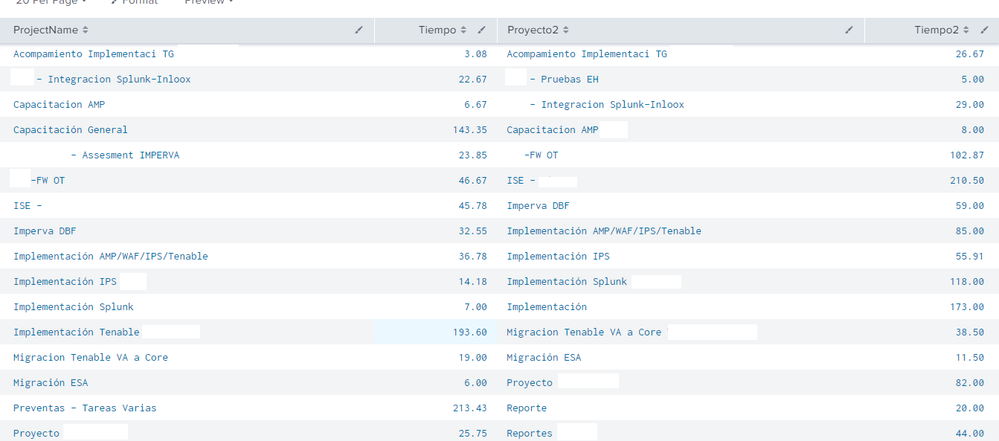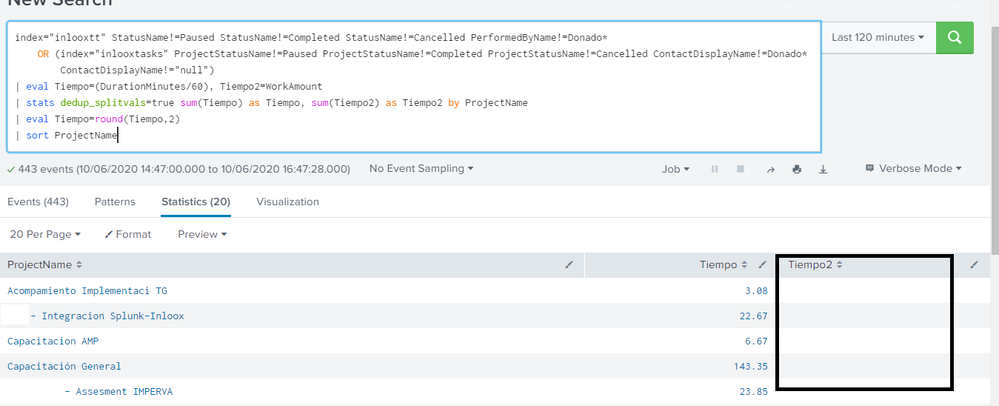Join the Conversation
- Find Answers
- :
- Splunk Administration
- :
- Getting Data In
- :
- Re: Splunk Use multiple index in a same search
- Subscribe to RSS Feed
- Mark Topic as New
- Mark Topic as Read
- Float this Topic for Current User
- Bookmark Topic
- Subscribe to Topic
- Mute Topic
- Printer Friendly Page
- Mark as New
- Bookmark Message
- Subscribe to Message
- Mute Message
- Subscribe to RSS Feed
- Permalink
- Report Inappropriate Content
Hello Slunk Team,
I have a question about appendcols.
When I try to use two index to compare some information I got the information in different orders not in the same to compare the values.
SEARCH
index="inlooxtt" StatusName!=Paused StatusName!=Completed StatusName!=Cancelled PerformedByName!=Donado* | eval Horas=(DurationMinutes/60) |stats dedup_splitvals=true sum(Horas) as Tiempo by ProjectName | eval Tiempo=round(Tiempo,2) |rename Tiempo as Tiempo | sort ProjectName | appendcols [search index="inlooxtasks" ProjectStatusName!=Paused ProjectStatusName!=Completed ProjectStatusName!=Cancelled ContactDisplayName!=Donado* ContactDisplayName!="null" | eval Horas2=(WorkAmount) | stats dedup_splitvals=true sum(Horas2) as Tiempo2 by ProjectName | rename ProjectName as Proyecto2 | eval Tiempo2=round(Tiempo2,2) | sort Proyecto2]
How I can do to solve my iproblem I will show what happen.
I want to have all my data in order to do a exatly data comparison
Thanks all!!
- Mark as New
- Bookmark Message
- Subscribe to Message
- Mute Message
- Subscribe to RSS Feed
- Permalink
- Report Inappropriate Content
I try with this because we need the position of the indexes.
(index="inlooxtt" StatusName!=Pausado StatusName!=Completed StatusName!=Cancelled PerformedByName!=Donado* ) OR (index="inlooxtasks" ProjectStatusName!="Paused" ProjectStatusName!="Completed" ProjectStatusName!="Cancelled" ContactDisplayName!=Donado* ContactDisplayName!="null")
| rename ProjectName as Proyectos
| eval Tiempo_Ejecutado=(DurationMinutes/60), Tiempo_Planeado=WorkAmount
| stats dedup_splitvals=true sum(Tiempo_Ejecutado) as Tiempo_Ejecutado, sum(Tiempo_Planeado) as Tiempo_Planeado by Proyectos
| eval Tiempo_Ejecutado=round(Tiempo_Ejecutado,2)
| sort Proyectos
But the solution is the OR thanks for all!
- Mark as New
- Bookmark Message
- Subscribe to Message
- Mute Message
- Subscribe to RSS Feed
- Permalink
- Report Inappropriate Content
You could try something like this:
index="inlooxtt" StatusName!=Paused StatusName!=Completed StatusName!=Cancelled PerformedByName!=Donado*
OR (index="inlooxtasks" ProjectStatusName!=Paused ProjectStatusName!=Completed ProjectStatusName!=Cancelled ContactDisplayName!=Donado* ContactDisplayName!="null")
| eval Tiempo=(DurationMinutes/60), Tiempo2=WorkAmount
| stats dedup_splitvals=true sum(Tiempo) as Tiempo, sum(Tiempo2) as Tiempo2 by ProjectName
| eval Tiempo=round(Tiempo,2)
| sort ProjectName
An OR clause will be much more efficient than appendcols, and you can aggregate all the data before transforming it in stats.
Hope this helps!
-Greg
- Mark as New
- Bookmark Message
- Subscribe to Message
- Mute Message
- Subscribe to RSS Feed
- Permalink
- Report Inappropriate Content
I try with this because we need the position of the indexes.
(index="inlooxtt" StatusName!=Pausado StatusName!=Completed StatusName!=Cancelled PerformedByName!=Donado* ) OR (index="inlooxtasks" ProjectStatusName!="Paused" ProjectStatusName!="Completed" ProjectStatusName!="Cancelled" ContactDisplayName!=Donado* ContactDisplayName!="null")
| rename ProjectName as Proyectos
| eval Tiempo_Ejecutado=(DurationMinutes/60), Tiempo_Planeado=WorkAmount
| stats dedup_splitvals=true sum(Tiempo_Ejecutado) as Tiempo_Ejecutado, sum(Tiempo_Planeado) as Tiempo_Planeado by Proyectos
| eval Tiempo_Ejecutado=round(Tiempo_Ejecutado,2)
| sort Proyectos
But the solution is the OR thanks for all!
- Mark as New
- Bookmark Message
- Subscribe to Message
- Mute Message
- Subscribe to RSS Feed
- Permalink
- Report Inappropriate Content
Hello Greg,
When I try to use ur search I take this:
- Mark as New
- Bookmark Message
- Subscribe to Message
- Mute Message
- Subscribe to RSS Feed
- Permalink
- Report Inappropriate Content
I looked at your query and am not seeing a reason why you are using appencols. If your goal is to compare the work amount to the DurationMinutes you can do that without running the same query again in appendcols and ensure it's on the same project with the below query:
index="inlooxtt" StatusName!=Paused StatusName!=Completed StatusName!=Cancelled PerformedByName!=Donado*
| eval Horas=(DurationMinutes/60), WorkAmount=if(ContactDisplayName!="null", WorkAmount, null())
| stats dedup_splitvals=true sum(Horas) as Tiempo sum(WorkAmount) as Tiempo2 by ProjectName
| eval Tiempo=round(Tiempo,2)
| rename Tiempo as Tiempo
| sort ProjectName
I noticed in your append cols you only wanted to include WorkAmounts where the ContactDisplayName!="null". Adding an eval that accomplishes that allows you to do this in a single query.
- Mark as New
- Bookmark Message
- Subscribe to Message
- Mute Message
- Subscribe to RSS Feed
- Permalink
- Report Inappropriate Content
Hello,
Its not the same Query we have 2 different Index, Inlooxtt and Inlooxasks.
Thanks you