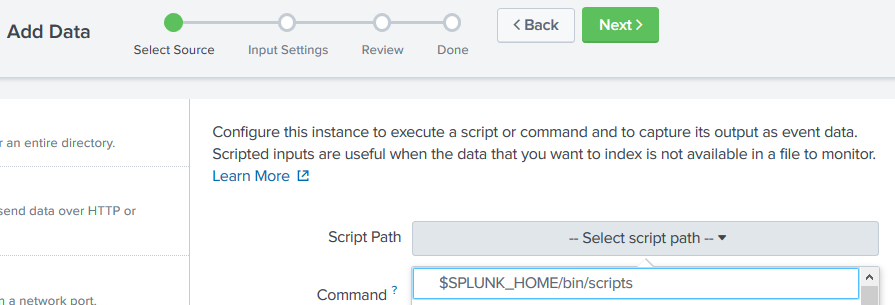Join the Conversation
- Find Answers
- :
- Splunk Administration
- :
- Getting Data In
- :
- Re: Scripted input permission denied
- Subscribe to RSS Feed
- Mark Topic as New
- Mark Topic as Read
- Float this Topic for Current User
- Bookmark Topic
- Subscribe to Topic
- Mute Topic
- Printer Friendly Page
- Mark as New
- Bookmark Message
- Subscribe to Message
- Mute Message
- Subscribe to RSS Feed
- Permalink
- Report Inappropriate Content
Hello. I have a HF and I want it to download a .csv file from another internal server. Right now, I can download it as the splunk user using wget on CLI so I know connectivity and permissions are no issue. I looked at scripted inputs but I don't think that's the right way about it, as I can't get it to work. Not sure how to go about this?
I just want to download a csv file and then send it to my indexer tier.
/opt/splunk/etc/apps/my_app/bin/script.sh
/usr/bin/wget -O file.csv 'https://myserver.com/feeds/list?v=csv&f=indicator&tr=1'
exit 0
/opt/splunk/etc/apps/my_app/local/inputs.conf
[script://./bin/script.sh]
index = main
sourcetype = test
interval = 600.0
disabled = 0
splunkd.log
07-10-2019 00:08:18.082 +0000 ERROR ExecProcessor - message from "/opt/splunk/etc/apps/my_app/bin/script.sh" file.csv: Permission denied
I checked and the app is owned by splunk:splunk. The script is 755. I ran the ad-hoc command below as the splunk user and it downloaded the file just fine
/opt/splunk/bin/splunk cmd ../etc/apps/my_app/bin/script.sh
I tried adding the input through the HF's gui (Settings > Data Inputs > Scripts > Add new) but my app and script are not showing up in the dropdown...
- Mark as New
- Bookmark Message
- Subscribe to Message
- Mute Message
- Subscribe to RSS Feed
- Permalink
- Report Inappropriate Content
Hi DEAD_BEEF,
it's not the script that is the issue here, it's the output file file.csv AND it's location the script is trying to create it. Set the output file to use a full path that you are sure the user splunk can write into.
Hope this helps ...
cheers, MuS
- Mark as New
- Bookmark Message
- Subscribe to Message
- Mute Message
- Subscribe to RSS Feed
- Permalink
- Report Inappropriate Content
Also note if you are going to call/access the script from the UI i.e. scripted alert action etc., It will only be accessible from your specific app space my_app etc. Place the script in $SPLUNK_HOME/bin/scripts and restart instance if you are wanting it to be accessible to all app spaces from the UI.
- Mark as New
- Bookmark Message
- Subscribe to Message
- Mute Message
- Subscribe to RSS Feed
- Permalink
- Report Inappropriate Content
Some things to try:
Try using $SPLUNK_HOME to set the path to your script in inputs.conf:
[script://$SPLUNK_HOME/etc/apps/myapp/bin/script.sh]
If still failing, try adding a wrapper script to call the other script to help with logging/debugging.
#wrapper-script.sh
SCRIPT_DIR=$SPLUNK_HOME/apps/my_app/bin
LOG_FILE=$SPLUNK_HOME/var/log/splunk/wrapper-script.log
# execute script and log standard out and standard error
$SCRIPT_DIR/script.sh 2>&1 > $LOG_FILE
- Mark as New
- Bookmark Message
- Subscribe to Message
- Mute Message
- Subscribe to RSS Feed
- Permalink
- Report Inappropriate Content
Hi DEAD_BEEF,
it's not the script that is the issue here, it's the output file file.csv AND it's location the script is trying to create it. Set the output file to use a full path that you are sure the user splunk can write into.
Hope this helps ...
cheers, MuS
- Mark as New
- Bookmark Message
- Subscribe to Message
- Mute Message
- Subscribe to RSS Feed
- Permalink
- Report Inappropriate Content
Good point -O file.csv possibly should have a specific path before the file name (where the file should be written) unless preceded with a cd some dir command
- Mark as New
- Bookmark Message
- Subscribe to Message
- Mute Message
- Subscribe to RSS Feed
- Permalink
- Report Inappropriate Content
Is there a way I can adjust the script to have splunk read the stream and index it, rather than save the file locally then index it?
- Mark as New
- Bookmark Message
- Subscribe to Message
- Mute Message
- Subscribe to RSS Feed
- Permalink
- Report Inappropriate Content
Every output to stdout from a script that is run by Splunk will be indexed. Simply make your script to output to stdout and you will have the output indexed.
cheers, MuS
- Mark as New
- Bookmark Message
- Subscribe to Message
- Mute Message
- Subscribe to RSS Feed
- Permalink
- Report Inappropriate Content
Hi, I am sending to stdout now using what @rob_jordan said (as I didn't know how). I don't see data in main index but seeing this log.
07-10-2019 02:07:56.729 +0000 ERROR ExecProcessor - message from "/opt/splunk/etc/apps/my_app/bin/script.sh" 2019-07-10 02:07:56 (8.61 MB/s) - written to stdout [4011976]
- Mark as New
- Bookmark Message
- Subscribe to Message
- Mute Message
- Subscribe to RSS Feed
- Permalink
- Report Inappropriate Content
Might be also worth to read this here https://docs.splunk.com/Documentation/Splunk/latest/AdvancedDev/ScriptWriting
cheers, MuS
- Mark as New
- Bookmark Message
- Subscribe to Message
- Mute Message
- Subscribe to RSS Feed
- Permalink
- Report Inappropriate Content
Okay, I got it. outputting it to /dev/null caused it to send stdout to the trash. I removed that, but left the wget -O- ... and it started indexing immediately.
- Mark as New
- Bookmark Message
- Subscribe to Message
- Mute Message
- Subscribe to RSS Feed
- Permalink
- Report Inappropriate Content
Do you pass any timestamp with to output? Search all time in main
- Mark as New
- Bookmark Message
- Subscribe to Message
- Mute Message
- Subscribe to RSS Feed
- Permalink
- Report Inappropriate Content
I checked all time with index=main sourcetype=test and nothing... Also, no timestamps in this data. I assumed Splunk will write the index time for all the events in the file.
- Mark as New
- Bookmark Message
- Subscribe to Message
- Mute Message
- Subscribe to RSS Feed
- Permalink
- Report Inappropriate Content
If I just want splunk to read the stream and then send it to indexers rather than download a log file and then send it, how would I adjust the script?
- Mark as New
- Bookmark Message
- Subscribe to Message
- Mute Message
- Subscribe to RSS Feed
- Permalink
- Report Inappropriate Content
Splunk can index whatever is returned to standard out as a scripted input.
wget -O - 'https://myserver.com/feeds/list?v=csv&f=indicator&tr=1' 2> /dev/null
or, if you want to redirect standard error output also:
wget -O - 'https://myserver.com/feeds/list?v=csv&f=indicator&tr=1' 2>&1
- Mark as New
- Bookmark Message
- Subscribe to Message
- Mute Message
- Subscribe to RSS Feed
- Permalink
- Report Inappropriate Content
@rob_jordan I changed the script to just be the 1-liner that you put (as I didn't know how to send data to stdout). Now it shows this and no data in index=main
07-10-2019 02:07:56.729 +0000 ERROR ExecProcessor - message from "/opt/splunk/etc/apps/my_app/bin/script.sh" 2019-07-10 02:07:56 (8.61 MB/s) - written to stdout [4011976]
- Mark as New
- Bookmark Message
- Subscribe to Message
- Mute Message
- Subscribe to RSS Feed
- Permalink
- Report Inappropriate Content
No -O, everything that goes to stdout will be indexed by Splunk when running scripted/modular inputs.
cheers, MuS
- Mark as New
- Bookmark Message
- Subscribe to Message
- Mute Message
- Subscribe to RSS Feed
- Permalink
- Report Inappropriate Content
So I put a full path /var/log/file.txt and now the file is saved on the HF, but nothing was indexed...
- Mark as New
- Bookmark Message
- Subscribe to Message
- Mute Message
- Subscribe to RSS Feed
- Permalink
- Report Inappropriate Content
can you check the level of permission on "script.sh". does it have execute permissions?
- Mark as New
- Bookmark Message
- Subscribe to Message
- Mute Message
- Subscribe to RSS Feed
- Permalink
- Report Inappropriate Content
-rwxr-xr-x. 1 splunk splunk 217 Jul 9 23:35 script.sh