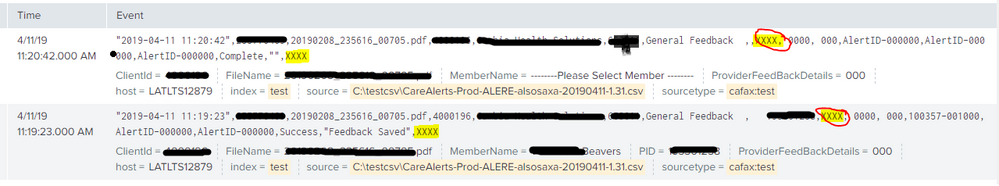Join the Conversation
- Find Answers
- :
- Splunk Administration
- :
- Getting Data In
- :
- Need SEDCMD Help.
- Subscribe to RSS Feed
- Mark Topic as New
- Mark Topic as Read
- Float this Topic for Current User
- Bookmark Topic
- Subscribe to Topic
- Mute Topic
- Printer Friendly Page
- Mark as New
- Bookmark Message
- Subscribe to Message
- Mute Message
- Subscribe to RSS Feed
- Permalink
- Report Inappropriate Content
I have a csv that is coming in and we want to replace anything in the name section with "XXXX"
Sample events
"2019-04-16 15:02:42",,22290412_163115_00725.pdf,111111,,,,,--------Please Select Member --------, 0000, 000,AlertID-000000,AlertID-000000,AlertID-000000,Success,"Get New File",1,Prod,UserName,COMPANYNAME,WSH4109162,Pega Robotics,8.0.2009,CareAlerts Provider Feedback,1.38,
"2019-04-17 11:43:15",123470044,20190415_115516_00257.pdf,4000146,Provider,123612,General Feedback , 123456789,Jane L Doe , 0000, 000,123758-100000,123233-100000,AlertID-000000,Failed,"General Feedback : AlertID not found or not enabled.",13,Prod,username,CompanyName,WSWH4051106,Pega Robotics,8.0.2009,CareAlerts Provider Feedback,1.38,
So in these events the following strings should be replaced with XXXX
--------Please Select Member --------
Jane L Doe
I've gotten this extraction from Splunk for the field, but it does not work in SEDCMD.
SEDCMD-CSV1 = s/(?ms)^(?:[^,\\n]*,){8}(?P<MemberTest>[^,]+)/XXXX/g
_______________________Edit, to insert image -----------------------------
- Mark as New
- Bookmark Message
- Subscribe to Message
- Mute Message
- Subscribe to RSS Feed
- Permalink
- Report Inappropriate Content
Hi,
Please try below config.
props.conf
[yoursourcetype]
SEDCMD-abc=s/^((?:[^,]*[,]){8})(?:[^,]*)/\1XXXX/g
- Mark as New
- Bookmark Message
- Subscribe to Message
- Mute Message
- Subscribe to RSS Feed
- Permalink
- Report Inappropriate Content
You have an extra \\ so try this:
SEDCMD-CSV1 = s/(?ms)^(?:[^,\n]*,){8}(?P<MemberTest>[^,]+)/XXXX/g
- Mark as New
- Bookmark Message
- Subscribe to Message
- Mute Message
- Subscribe to RSS Feed
- Permalink
- Report Inappropriate Content
Hi,
Please try below config.
props.conf
[yoursourcetype]
SEDCMD-abc=s/^((?:[^,]*[,]){8})(?:[^,]*)/\1XXXX/g
- Mark as New
- Bookmark Message
- Subscribe to Message
- Mute Message
- Subscribe to RSS Feed
- Permalink
- Report Inappropriate Content
I tried your string, and it sort of works but behaves weirdly..See the image I edited to the original question.
It replaces the desired text in _raw, but the field value is still present for the data that was replaced with XXXX.
Also, it replaces a second set of data 8 more commas down the line.
The first highlighted XXXX with the red circle is what we wanted, the second we did not. Also, MemberName= clearly still shows the value of what is now XXXX.
- Mark as New
- Bookmark Message
- Subscribe to Message
- Mute Message
- Subscribe to RSS Feed
- Permalink
- Report Inappropriate Content
To fix first problem to not replace last values we can use SEDCMD-abc=s/^((?:[^,]*[,]){8})(?:[^,]*)/\1XXXX/ (Removed g ) but looks like you are using INDEXED_EXTRACTIONS = csv or sourcetype = csv and due to that only _raw data modifies but not indexed fields.
- Mark as New
- Bookmark Message
- Subscribe to Message
- Mute Message
- Subscribe to RSS Feed
- Permalink
- Report Inappropriate Content
In my lab environment I have tested below config on standalone splunk and it is masking data correctly (Raw data as well as Indexed Fields)
props.conf (You might not require INDEXED_EXTRACTIONS = CSV in below config on Splunk Enterprise if you set that on Universal Forwarder)
[yoursourcetype]
SEDCMD-abc=s/^((?:[^,]*[,]){8})(?:[^,]*)/\1XXXX/
INDEXED_EXTRACTIONS = CSV
TRANSFORMS-test = remove_member
transforms.conf
[remove_member]
REGEX = (?m)^(.*Member\:\:)(?:\"[^\"]*\"|[^\s]*)(\s.*)
FORMAT = $1XXXX$2
WRITE_META = false
SOURCE_KEY = _meta
DEST_KEY = _meta
Based on Splunk Document, it is not recommend to use DEST_KEY = _meta
If DEST_KEY = _meta (not recommended) you should also add $0 to the
start of your FORMAT setting. $0 represents the DEST_KEY value before
Splunk software performs the REGEX (in other words, _meta).
- Mark as New
- Bookmark Message
- Subscribe to Message
- Mute Message
- Subscribe to RSS Feed
- Permalink
- Report Inappropriate Content
Thanks for your help, but the [remove_member] is still not working as expected.
I've applied this to the app on the UF \etc\appname\local and to my indexers (which should it be?)
../splunk/etc/system/local props.conf and transforms.conf. The _raw gets redacted as expected by the extracted field "MemberName" still comes through with the original value.
Is this because the replacement regex is (.*Member::) not (.*MemberName::)?
- Mark as New
- Bookmark Message
- Subscribe to Message
- Mute Message
- Subscribe to RSS Feed
- Permalink
- Report Inappropriate Content
Yes correct, I have taken fieldname as Member, in your case if it is MemberName then replace Member with MemberName in REGEX.
- Mark as New
- Bookmark Message
- Subscribe to Message
- Mute Message
- Subscribe to RSS Feed
- Permalink
- Report Inappropriate Content
Ok.. That got it. Thanks!
To Summarize for posterity.
Had to update from 6.5.2 to 7.2.3 for proper field extraction from the csv.
Files located in /etc/appname/local on the UF deployed from the Deployment server.
inputs.conf
[monitor://E:\CareAlerts_Fax_Prod\Reporting\*csv$]
disabled = 0
sourcetype=cafax:prod
ignoreOlderThan = 30d
index = application
crcSalt = <SOURCE>
props.conf
[cafax:prod]
DATETIME_CONFIG =
INDEXED_EXTRACTIONS = csv
KV_MODE = none
LINE_BREAKER = ([\r\n]+)
NO_BINARY_CHECK = true
SHOULD_LINEMERGE = false
category = Structured
description = Comma-separated value format. Set header and other settings in "Delimited Settings"
disabled = false
pulldown_type = true
SEDCMD-mname=s/^((?:[^,]*[,]){8})(?:[^,]*)/\1XX-REDACTED-XX/
TRANSFORMS-test = remove_membername
transforms.conf.
[remove_membername]
REGEX = (?m)^(.*MemberName\:\:)(?:\"[^\"]*\"|[^\s]*)(\s.*)
FORMAT = $1XX-REDACTED-XX$2
WRITE_META = false
SOURCE_KEY = _meta
DEST_KEY = _meta