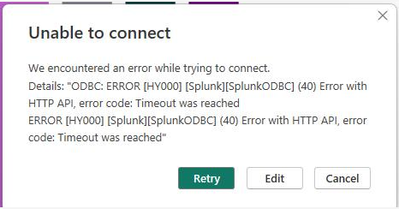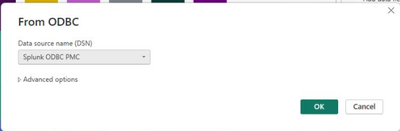- Splunk Answers
- :
- Splunk Administration
- :
- Getting Data In
- :
- Integrating Power BI to Splunk
- Subscribe to RSS Feed
- Mark Topic as New
- Mark Topic as Read
- Float this Topic for Current User
- Bookmark Topic
- Subscribe to Topic
- Mute Topic
- Printer Friendly Page
- Mark as New
- Bookmark Message
- Subscribe to Message
- Mute Message
- Subscribe to RSS Feed
- Permalink
- Report Inappropriate Content
Hello,
We are trying to achieve Power BI integration with Splunk. We have Power BI installed on windows machine and we also installed ODBC driver to connect to Splunk.
As part of configuration we added credentials (same with which we connect to our splunk cloud instance) and URL in Power BI Get Data options but we are getting below error:
Steps:
POWER BI Desktop -> Get Data -> Other -> ODBC ->
and when clicked ok, above mentioned error is displayed.
Can you please suggest how I can fix this?
Thank you.
- Mark as New
- Bookmark Message
- Subscribe to Message
- Mute Message
- Subscribe to RSS Feed
- Permalink
- Report Inappropriate Content
Hello,
after checking this with Splunk Support Team - it was just a case of adding IP (of system where PowerBI Desktop is hosted) to allow list under Server Settings->IP Allow List Management-> "Search Head API Access".
Thank you.
Regards,
Madhav
- Mark as New
- Bookmark Message
- Subscribe to Message
- Mute Message
- Subscribe to RSS Feed
- Permalink
- Report Inappropriate Content
Hello,
after checking this with Splunk Support Team - it was just a case of adding IP (of system where PowerBI Desktop is hosted) to allow list under Server Settings->IP Allow List Management-> "Search Head API Access".
Thank you.
Regards,
Madhav