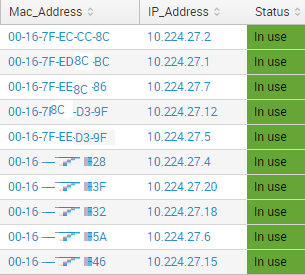Turn on suggestions
Auto-suggest helps you quickly narrow down your search results by suggesting possible matches as you type.
Showing results for
Getting Data In
Turn on suggestions
Auto-suggest helps you quickly narrow down your search results by suggesting possible matches as you type.
Showing results for
- Splunk Answers
- :
- Splunk Administration
- :
- Getting Data In
- :
- How to use a drop-down menu to filter a Saved Sear...
Options
- Subscribe to RSS Feed
- Mark Topic as New
- Mark Topic as Read
- Float this Topic for Current User
- Bookmark Topic
- Subscribe to Topic
- Mute Topic
- Printer Friendly Page
- Mark as New
- Bookmark Message
- Subscribe to Message
- Mute Message
- Subscribe to RSS Feed
- Permalink
- Report Inappropriate Content
How to use a drop-down menu to filter a Saved Search?
JoshuaJohn
Contributor
04-17-2017
02:05 PM
I have a saved search
|inputlookup 2040Info.csv
It produces a table like this
How would I use drop-down menus to be able to see for example Status that is not use, or just information on ip 10.224.27.2?
- Mark as New
- Bookmark Message
- Subscribe to Message
- Mute Message
- Subscribe to RSS Feed
- Permalink
- Report Inappropriate Content
woodcock
Esteemed Legend
04-17-2017
03:32 PM
Like this:
<form>
<label>Your Label Here</label>
<description>Your Description Here</description>
<fieldset submitButton="false" autoRun="true">
<input type="text" token="IPAddress_token" searchWhenChanged="true">
<label>IP Address</label>
<default>*</default>
</input>
<input type="dropdown" token="Status_token" searchWhenChanged="true">
<label>Status</label>
<choice value="*">ALL</choice>
<choice value="In use">In use</choice>
<choice value="foo">foo</choice>
<choice value="bar">bar</choice>
<default>*</default>
</input>
</fieldset>
<row>
<panel>
<title>Your Title Here</title>
<table>
<search>
<query>|inputlookup 2040Info.csv | search IP_Address=$IPAddress_token$ Status=$Status_token$</query>
<earliest>-24h@h</earliest>
<latest>now</latest>
<sampleRatio>1</sampleRatio>
</search>
<option name="count">20</option>
<option name="dataOverlayMode">none</option>
<option name="drilldown">cell</option>
<option name="percentagesRow">false</option>
<option name="rowNumbers">false</option>
<option name="totalsRow">false</option>
<option name="wrap">true</option>
</table>
</panel>
</row>
</form>
Get Updates on the Splunk Community!
Detecting Remote Code Executions With the Splunk Threat Research Team
WATCH NOWRemote code execution (RCE) vulnerabilities pose a significant risk to organizations. If exploited, ...
Enter the Splunk Community Dashboard Challenge for Your Chance to Win!
The Splunk Community Dashboard Challenge is underway! This is your chance to showcase your skills in creating ...
.conf24 | Session Scheduler is Live!!
.conf24 is happening June 11 - 14 in Las Vegas, and we are thrilled to announce that the conference catalog ...