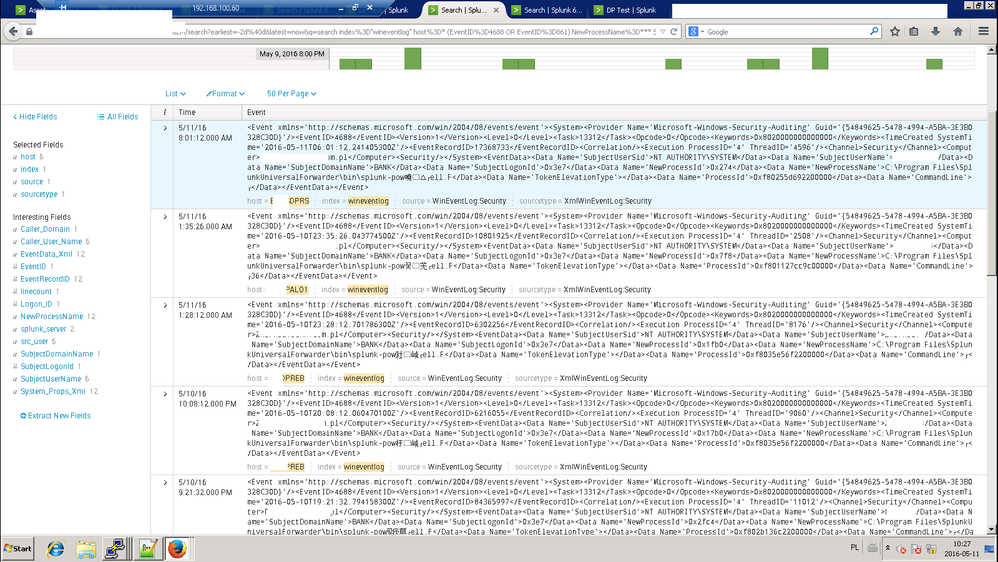- Splunk Answers
- :
- Splunk Administration
- :
- Getting Data In
- :
- Re: How to troubleshoot why we are seeing unexpect...
- Subscribe to RSS Feed
- Mark Topic as New
- Mark Topic as Read
- Float this Topic for Current User
- Bookmark Topic
- Subscribe to Topic
- Mute Topic
- Printer Friendly Page
- Mark as New
- Bookmark Message
- Subscribe to Message
- Mute Message
- Subscribe to RSS Feed
- Permalink
- Report Inappropriate Content
How to troubleshoot why we are seeing unexpected characters in Windows event logs in Splunk?
Hi,
I have a serious problem with logs.. some events (below 0.01%) have strange characters.
- such strange characters seems to not repeat (all are unique)
- there are no regional characters in events - OS has english language set
- it affects mainly Splunk processes, but not only
- for one selected host - there are "good" and "bad" process names. For example host ending with "PAL01" has hundreds of events with "splunk-powershell.exe" process name, and one with chinese artifacts.
My example search to find such hosts:
index="wineventlog" host=* (EventID=4688 OR EventID=861) NewProcessName=* SubjectUserName=* *splunk-pow* NOT *splunk-power*
What is going on? It is a serious problem, because we don't know how many artifacts are there and how to find them all.
- Mark as New
- Bookmark Message
- Subscribe to Message
- Mute Message
- Subscribe to RSS Feed
- Permalink
- Report Inappropriate Content
I suggest that you examine the actual event logs on one of the servers with the event viewer and see if it originates there. If the logs are OK I would re-install the UF on those servers.
- Mark as New
- Bookmark Message
- Subscribe to Message
- Mute Message
- Subscribe to RSS Feed
- Permalink
- Report Inappropriate Content
lukasz92 - did reinstalling work to eliminate the artifacts?
We're seeing the same thing. What versions were you running (our forwarders are on 6.3.2, indexers on 6.4.3)?
- Mark as New
- Bookmark Message
- Subscribe to Message
- Mute Message
- Subscribe to RSS Feed
- Permalink
- Report Inappropriate Content
What is creating these event logs?
- Mark as New
- Bookmark Message
- Subscribe to Message
- Mute Message
- Subscribe to RSS Feed
- Permalink
- Report Inappropriate Content
I don't understand your question.
They are forwarded to indexers with input:
[WinEventLog://Security]
disabled = 0
current_only = 1
index = wineventlog
renderXml=true
- Mark as New
- Bookmark Message
- Subscribe to Message
- Mute Message
- Subscribe to RSS Feed
- Permalink
- Report Inappropriate Content
Valid answers might include McAfee antivirus, custom GPOs, UAC, standard windows auditing when access is granted, custom software, etc.
- Mark as New
- Bookmark Message
- Subscribe to Message
- Mute Message
- Subscribe to RSS Feed
- Permalink
- Report Inappropriate Content
This is only WinEventLog. I catch the events with EventCode 4688.
- Mark as New
- Bookmark Message
- Subscribe to Message
- Mute Message
- Subscribe to RSS Feed
- Permalink
- Report Inappropriate Content
Yeah doesnt make much sense unless there is some data corruption along the way... packet loss, pinched network cable, disk corruption, etc.
- Mark as New
- Bookmark Message
- Subscribe to Message
- Mute Message
- Subscribe to RSS Feed
- Permalink
- Report Inappropriate Content
Hi lukasz92,
check the CHARSET = <string> in props.conf for this sourcetype on the universal forwarder. Maybe you need to adjust this in your case http://docs.splunk.com/Documentation/Splunk/6.4.0/Admin/Propsconf#GLOBAL_SETTINGS
cheers, MuS
- Mark as New
- Bookmark Message
- Subscribe to Message
- Mute Message
- Subscribe to RSS Feed
- Permalink
- Report Inappropriate Content
Changed also on forwarders. It didn't help.
- Mark as New
- Bookmark Message
- Subscribe to Message
- Mute Message
- Subscribe to RSS Feed
- Permalink
- Report Inappropriate Content
I changed it to CP1252, it didn't help - strange characters appear.
- I observed that number of strange characters usually equals number of normal characters that should be in this place
- Strange characters usually(but not always) end with something similar to 'r' - after reading URL it seems to be http://www.fileformat.info/info/unicode/char/ffff/index.htm - this character.
- Only values are broken, not tag names.