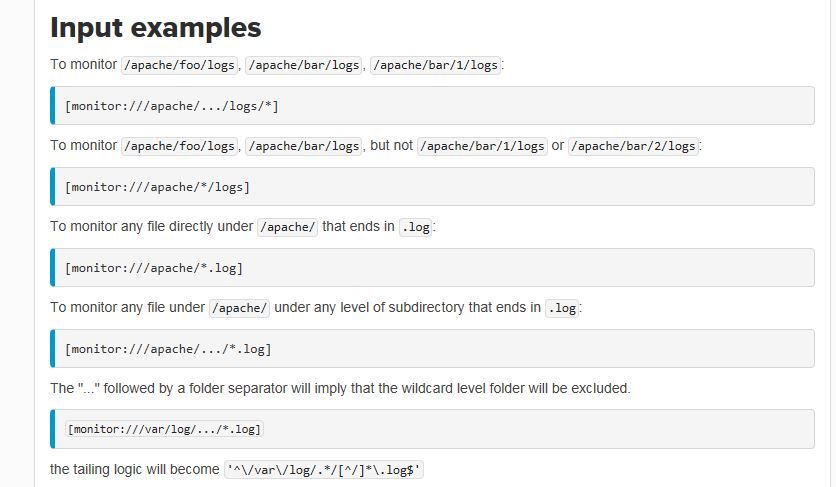Are you a member of the Splunk Community?
- Find Answers
- :
- Splunk Administration
- :
- Getting Data In
- :
- Re: How to monitor a folder to index each new text...
- Subscribe to RSS Feed
- Mark Topic as New
- Mark Topic as Read
- Float this Topic for Current User
- Bookmark Topic
- Subscribe to Topic
- Mute Topic
- Printer Friendly Page
- Mark as New
- Bookmark Message
- Subscribe to Message
- Mute Message
- Subscribe to RSS Feed
- Permalink
- Report Inappropriate Content
How to monitor a folder to index each new text file every day?
Hi,
I have a search head and I need to monitor a folder that has a text file in which every day there is a new file. I configured the Splunk forwarder on the host and configured Splunk for monitoring the folder, but I only receive one file and it never shows more.
What must I configure to receive the rest of files?
- Mark as New
- Bookmark Message
- Subscribe to Message
- Mute Message
- Subscribe to RSS Feed
- Permalink
- Report Inappropriate Content
Based on the following the ? mark is not a valid syntax here Specify input paths with wildcards
You can also remove the recursive = true. We had bad experience with it ; -) at Splunk not matching files with wildcard in monitor path in inputs.conf
- Mark as New
- Bookmark Message
- Subscribe to Message
- Mute Message
- Subscribe to RSS Feed
- Permalink
- Report Inappropriate Content
If files are always going to be *.txt, can you monitor C:\Users\paola.sarmiento\Documents\CFA-Splunk\Log\*.txt rather than just the directory C:\Users\paola.sarmiento\Documents\CFA-Splunk\Log\
If file extension formats to be monitored are different, try with C:\Users\paola.sarmiento\Documents\CFA-Splunk\Log\* and see if it solves your issue.
- Mark as New
- Bookmark Message
- Subscribe to Message
- Mute Message
- Subscribe to RSS Feed
- Permalink
- Report Inappropriate Content
The configuration in the splunk web is the same in the space of File or Directory or can I put C:\Users\paola.sarmiento\Documents\CFA-Splunk\Log\?
- Mark as New
- Bookmark Message
- Subscribe to Message
- Mute Message
- Subscribe to RSS Feed
- Permalink
- Report Inappropriate Content
The files are XML for example a file has the name LogSwitchLight09-05-2016.txt and the initial line is: 001250 20160905
and other file is LogSwitchLight09-29-2016 and the initial line is: 001179 20160929
I have a inputs.conf in the path: C:\Program Files\SplunkUniversalForwarder\etc\apps\SplunkUniversalForwarder\local
and the text is:
[monitor://C:\Users\paola.sarmiento\Documents\CFA-Splunk\Log\]
disabled = false
recursive = true
index=main
- Mark as New
- Bookmark Message
- Subscribe to Message
- Mute Message
- Subscribe to RSS Feed
- Permalink
- Report Inappropriate Content
have you tried searching the internal logs from that server? Maybe restart the forwarder and then review the logs to see if splunk throws any warning/errors about those files that are getting indexed.
- Mark as New
- Bookmark Message
- Subscribe to Message
- Mute Message
- Subscribe to RSS Feed
- Permalink
- Report Inappropriate Content
What kind of file is it? Does it have a header line maybe? Splunk identifies a file by the first xx bytes, so if all of the files have a common header, splunk may think it's just various copies of the same files, so it won't re-ingest it. There are ways around that.
Also, posting the monitor stanza from your inputs.conf could be helpful too.