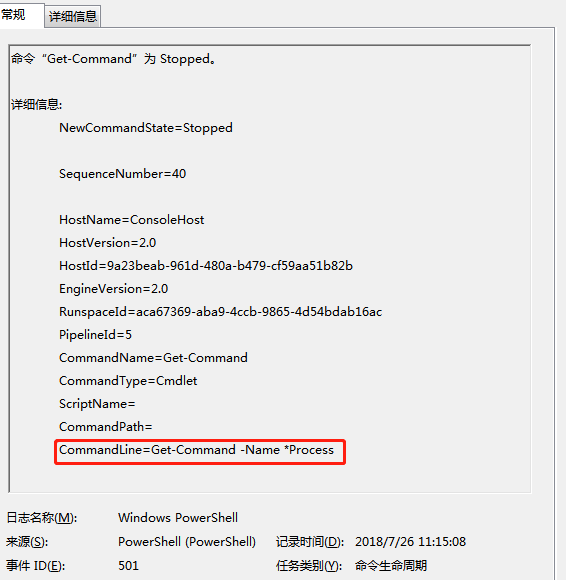- Splunk Answers
- :
- Splunk Administration
- :
- Getting Data In
- :
- How to monitor Powershell Command Line history?
- Subscribe to RSS Feed
- Mark Topic as New
- Mark Topic as Read
- Float this Topic for Current User
- Bookmark Topic
- Subscribe to Topic
- Mute Topic
- Printer Friendly Page
- Mark as New
- Bookmark Message
- Subscribe to Message
- Mute Message
- Subscribe to RSS Feed
- Permalink
- Report Inappropriate Content
I enabled the powershell logging function on WinServer2k8 or Winserver2012 in following steps
create a default profile:
C:\Windows\System32\WindowsPowerShell\v1.0\Profile.ps1
Add these to default profile.ps1 file
$LogCommandHealthEvent = $true
$LogCommandLifecycleEvent = $true
Then I try executing a powershell command in powershell window,I can see this record in the event viewer.
Now ,I will use splunk forwarder push that to splunk , I created following inputs.conf stanza:
c:\program files\splunk forwarder\apps\splunk_TA_Windows\local\inputs.conf
[WinEventLog://Windows Powershell]
disabled=0
`
I also tried the following inputs
[WinEventLog://Microsoft-Windows-Powershell/Operational]
disabled=0
Splunk can't receive the PowerShell log,However, I can receive Windows Security log, so I think I might input Invalid stanza in inputs.conf and I can't find an error that related inputs from internal log
Who can tell me how to create inputs stanza correctly?
- Mark as New
- Bookmark Message
- Subscribe to Message
- Mute Message
- Subscribe to RSS Feed
- Permalink
- Report Inappropriate Content
I've solved this problem. I found doc related it: http://docs.splunk.com/Documentation/Splunk/6.0.1/Data/MonitorWindowsdata#Configure_remote_event_log...
Note: Use the log properties' "Full Name:" to index. For example, to monitor Task Scheduler in Microsoft> Windows > TaskScheduler >Operational, right click on Operational and select properties. Use the "Full Name" to append to WinEventLog:// stanza:
So the correct configuration should is:
[WinEventLog://Windows PowerShell]
disabled = 0
index=wineventlog
I'm used to search wineventlog index, but these events are default indexed into the index main if you do not configure the index name.So
- Mark as New
- Bookmark Message
- Subscribe to Message
- Mute Message
- Subscribe to RSS Feed
- Permalink
- Report Inappropriate Content
I've solved this problem. I found doc related it: http://docs.splunk.com/Documentation/Splunk/6.0.1/Data/MonitorWindowsdata#Configure_remote_event_log...
Note: Use the log properties' "Full Name:" to index. For example, to monitor Task Scheduler in Microsoft> Windows > TaskScheduler >Operational, right click on Operational and select properties. Use the "Full Name" to append to WinEventLog:// stanza:
So the correct configuration should is:
[WinEventLog://Windows PowerShell]
disabled = 0
index=wineventlog
I'm used to search wineventlog index, but these events are default indexed into the index main if you do not configure the index name.So