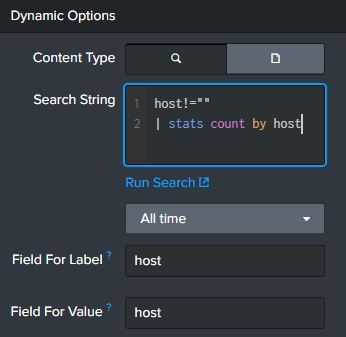Are you a member of the Splunk Community?
- Find Answers
- :
- Splunk Administration
- :
- Getting Data In
- :
- How to filter our dashboard by each host or includ...
- Subscribe to RSS Feed
- Mark Topic as New
- Mark Topic as Read
- Float this Topic for Current User
- Bookmark Topic
- Subscribe to Topic
- Mute Topic
- Printer Friendly Page
- Mark as New
- Bookmark Message
- Subscribe to Message
- Mute Message
- Subscribe to RSS Feed
- Permalink
- Report Inappropriate Content
Hi,
I'm trying to filter our dashboard by each host or including all hosts.
We have many field(chart) in a dashboard. And When we filter i expect all fields are changed.
We have two hosts for Europe and Asia in our data.
In the end we want to have 3 options. which means all host, Europe host and Asia host.
I tried to like this
but the results from all three filters are same.
Can somebody handle this problem?
Thanks for any help!
- Mark as New
- Bookmark Message
- Subscribe to Message
- Mute Message
- Subscribe to RSS Feed
- Permalink
- Report Inappropriate Content
try using ...your search|dedup host|fields host
That should give you options to just display the individual host names.
You can add a default option for "All Hosts" and set that to *
However - this is probably not the best approach, but you may need to explain a bit more to help us find the best solution
- Mark as New
- Bookmark Message
- Subscribe to Message
- Mute Message
- Subscribe to RSS Feed
- Permalink
- Report Inappropriate Content
try using ...your search|dedup host|fields host
That should give you options to just display the individual host names.
You can add a default option for "All Hosts" and set that to *
However - this is probably not the best approach, but you may need to explain a bit more to help us find the best solution
- Mark as New
- Bookmark Message
- Subscribe to Message
- Mute Message
- Subscribe to RSS Feed
- Permalink
- Report Inappropriate Content
Hey, thanks for help! yes now i have 3 host-options but the results are still same. I tried to filter with 3 other options. I added Static options like screenshot below. do you have andy idea?
Thanks.
- Mark as New
- Bookmark Message
- Subscribe to Message
- Mute Message
- Subscribe to RSS Feed
- Permalink
- Report Inappropriate Content
have you used the token from the dropdown in your search?
Take a look at this document which shows how you can use static and dynamic form fields with dashboards
https://docs.splunk.com/Documentation/Splunk/6.4.2/Viz/Buildandeditforms#Static_and_dynamic_inputs_t...
- Mark as New
- Bookmark Message
- Subscribe to Message
- Mute Message
- Subscribe to RSS Feed
- Permalink
- Report Inappropriate Content
hi @nickhillscpl
i solved it. Thanks very much!
- Mark as New
- Bookmark Message
- Subscribe to Message
- Mute Message
- Subscribe to RSS Feed
- Permalink
- Report Inappropriate Content
unfortunately, i can't upload my screenshot.
I added Static options like this
Name Value
All / *
Europe / host_europe
Asia / host_asia
thanks