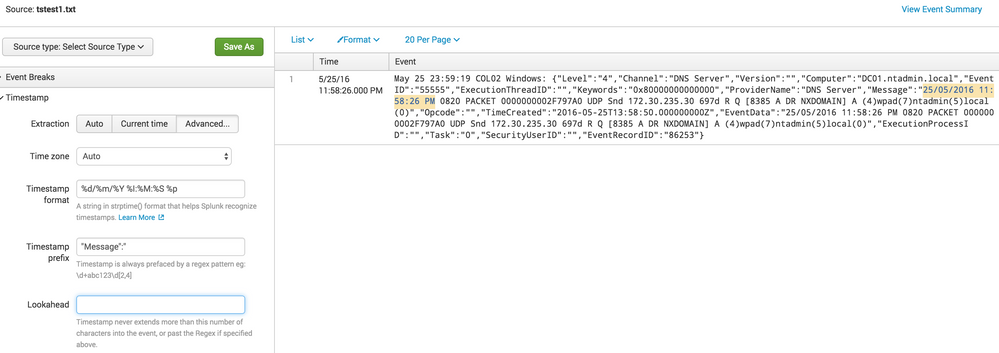- Find Answers
- :
- Splunk Administration
- :
- Getting Data In
- :
- Re: How to edit my props and transforms to extract...
- Subscribe to RSS Feed
- Mark Topic as New
- Mark Topic as Read
- Float this Topic for Current User
- Bookmark Topic
- Subscribe to Topic
- Mute Topic
- Printer Friendly Page
- Mark as New
- Bookmark Message
- Subscribe to Message
- Mute Message
- Subscribe to RSS Feed
- Permalink
- Report Inappropriate Content
I have DNS log format as follows:
<14>May 25 23:59:19 COL02 Windows: {"Level":"4","Channel":"DNS Server","Version":"","Computer":"DC01.ntadmin.local","EventID":"55555","ExecutionThreadID":"","Keywords":"0x80000000000000","ProviderName":"DNS Server","Message":"25/05/2016 11:58:26 PM 0820 PACKET 0000000002F797A0 UDP Snd 172.30.235.30 697d R Q [8385 A DR NXDOMAIN] A (4)wpad(7)ntadmin(5)local(0)","Opcode":"","TimeCreated":"2016-05-25T13:58:50.000000000Z","EventData":"25/05/2016 11:58:26 PM 0820 PACKET 0000000002F797A0 UDP Snd 172.30.235.30 697d R Q [8385 A DR NXDOMAIN] A (4)wpad(7)ntadmin(5)local(0)","ExecutionProcessID":"","Task":"0","SecurityUserID":"","EventRecordID":"86253"}
I use the following in props.conf and transforms.conf:
props.conf
[windows]
KV_MODE = JSON
TRANSFORMS-T1_extractJSON = extract-json
TRANSFORMS-T2_win_sourcetype = win_dns
[windows_dns]
KV_MODE = JSON
REPORT-EventData = extract_EventData
TIME_PREFIX= /"Message":"/
TIME_FORMAT = %d/%m/%y %H:%M:%S
SHOULD_LINEMERGE = false
FIELDALIAS-Win:DNS-aliases = Computer AS dest_ip EventID AS eventid host AS dvc opcode AS vendor_query_type packetid AS transaction_id
transforms.conf
[win_dns]
DEST_KEY = MetaData:Sourcetype
REGEX = 55555
FORMAT = sourcetype::windows_dns
CLEAN_KEYS = 0
[extract-json]
SOURCE_KEY = _raw
DEST_KEY = _raw
REGEX = ^([^{]+)(?{.+})$
FORMAT = $2
CLEAN_KEYS = 0
[extract_EventData]
CLEAN_KEYS = 0

SOURCE_KEY = EventData
MV_ADD = 0
FORMAT =
to extract the JSON string to get the following:
5/26/16
1:25:40.000 PM
{ [-]
Channel: DNS Server
Computer: DC01.ntadmin.local
EventData: 25/05/2016 11:58:26 PM 0820 PACKET 0000000002F797A0 UDP Snd 172.30.235.30 697d R Q [8385 A DR NXDOMAIN] A (4)wpad(7)ntadmin(5)local(0)
EventID: 55555
EventRecordID: 86253
ExecutionProcessID:
ExecutionThreadID:
Keywords: 0x80000000000000
Level: 4
Message: 25/05/2016 11:58:26 PM 0820 PACKET 0000000002F797A0 UDP Snd 172.30.235.30 697d R Q [8385 A DR NXDOMAIN] A (4)wpad(7)ntadmin(5)local(0)
Opcode:
ProviderName: DNS Server
SecurityUserID:
Task: 0
TimeCreated: 2016-05-26T03:21:09.000000000Z
Version:
}
As seen from above the the ingested time is different from the syslog message time. I have tried to use TIME_PREFIX etc, but doesn't work as I think the syslog message is being parsed already. The Syslog time is being extracted into the Message_Time as follows:
Message_Time = 3/06/2016 6:01:55 PM
How can I get this to be the source of truth time?
- Mark as New
- Bookmark Message
- Subscribe to Message
- Mute Message
- Subscribe to RSS Feed
- Permalink
- Report Inappropriate Content
I believe I see three issues here.
- Is the TIME_PREFIX is correct? I do not get a match in the UI when using yours. Try changing
/"Message":"/to"Message":" - Your TIME_FORMAT hour setting appears incorrect. You are using the 24-hour format and not 12-hour as indicated by the trailing 'PM'.
- Your TIME_FORMAT year setting appears incorrect. %y is the 2-digit year, so the %Y variable is needed.
@sundareshr The MAX_TIMESTAMP_LOOKAHEAD starts after the TIME_PREFIXif specified and defaults to 150 characters. Since he specified it and the timestamp immediately follows the prefix, the above should work.
I hope this helps.
Example of it working is below.
- Josef
- Mark as New
- Bookmark Message
- Subscribe to Message
- Mute Message
- Subscribe to RSS Feed
- Permalink
- Report Inappropriate Content
I believe I see three issues here.
- Is the TIME_PREFIX is correct? I do not get a match in the UI when using yours. Try changing
/"Message":"/to"Message":" - Your TIME_FORMAT hour setting appears incorrect. You are using the 24-hour format and not 12-hour as indicated by the trailing 'PM'.
- Your TIME_FORMAT year setting appears incorrect. %y is the 2-digit year, so the %Y variable is needed.
@sundareshr The MAX_TIMESTAMP_LOOKAHEAD starts after the TIME_PREFIXif specified and defaults to 150 characters. Since he specified it and the timestamp immediately follows the prefix, the above should work.
I hope this helps.
Example of it working is below.
- Josef
- Mark as New
- Bookmark Message
- Subscribe to Message
- Mute Message
- Subscribe to RSS Feed
- Permalink
- Report Inappropriate Content
Try adding a MAX_TIMESTAMP_LOOKAHEAD in your props.conf. Specifies how far (in characters) into an event Splunk should look for a timestamp. In your above exaple, it appears to be around 1100