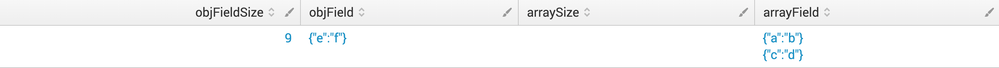Join the Conversation
- Find Answers
- :
- Splunk Administration
- :
- Getting Data In
- :
- Re: How to compute size of array field in JSON usi...
- Subscribe to RSS Feed
- Mark Topic as New
- Mark Topic as Read
- Float this Topic for Current User
- Bookmark Topic
- Subscribe to Topic
- Mute Topic
- Printer Friendly Page
- Mark as New
- Bookmark Message
- Subscribe to Message
- Mute Message
- Subscribe to RSS Feed
- Permalink
- Report Inappropriate Content
I want to calculate the raw size of an array field in JSON. len() command works fine to calculate size of JSON object field, but len() command doesn't work for array field. Here is the query e.g:
| makeresults | eval raw="{\"arrayField\":[{\"a\":\"b\"}, {\"c\":\"d\"}], \"objField\":{\"e\":\"f\"}}" | spath input=raw path=objField | eval objFieldSize = len(objField)| spath input=raw path=arrayField{} output=arrayField | eval arraySize=len(arrayField) | table objFieldSize, objField, arraySize, arrayField
It produces output:
It shows the correct value for objFieldSize, but arrayFieldSize is empty. Am I missing something..? How can I compute arrayFieldSize corectly?
- Mark as New
- Bookmark Message
- Subscribe to Message
- Mute Message
- Subscribe to RSS Feed
- Permalink
- Report Inappropriate Content
Using mvjoin did the trick. Here is the working query for anyone looking for answer.
| makeresults | eval raw="{\"arrayField\":[{\"a\":\"b\"}, {\"c\":\"d\"}], \"objField\":{\"e\":\"f\"}}" | spath input=raw path=objField | eval objFieldSize = len(objField)| spath input=raw path=arrayField{} output=arrayField | eval arraySize=len(mvjoin(arrayField,"")) | table objFieldSize, objField, arraySize, arrayField
- Mark as New
- Bookmark Message
- Subscribe to Message
- Mute Message
- Subscribe to RSS Feed
- Permalink
- Report Inappropriate Content
Using mvjoin did the trick. Here is the working query for anyone looking for answer.
| makeresults | eval raw="{\"arrayField\":[{\"a\":\"b\"}, {\"c\":\"d\"}], \"objField\":{\"e\":\"f\"}}" | spath input=raw path=objField | eval objFieldSize = len(objField)| spath input=raw path=arrayField{} output=arrayField | eval arraySize=len(mvjoin(arrayField,"")) | table objFieldSize, objField, arraySize, arrayField
- Mark as New
- Bookmark Message
- Subscribe to Message
- Mute Message
- Subscribe to RSS Feed
- Permalink
- Report Inappropriate Content
@relango if you want to count the multi-valued field values and keep the field as multi-valued, you should use mvcount() instead of mvjoin which makes it is single value field.
| makeresults | eval message= "Happy Splunking!!!"
- Mark as New
- Bookmark Message
- Subscribe to Message
- Mute Message
- Subscribe to RSS Feed
- Permalink
- Report Inappropriate Content
@relango - Glad to see you figured this out yourself, i knew a few permutations of the different mv functions will sort this out, upvoted your comment and please accept your own answer as it resolved the issue.
Many apologies , I was stuck with office work and could not get back to you earlier on this, but then again I did not need to since you figured it out yourself 🙂 🙂
- Mark as New
- Bookmark Message
- Subscribe to Message
- Mute Message
- Subscribe to RSS Feed
- Permalink
- Report Inappropriate Content
Sure, Thanks for your hint which helped me figure it out.
- Mark as New
- Bookmark Message
- Subscribe to Message
- Mute Message
- Subscribe to RSS Feed
- Permalink
- Report Inappropriate Content
@relango try the mvcount() evaluation function.
| eval arraySize=mvcount(arrayField)
| makeresults | eval message= "Happy Splunking!!!"
- Mark as New
- Bookmark Message
- Subscribe to Message
- Mute Message
- Subscribe to RSS Feed
- Permalink
- Report Inappropriate Content
That is because the arrayField in multivalued , try this:
| makeresults | eval raw="{\"arrayField\":[{\"a\":\"b\"}, {\"c\":\"d\"}], \"objField\":{\"e\":\"f\"}}" | spath input=raw path=objField | eval objFieldSize = len(objField)| spath input=raw path=arrayField{} output=arrayField | table objFieldSize, objField, arraySize, arrayField
| mvexpand arrayField
| eval arraySize=len(arrayField)
| mvcombine arrayField
- Mark as New
- Bookmark Message
- Subscribe to Message
- Mute Message
- Subscribe to RSS Feed
- Permalink
- Report Inappropriate Content
Thanks, Sukisen. The query works but now computed arraySize value is for the only first element in the array and not for the complete array.