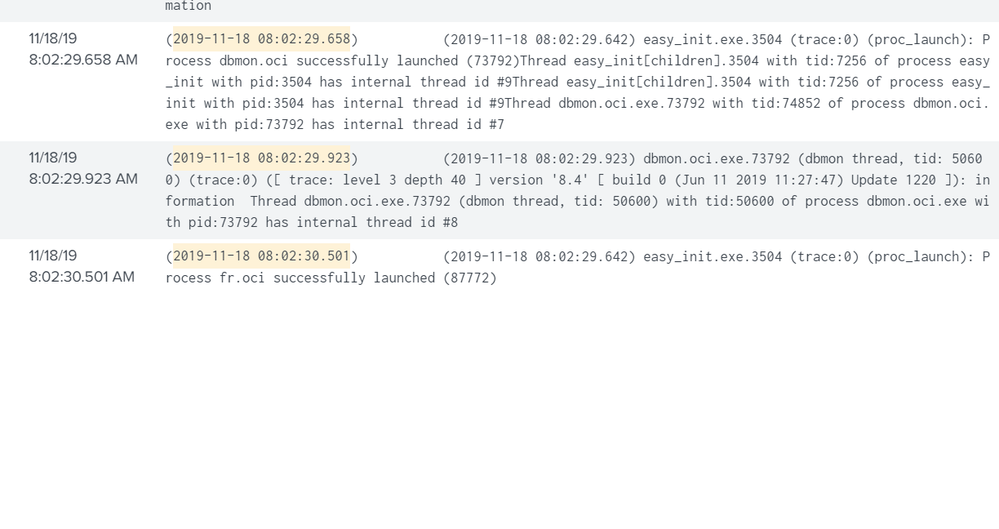Turn on suggestions
Auto-suggest helps you quickly narrow down your search results by suggesting possible matches as you type.
Getting Data In
×
Join the Conversation
Without signing in, you're just watching from the sidelines. Sign in or Register to connect, share, and be part of the Splunk Community.
Turn on suggestions
Auto-suggest helps you quickly narrow down your search results by suggesting possible matches as you type.
- Find Answers
- :
- Splunk Administration
- :
- Getting Data In
- :
- How to break a multi-line event with regex, provid...
Options
- Subscribe to RSS Feed
- Mark Topic as New
- Mark Topic as Read
- Float this Topic for Current User
- Bookmark Topic
- Subscribe to Topic
- Mute Topic
- Printer Friendly Page
- Mark as New
- Bookmark Message
- Subscribe to Message
- Mute Message
- Subscribe to RSS Feed
- Permalink
- Report Inappropriate Content
How to break a multi-line event with regex, provided that the date and time containing the milliseconds changes only at the beginning of the line.
leandromatperei
Path Finder
11-18-2019
10:47 AM
Hi,
I have the following log format,
How can I break this multiline event, with the condition if the date is changed only when the date containing time is at the beginning of the line.
Thread easy_init.exe.3504 with tid:7248 of process easy_init with pid:3504 has internal thread id #2
Thread easy_init.3504 (thread #0, tid: 20616) with tid:20616 of process easy_init with pid:3504 has internal thread id #2
Thread easy_init.3504 (thread #1, tid: 50872) with tid:50872 of process easy_init with pid:3504 has internal thread id #3
Thread easy_init.3504 (thread #3, tid: 26584) with tid:26584 of process easy_init with pid:3504 has internal thread id #4
Thread easy_init.3504 (thread #4, tid: 80456) with tid:80456 of process easy_init with pid:3504 has internal thread id #5
Thread easy_init.3504 (thread #2, tid: 16376) with tid:16376 of process easy_init with pid:3504 has internal thread id #6
(2019-11-18 08:02:29.611) (2019-11-17 15:38:11.334)
easy_init.3504 (thread #0, tid: 20616) (trace:0) (proc_launch): Process easy_log successfully launched (58984)
(2019-11-18 08:02:29.626) (2019-11-18 08:02:29.626)
easy_log.exe.58984 (trace:0) ([ trace: level 3 depth 40 ] version '8.4' [ build 0 (Jun 11 2019 11:13:15) Update 1220 ]
Operating system information: Windows Server 2012(x64) , build 9200 , locale: 'English_United States.1252'/'English_United States.1252'
): information
(2019-11-18 08:02:29.658) (2019-11-18 08:02:29.642)
easy_init.exe.3504 (trace:0) (proc_launch): Process dbmon.oci successfully launched (73792)
Thread easy_init[children].3504 with tid:7256 of process easy_init with pid:3504 has internal thread id #9
Thread easy_init[children].3504 with tid:7256 of process easy_init with pid:3504 has internal thread id #9
Thread dbmon.oci.exe.73792 with tid:74852 of process dbmon.oci.exe with pid:73792 has internal thread id #7
(2019-11-18 08:02:29.923) (2019-11-18 08:02:29.923)
dbmon.oci.exe.73792 (dbmon thread, tid: 50600) (trace:0) ([ trace: level 3 depth 40 ] version '8.4' [ build 0 (Jun 11 2019 11:27:47) Update 1220 ]): information
Thread dbmon.oci.exe.73792 (dbmon thread, tid: 50600) with tid:50600 of process dbmon.oci.exe with pid:73792 has internal thread id #8
(2019-11-18 08:02:30.501) (2019-11-18 08:02:29.642)
easy_init.exe.3504 (trace:0) (proc_launch): Process fr.oci successfully launched (87772)
Example: 2019-11-18 08:02:30.501
- Mark as New
- Bookmark Message
- Subscribe to Message
- Mute Message
- Subscribe to RSS Feed
- Permalink
- Report Inappropriate Content
sanjeev543
Communicator
11-18-2019
06:17 PM
- Mark as New
- Bookmark Message
- Subscribe to Message
- Mute Message
- Subscribe to RSS Feed
- Permalink
- Report Inappropriate Content
richgalloway

SplunkTrust
11-18-2019
11:38 AM
Try these props.conf settings for starters:
[myssourceype]
TIME_PREFIX = ^\(
TIME_FORMAT = %Y-%m-%d %H:%M:%S.%3N
MAX_TIMESTAMP_LOOKAHEAD = 23
LINE_BREAKER = ([\r\n]+)%Y-%m-%d %H:%M:%S.%3N
---
If this reply helps you, Karma would be appreciated.
If this reply helps you, Karma would be appreciated.
- Mark as New
- Bookmark Message
- Subscribe to Message
- Mute Message
- Subscribe to RSS Feed
- Permalink
- Report Inappropriate Content
leandromatperei
Path Finder
11-18-2019
04:44 PM
Thanks, I think something went wrong.
It's getting a single line
The event was not broken into multiple lines.
- Mark as New
- Bookmark Message
- Subscribe to Message
- Mute Message
- Subscribe to RSS Feed
- Permalink
- Report Inappropriate Content
leandromatperei
Path Finder
11-18-2019
04:54 PM
The log below for example should be split into two events because of the timestamp.
However this is not happening.
(2019-11-18 08:02:29.923) (2019-11-18 08:02:29.923)
dbmon.oci.exe.73792 (dbmon thread, tid: 50600) (trace:0) ([ trace: level 3 depth 40 ] version '8.4' [ build 0 (Jun 11 2019 11:27:47) Update 1220 ]): information
Thread dbmon.oci.exe.73792 (dbmon thread, tid: 50600) with tid:50600 of process dbmon.oci.exe with pid:73792 has internal thread id #8
(2019-11-18 08:02:30.501) (2019-11-18 08:02:29.642)
easy_init.exe.3504 (trace:0) (proc_launch): Process fr.oci successfully launched (87772)
Get Updates on the Splunk Community!
Index This | What is broken 80% of the time by February?
December 2025 Edition
Hayyy Splunk Education Enthusiasts and the Eternally Curious!
We’re back with this ...
Unlock Faster Time-to-Value on Edge and Ingest Processor with New SPL2 Pipeline ...
Hello Splunk Community,
We're thrilled to share an exciting update that will help you manage your data more ...
Splunk MCP & Agentic AI: Machine Data Without Limits
Discover how the Splunk Model Context Protocol (MCP) Server can revolutionize the way your organization uses ...