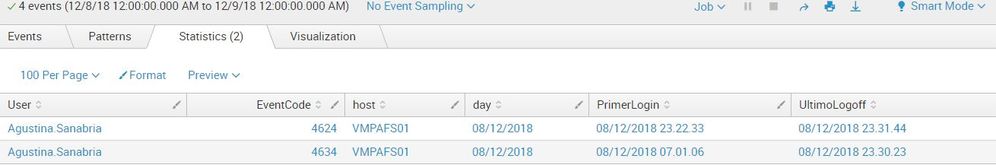Getting Data In
×
Are you a member of the Splunk Community?
Sign in or Register with your Splunk account to get your questions answered, access valuable resources and connect with experts!
- Find Answers
- :
- Splunk Administration
- :
- Getting Data In
- :
- Re: How do you make a search that finds log in/log...
Options
- Subscribe to RSS Feed
- Mark Topic as New
- Mark Topic as Read
- Float this Topic for Current User
- Bookmark Topic
- Subscribe to Topic
- Mute Topic
- Printer Friendly Page
- Mark as New
- Bookmark Message
- Subscribe to Message
- Mute Message
- Subscribe to RSS Feed
- Permalink
- Report Inappropriate Content
How do you make a search that finds log in/log off times?
yassy
Explorer
12-12-2018
05:59 AM
Good morning,
I'm doing a search to bring users and their first login of the day and their last logoff.
I made the following query but I cannot get the first line of the 4624 and the last one of the 4636 in the same line.
index=wineventlog (EventCode="4624" OR EventCode="4634") Account_Name="Agustina.Sanabria"
| regex Account_Name!=".*\$"
| eval day=strftime(_time,"%d/%m/%Y")
| eval User=if(EventCode="4624",mvindex(Account_Name,1),Account_Name)
| stats earliest(_time) as PrimerLogin, latest(_time) as UltimoLogoff by User EventCode host day
| eval PrimerLogin=strftime(PrimerLogin,"%d/%m/%Y %H.%M.%S"), UltimoLogoff=strftime(UltimoLogoff,"%d/%m/%Y %H.%M.%S")
| sort User
Tks, sorry for my english
- Mark as New
- Bookmark Message
- Subscribe to Message
- Mute Message
- Subscribe to RSS Feed
- Permalink
- Report Inappropriate Content
macadminrohit
Contributor
12-13-2018
09:35 PM
Your line 4 is a problem, You need to split the Account_Name in order to use the mvindex . I tried with a dummy data set. Let me know if it works.
| makeresults
| eval EventCode="4624 4634" | eval host=host1
| makemv delim=" " EventCode
| mvexpand EventCode
| eval Account_Name="Agustina.Sanabria"
| regex Account_Name!=".*\$"
| eval day=strftime(_time,"%d/%m/%Y")
| eval User=if(EventCode="4624",mvindex(split(Account_Name,"."),1),Account_Name)
| stats earliest(_time) as PrimerLogin, latest(_time) as UltimoLogoff by User EventCode day host
| eval PrimerLogin=strftime(PrimerLogin,"%d/%m/%Y %H.%M.%S"), UltimoLogoff=strftime(UltimoLogoff,"%d/%m/%Y %H.%M.%S")
| sort User
- Mark as New
- Bookmark Message
- Subscribe to Message
- Mute Message
- Subscribe to RSS Feed
- Permalink
- Report Inappropriate Content
muralikoppula
Communicator
12-12-2018
02:44 PM
- Mark as New
- Bookmark Message
- Subscribe to Message
- Mute Message
- Subscribe to RSS Feed
- Permalink
- Report Inappropriate Content
richgalloway

SplunkTrust
12-12-2018
08:49 AM
I converted this from an answer to an old question into its own question.
---
If this reply helps you, Karma would be appreciated.
If this reply helps you, Karma would be appreciated.
Get Updates on the Splunk Community!
Splunk Observability Cloud's AI Assistant in Action Series: Auditing Compliance and ...
This is the third post in the Splunk Observability Cloud’s AI Assistant in Action series that digs into how to ...
Splunk Community Badges!
Hey everyone! Ready to earn some serious bragging rights in the community? Along with our existing badges ...
What You Read The Most: Splunk Lantern’s Most Popular Articles!
Splunk Lantern is a Splunk customer success center that provides advice from Splunk experts on valuable data ...