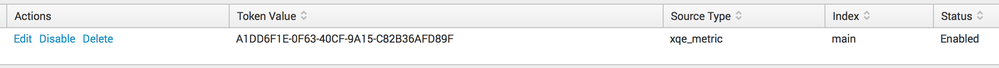- Mark as New
- Bookmark Message
- Subscribe to Message
- Mute Message
- Subscribe to RSS Feed
- Permalink
- Report Inappropriate Content
Can someone tell me why this is failing with Invalid authorization? I think that the endpoint is as documented.
WEBHOOK_URL = 'https://localhost:8088/services/collector/event'
#headers = {'Content-Type': 'application/json'}
headers={'Authorization': 'A1DD6F1E-0F63-40CF-9A15-C82B36AFD89F', 'Content-Type': 'application/json'}
message = { "index":"main", "sourcetype":"xqe_metric", "event":"Testing"}
print WEBHOOK_URL, headers, message
connection = httplib.HTTPSConnection('localhost:8088')
connection.request('POST', WEBHOOK_URL, json.dumps(message), headers)
response = connection.getresponse()
print response.read().decode(), '/n'
Response
<module 'time' from '/System/Library/Frameworks/Python.framework/Versions/2.7/lib/python2.7/lib-dynload/time.so'> Failed="no"
http://localhost:8088/services/collector/event {'Content-Type': 'application/json', 'Authorization': 'A1DD6F1E-0F63-40CF-9A15-C82B36AFD89F'} {'index': 'main', 'sourcetype': 'xqe_metric', 'event': 'Testing'}
{"text":"Invalid authorization","code":3} /n
- Mark as New
- Bookmark Message
- Subscribe to Message
- Mute Message
- Subscribe to RSS Feed
- Permalink
- Report Inappropriate Content
Looking at the example at http://docs.splunk.com/Documentation/Splunk/6.3.3/Data/UsetheHTTPEventCollector, the "Authorization" header includes the word "Splunk" whereas your code does not. Try that.
If this reply helps you, Karma would be appreciated.
- Mark as New
- Bookmark Message
- Subscribe to Message
- Mute Message
- Subscribe to RSS Feed
- Permalink
- Report Inappropriate Content
I see you are using HTTPS. Just as a side note, as you sending to your local instance, the SSL cert is probably not valid in which case the request will be rejected unless you configure you client to ignore cert validation.
- Mark as New
- Bookmark Message
- Subscribe to Message
- Mute Message
- Subscribe to RSS Feed
- Permalink
- Report Inappropriate Content
Looking at the example at http://docs.splunk.com/Documentation/Splunk/6.3.3/Data/UsetheHTTPEventCollector, the "Authorization" header includes the word "Splunk" whereas your code does not. Try that.
If this reply helps you, Karma would be appreciated.
- Mark as New
- Bookmark Message
- Subscribe to Message
- Mute Message
- Subscribe to RSS Feed
- Permalink
- Report Inappropriate Content
Thanks. I saw the problem thanks to your observation.
- Mark as New
- Bookmark Message
- Subscribe to Message
- Mute Message
- Subscribe to RSS Feed
- Permalink
- Report Inappropriate Content
Hi Guys,
I have a similar problem - I'm using a HTTP event collector and installed an iApp for F5 load balancers.
I can see the F5 sending keys as follows from a packet capture:
Member Key: time
Member Key: host
Member Key: source
Member Key: sourcetype
Member Key: event
I can see the Splunk Server responding like this:
Member Key: text
String Value: Invalid authorization
Key: text
Member Key: code
Number Value: 3
Key: code
Where in Splunk do I configure the above Member Key which is causing an invalid authorization?
Thanks!
- Mark as New
- Bookmark Message
- Subscribe to Message
- Mute Message
- Subscribe to RSS Feed
- Permalink
- Report Inappropriate Content
If your problem is solved please accept the answer.
If this reply helps you, Karma would be appreciated.
- Mark as New
- Bookmark Message
- Subscribe to Message
- Mute Message
- Subscribe to RSS Feed
- Permalink
- Report Inappropriate Content
Rich is correct!
- Mark as New
- Bookmark Message
- Subscribe to Message
- Mute Message
- Subscribe to RSS Feed
- Permalink
- Report Inappropriate Content
The WEBHOOK_URL variable has unbalanced quotes and parens in it. If it's a not a typo in the question then it could explain the problem.
If this reply helps you, Karma would be appreciated.
- Mark as New
- Bookmark Message
- Subscribe to Message
- Mute Message
- Subscribe to RSS Feed
- Permalink
- Report Inappropriate Content
Thanks, I updated the code and response it had a typo.