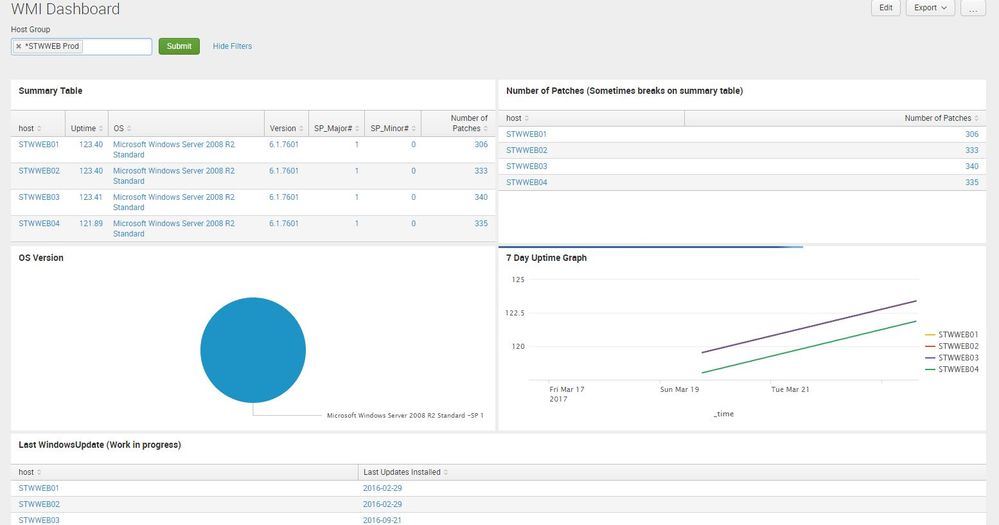Join the Conversation
- Find Answers
- :
- Splunk Administration
- :
- Getting Data In
- :
- Field Extraction
- Subscribe to RSS Feed
- Mark Topic as New
- Mark Topic as Read
- Float this Topic for Current User
- Bookmark Topic
- Subscribe to Topic
- Mute Topic
- Printer Friendly Page
- Mark as New
- Bookmark Message
- Subscribe to Message
- Mute Message
- Subscribe to RSS Feed
- Permalink
- Report Inappropriate Content
Field Extraction
I am trying to extract a field but it is not working properly. I am able to extract single words but when spaces gets involved it fails. I am basically trying to extract all 4 tab keywords.
Event Sample
Description : Security Update
HotFixID : KB3212646
InstalledBy : NT AUTHORITY\SYSTEM
InstalledOn : 1/20/2017 12:00:00 AM
Description : Update
HotFixID : KB2952664
InstalledBy : NT AUTHORITY\SYSTEM
InstalledOn : 2/17/2017 12:00:00 AM
- Mark as New
- Bookmark Message
- Subscribe to Message
- Mute Message
- Subscribe to RSS Feed
- Permalink
- Report Inappropriate Content
This was completed by writing regex statement to break properly and extract them into new words.
- Mark as New
- Bookmark Message
- Subscribe to Message
- Mute Message
- Subscribe to RSS Feed
- Permalink
- Report Inappropriate Content
I don't know if you want to try a different approach, but if you're looking for Windows info like patch levels, uptime, and so on you might try WMI inputs. I created a new app called "wmi" and deployed it to my windows hosts. It's no-frills and basically consists of a directory named wmi and a sub-directory named local. Then plop this down as inputs.conf after editing what index you want things to go to. You can edit the wql = line to include whatever information that WMI class will output.
It just works.
# WMI FOR appdev INDEX
#replace the index = line with the correct index
#place this file in C:\Program Files\SplunkUniversalForwarder\etc\apps\wmi\local as inputs.conf
[settings]
initial_backoff = 5
max_backoff = 20
max_retries_at_max_backoff = 0
checkpoint_sync_interval = 2
## Processes
[WMI:LocalProcesses]
interval = 120
wql = Select IDProcess,PrivateBytes,Name,PercentProcessorTime,TimeStamp_Sys100NS from Win32_PerfRawData_PerfProc_Process
index = idx_appdev
disabled = 0
## Scheduled Jobs
## Use the Win32_ScheduledJob class. Note that this class can only return jobs that are created using either a script or AT.exe.
## It cannot return information about jobs that are either created by or modified by the Scheduled Task wizard.
[WMI:ScheduledJobs]
disabled = 0
## Run once per day
interval = 86400
wql = SELECT Caption, Command, Description, InstallDate, InteractWithDesktop, JobId, JobStatus, Name, Notify, Priority, RunRepeatedly, Status FROM Win32_ScheduledJob
index = idx_appdev
## Services
## http://msdn.microsoft.com/en-us/library/aa394418(VS.85).aspx
## Lists all services registered on the system,if they are running,and the status
[WMI:Service]
disabled = 0
## Run once an hour
interval = 3600
wql = SELECT Name, Caption, State, Status, StartMode, StartName, PathName, Description FROM Win32_Service
index = idx_appdev
## Update
[WMI:InstalledUpdates]
disabled = 0
## Run once per day
interval = 86400
wql = SELECT Description, FixComments, HotFixID, InstalledBy, InstalledOn, ServicePackInEffect FROM Win32_QuickFixEngineering
index = idx_appdev
## Uptime
[WMI:Uptime]
disabled = 0
## Run once an hour
interval = 3600
wql = SELECT SystemUpTime FROM Win32_PerfFormattedData_PerfOS_System
index = idx_appdev
## index = idx_appdev
## Version
[WMI:Version]
disabled = 0
## Run once per day
interval = 86400
wql = SELECT Caption, ServicePackMajorVersion, ServicePackMinorVersion, Version FROM Win32_OperatingSystem
index = idx_appdev
Then I built a little dashboard around it..
- Mark as New
- Bookmark Message
- Subscribe to Message
- Mute Message
- Subscribe to RSS Feed
- Permalink
- Report Inappropriate Content
Where exactly are you doing this? Is this an index-time extraction or a search-time extraction?
Are there CR/LFs in the _raw the way you have shown them, or are the events actually like this, or some other way ?
Description : Security Update HotFixID : KB3212646 InstalledBy : NT AUTHORITY\SYSTEM InstalledOn : 1/20/2017 12:00:00 AM
Are these the only fields you need to extract, or are there other keywords than these four?
- Mark as New
- Bookmark Message
- Subscribe to Message
- Mute Message
- Subscribe to RSS Feed
- Permalink
- Report Inappropriate Content
I am trying to do index-time extraction. When i try to use to extract tool it extracts poorly.
Description : Security Update
HotFixID : KB3212646
InstalledBy : NT AUTHORITY\SYSTEM
InstalledOn : 1/20/2017 12:00:00 AM
For example I am trying to extract the contents for description and make it a field and i am trying to extract installedby contents and make it another field. I used this regex pattern ^\w+\s+:\s+(?P\w+) but i was able to extract only one word.
The tool appears to not be providing me the desired effect.