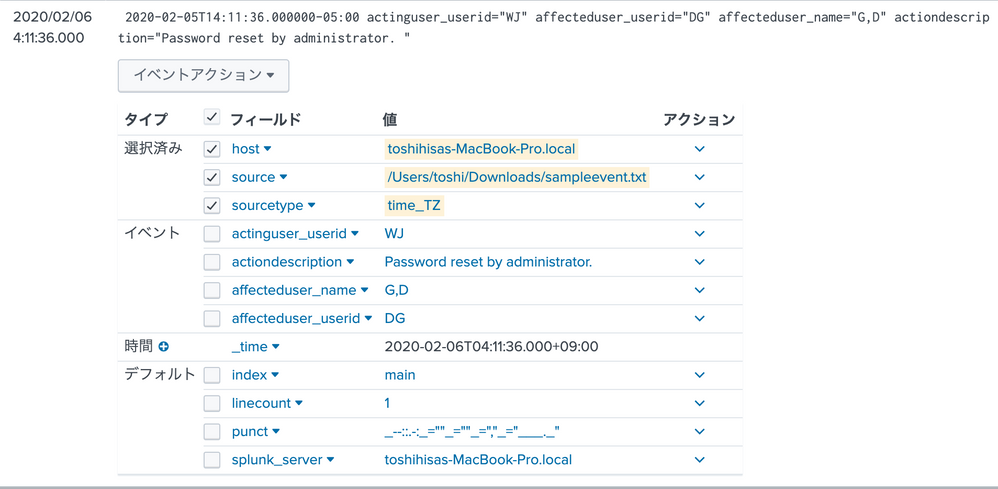Join the Conversation
- Find Answers
- :
- Splunk Administration
- :
- Getting Data In
- :
- Re: Extracting ISO8601 timestamp
- Subscribe to RSS Feed
- Mark Topic as New
- Mark Topic as Read
- Float this Topic for Current User
- Bookmark Topic
- Subscribe to Topic
- Mute Topic
- Printer Friendly Page
- Mark as New
- Bookmark Message
- Subscribe to Message
- Mute Message
- Subscribe to RSS Feed
- Permalink
- Report Inappropriate Content
Extracting ISO8601 timestamp
Hello,
I’m working on a powershell inputs and am stuck in regards to extracting the timestamp.
An event is stdout from my script as follows:
2020-02-05T14:11:36.000000-05:00 actinguser_userid="WJ" affecteduser_userid="DG" affecteduser_name="G,D" actiondescription="Password reset by administrator. "
I am using the following props:
[this:adminevents]
SHOULD_LINEMERGE = false
CHECK_FOR_HEADER = false
#KV_MODE = auto
TIME_FORMAT = %Y-%m-%dT%H:%M:%S.%6N
#TIME_PREFIX = Timestamp\s*:\s
TZ = -05:00
Is it possible to extract the timezone directly by parsing the timestamp?
This is my first run through of an extraction, so I apologize if it's simple.
Also, how do I debug extraction? Is there a way to enable debugging so that a specific sourcetype's extraction steps are logged to _internal?
Thanks,
Matt
- Mark as New
- Bookmark Message
- Subscribe to Message
- Mute Message
- Subscribe to RSS Feed
- Permalink
- Report Inappropriate Content
I test your sample log.
my props.conf does not have time related settings.
but time is extracted property.
[this:adminevents]
SHOULD_LINEMERGE = false
CHECK_FOR_HEADER = false
At _time, from -05:00 to +09:00. from local time to local time.
That is enough, maybe.
- Mark as New
- Bookmark Message
- Subscribe to Message
- Mute Message
- Subscribe to RSS Feed
- Permalink
- Report Inappropriate Content
TIME_FORMAT = %FT%T.%6N%:z
cf time format
- Mark as New
- Bookmark Message
- Subscribe to Message
- Mute Message
- Subscribe to RSS Feed
- Permalink
- Report Inappropriate Content
It appears that I am, in fact, not using ISO8601, but RFC3339.
This page goes into the differences and similarities. RFC 3339 is more strict, and has provisions for timezone.
This brought me to this answers post.
I expect the answer to be and will test now:
%Y-%m-%dT%H:%M:%S.%6N%z
But in the doc you linked, %z does not have a definition for -05:00, but only -0500 or -5:00 or -05:00:00. I could explicitly use %:::z:00, but I then believe splunk may not properly extract the timstamp.
- Mark as New
- Bookmark Message
- Subscribe to Message
- Mute Message
- Subscribe to RSS Feed
- Permalink
- Report Inappropriate Content
| makeresults
| eval _raw="2020-02-05T14:11:36.000000-05:00 actinguser_userid=\"WJ\" affecteduser_userid=\"DG\" affecteduser_name=\"G,D\" actiondescription=\"Password reset by administrator. \""
| rex "(?<time>\S+)"
| eval _time=strptime(time,"%FT%T.%6N%:z")
| eval time2=strftime(_time,"%FT%T.%6N%:z")
@mbrownoutside no problem.
- Mark as New
- Bookmark Message
- Subscribe to Message
- Mute Message
- Subscribe to RSS Feed
- Permalink
- Report Inappropriate Content
I'm not sure where you're replies are, but I am seeing them via email notifications.
I have tested with the following props.conf on the UF only:
[this:adminevents]
SHOULD_LINEMERGE = false
CHECK_FOR_HEADER = false
#KV_MODE = auto
#TIME_FORMAT = %Y-%m-%dT%H:%M:%S.%6N-05:00
#TIME_FORMAT = %FT%T.%6N%:z
#TIME_PREFIX = Timestamp\s*:\s
#TZ = -05:00
The _time is not extracted.
- Mark as New
- Bookmark Message
- Subscribe to Message
- Mute Message
- Subscribe to RSS Feed
- Permalink
- Report Inappropriate Content
Thank you for providing a test. This works for any existing records at search time (of course).
I am performing extraction in props.conf within the TA on the local UF. That strptime() string does not work currently within the props.conf as:
[this:adminevents]
SHOULD_LINEMERGE = false
CHECK_FOR_HEADER = false
TIME_FORMAT = %FT%T.%6N%:z
Is it safe to assume that I also need to place this on my HF (or indexers)? I was expecting that props.conf operates on the UF to perform timestamp extraction?
Thanks,
Matt
- Mark as New
- Bookmark Message
- Subscribe to Message
- Mute Message
- Subscribe to RSS Feed
- Permalink
- Report Inappropriate Content
This does not work. I want to state a few things here to be transparent. This is a legacy OS, and I had to install an older version of Splunk. I have pushed the new datetime.xml to the client, stating "Version 4.0", therefore, unless there were changes in the strftime() support from the version I am on, I don't expect there to be challenges.
Please note that I also used the TIME_FORMAT %Y-%m-%dT%H:%M:%S.%6N-05:00 without luck.
- Mark as New
- Bookmark Message
- Subscribe to Message
- Mute Message
- Subscribe to RSS Feed
- Permalink
- Report Inappropriate Content
hi @mbrownoutside, Your event has timezone (-05:00), Splunk will automatically extract and use it. TIME_FORMAT starts reading after the TIME_PREFIX. Here there is no TIME_PREFIX. Remove/comment TIME_FORMAT and TZ and check.