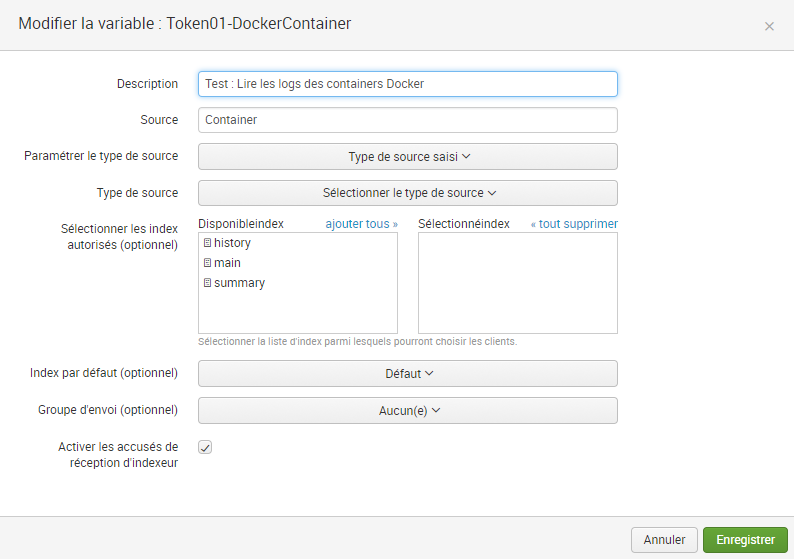- Find Answers
- :
- Splunk Administration
- :
- Getting Data In
- :
- Can't receive Container's logs from Docker with Sp...
- Subscribe to RSS Feed
- Mark Topic as New
- Mark Topic as Read
- Float this Topic for Current User
- Bookmark Topic
- Subscribe to Topic
- Mute Topic
- Printer Friendly Page
- Mark as New
- Bookmark Message
- Subscribe to Message
- Mute Message
- Subscribe to RSS Feed
- Permalink
- Report Inappropriate Content
Good afternoon from France !
I'm sorry to boring you, but I need your help.
Since this morning, I started the installation of Splunk on Linux RedHat.
I successed for read the logs from the physical machine (where Splunk is installed), for read the logs from a remote machine with Splunk forwarder (where my Docker is). And now, I try to read and receive the container's logs from Docker in the interface web Splunk, but doesn't work.
So, step by step :
1) First, I create my Token in Splunk, activate it, and I restart Splunk :
(Sorry, french screen-shot)