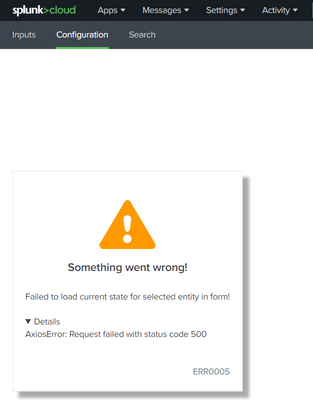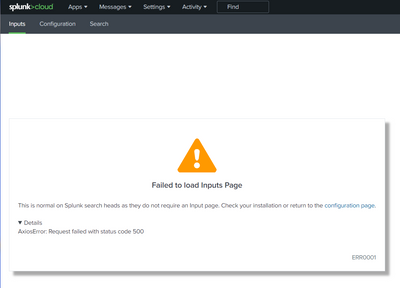Turn on suggestions
Auto-suggest helps you quickly narrow down your search results by suggesting possible matches as you type.
Getting Data In
×
Join the Conversation
Without signing in, you're just watching from the sidelines. Sign in or Register to connect, share, and be part of the Splunk Community.
Turn on suggestions
Auto-suggest helps you quickly narrow down your search results by suggesting possible matches as you type.
- Find Answers
- :
- Splunk Administration
- :
- Getting Data In
- :
- Add-On for Microsoft Security: Can't access Inputs...
Options
- Subscribe to RSS Feed
- Mark Topic as New
- Mark Topic as Read
- Float this Topic for Current User
- Bookmark Topic
- Subscribe to Topic
- Mute Topic
- Printer Friendly Page
- Mark as New
- Bookmark Message
- Subscribe to Message
- Mute Message
- Subscribe to RSS Feed
- Permalink
- Report Inappropriate Content
Add-On for Microsoft Security: Can't access Inputs or Configuration page
WForfa
New Member
09-18-2023
06:32 AM
Hi there!
I am attempting to set up the Microsoft Security Add-On on our Splunk Cloud (Victoria Experience).
I was able to install the app on the Splunk Cloud Platform, and understand my next step is to configure the app to connect to Azure AD.
I receive the following errors on the Configuration and Inputs tabs:
I confirmed that the sc_admin role has all the needed permissions, and that my account has the role sc_admin. I also confirmed that the list_inputs permission is assigned (the closest post I could find on Splunk Answers said to check this).
Any ideas what I should check next? Thank you!
Get Updates on the Splunk Community!
Stay Connected: Your Guide to January Tech Talks, Office Hours, and Webinars!
What are Community Office Hours?
Community Office Hours is an interactive 60-minute Zoom series where ...
[Puzzles] Solve, Learn, Repeat: Reprocessing XML into Fixed-Length Events
This challenge was first posted on Slack #puzzles channelFor a previous puzzle, I needed a set of fixed-length ...
Data Management Digest – December 2025
Welcome to the December edition of Data Management Digest!
As we continue our journey of data innovation, the ...